Intro
How many browser tabs do you have open right now? Fifteen? Thirty? Fifty? For SEO specialists, each individual tab represents a piece of information, a fragment of analysis, or a communication channel. However, the cumulative cost of these windows is measured not only in subscription fees for services but also in battery percentage and MacBook Pro processor cycles. A high-performance laptop with a reliable battery is not a luxury but an absolute necessity for modern search engine optimization professionals. This article outlines the best practices that will help keep your work machine operating at peak performance.
Why SEO Work Is So Demanding on MacBooks
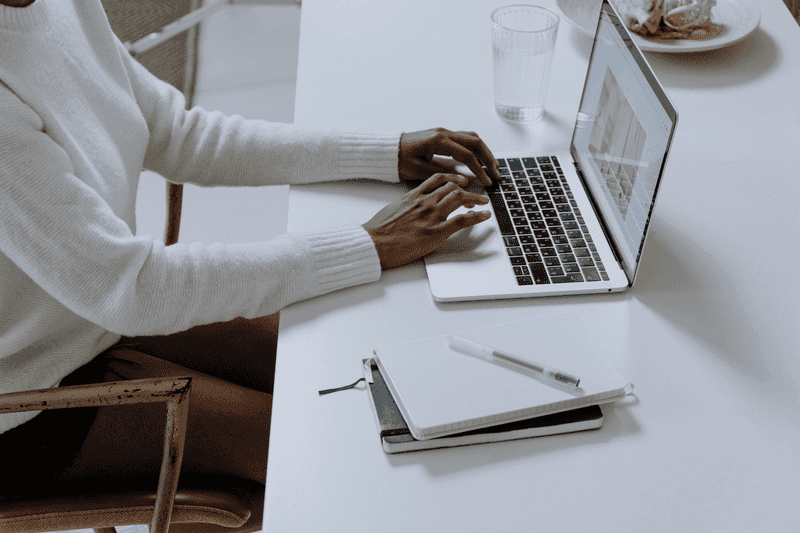
Professional SEO work creates unique demands on computers, consisting of multiple parallel and resource-intensive processes. Intensive browser work with dozens of open tabs from Google Analytics, Search Console, Ahrefs, and SEMrush has become the norm. Simultaneously running scanning and audit programs such as Screaming Frog or Sitebulb places serious strain on the system. Add to this the processing of large data sets in Google Sheets or Excel, plus constant communication through Zoom and Slack running in the background. All these tasks actively consume CPU resources, RAM, and battery power, making optimization critically important.
Optimizing Your Laptop for Maximum Performance
Proper operating system configuration is the first step toward stable, long-lasting laptop operation without being plugged into power. macOS offers numerous built-in tools that, when used correctly, significantly reduce energy consumption and free up system resources for truly essential tasks. This forms the foundation for effective performance management.
Configuring Power Management Settings
The system allows flexible control over energy consumption. Low-Power Mode is an excellent tool for travel or performing simple tasks, reducing processor clock speed and screen brightness. You can identify the most power-hungry applications directly from the battery icon in the menu bar, enabling quick decision-making. Don’t overlook simple but effective measures like automatic display brightness adjustment and turning off keyboard backlighting when unnecessary.
When to Replace Your Battery
Even with the most careful maintenance, any battery is a consumable component with a limited lifespan. Over time, its chemical composition degrades, and it loses the ability to hold a charge effectively. Timely replacement of a worn battery is not simply about restoring autonomy. It represents a critical step for maintaining peak performance and device safety.
The primary signal for replacement is the “Service Recommended” status in the battery menu. The problem is also indicated by dramatic reductions in operating time and sudden shutdowns. The most dangerous sign is physical swelling of the case. If this appears, you must immediately stop using the laptop and contact a service center.
You can purchase an original battery for your model at https://techtoro.io/MacBook-pro/filter/category30/batteries30/. Technicians test every single component to ensure the part is fully functional. It’s backed by warranty and return policy.
Taming Your Browser
Browsers often become the primary resource consumer. Safari typically demonstrates better energy efficiency on macOS compared to Chrome, which is known for being resource-intensive. It’s useful to audit installed extensions since many run in the background and slow down the system. Keep only the most essential ones. Additionally, the practice of closing unused tabs or using specialized extensions for tab management significantly reduces RAM usage.
To maintain browser organization and reduce system load, you can use the following tools:
- Tab Suspender extensions “put to sleep” inactive tabs, freeing up resources.
- OneTab is a utility that collects all open windows into one list, saving up to 95% of memory.
- Tab grouping is a built-in function in Safari and Chrome that allows you to organize your workspace.
Managing Applications and Processes
Activity Monitor is a powerful diagnostic tool. It shows which processes are consuming the most CPU and energy, allowing you to force-quit them. It’s also important to check the Login Items list in system preferences and disable auto-startup for unnecessary programs. Remember the difference between closing a window (red button) and completely quitting an application (Cmd+Q). The latter option fully unloads the application from memory.
Mastering these macOS optimization techniques allows you to establish a solid foundation for stable operation. Control over power consumption, browsers, and background processes directly affects performance and battery life, freeing up mental and system resources for solving key SEO tasks.
Adjusting Work Processes
Computer optimization is only half the battle. How you organize your work also plays a giant role.
Managing Intensive Tasks
Running a large website scan in Screaming Frog while operating on battery power is not the best idea. Such resource-intensive tasks should be planned and performed when connected to power. Most professional tools, including Screaming Frog, offer settings to limit scanning speed and memory usage. This reduces peak system load, preventing overheating and slowdowns in other applications.
Smart Multitasking
Instead of chaos with dozens of windows on one screen, you can use virtual desktops (Mission Control). This allows you to organize spaces by task: one for research, another for communication, and a third for technical analysis. Focus Modes in macOS are another useful tool. They limit notifications from distracting applications, which helps concentration and reduces the number of background processes.
File and Storage Management
An SSD drive filled almost to capacity can slow down the entire system. It’s recommended to always keep at least 15–20% of disk space free for normal macOS operation. The built-in “Optimize Storage” function helps automatically move old files to iCloud, freeing up space. Finally, the simple habit of regularly cleaning the Downloads folder removes gigabytes of unnecessary files from the disk, maintaining order and speed.
The All-in-One Platform for Effective SEO
Behind every successful business is a strong SEO campaign. But with countless optimization tools and techniques out there to choose from, it can be hard to know where to start. Well, fear no more, cause I've got just the thing to help. Presenting the Ranktracker all-in-one platform for effective SEO
We have finally opened registration to Ranktracker absolutely free!
Create a free accountOr Sign in using your credentials
Adjusting work processes is an investment in your efficiency. Smart planning, proper multitasking organization, and maintaining disk order transform the MacBook Pro from a simple tool into a reliable and fast partner ready for any challenge.
Conclusion: Stay Resourceful, Stay Ahead
Maintaining your MacBook Pro at peak performance is not a one-time action but a set of professional habits. Managing power-saving settings, controlling your browser, monitoring system resources, and maintaining battery hygiene ensure that your most important tool is always ready for work. Implementing these practices into daily routines helps you remain effective and competitive in the dynamic world of SEO, where every second counts. This is an investment in your productivity and peace of mind.

