Intro
Seeing inconsistent keyword rankings across tools or locations?
As an SEO professional, you’ve likely noticed that search results vary depending on where you're searching from—even for the exact same query. That’s not a bug. It’s Google doing what it does best: personalizing. Your search results are shaped by your IP address, which reveals your location. And that location affects what you see.
To test how your content performs across different countries or cities, you need a way to simulate those local environments. That’s where changing your IP address comes in. In this guide, we’ll explore why it matters, how to do it properly, and how to make IP switching a reliable part of your SEO workflow.
Let’s dive in.
Why Local SERP Testing Requires Changing IP Address
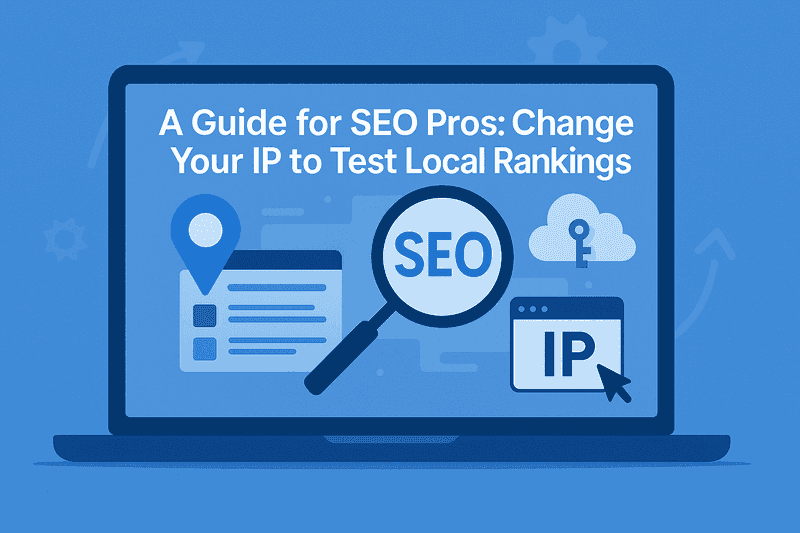
You may think your SEO tools or incognito browser tabs are giving you the real story. But without changing your IP, you’re still looking at the web through a location-colored lens.
Google’s algorithm takes user intent, search history, and—most importantly— IP address into account. Your IP signals your general location (city, region, or country), and search engines adjust results accordingly. That’s great for users. But for SEOs? It creates a blind spot.
The All-in-One Platform for Effective SEO
Behind every successful business is a strong SEO campaign. But with countless optimization tools and techniques out there to choose from, it can be hard to know where to start. Well, fear no more, cause I've got just the thing to help. Presenting the Ranktracker all-in-one platform for effective SEO
We have finally opened registration to Ranktracker absolutely free!
Create a free accountOr Sign in using your credentials
Here’s what that looks like:
-
A plumber in London might rank #2 for “emergency plumbing” when searched from the UK.
-
That same business might not show at all if you search from the US—even if you use the same keywords.
-
If you're running international SEO campaigns, local ranking data is often inaccurate unless you're simulating searches from the target location.
To see what your clients’ audiences are actually seeing, you need local visibility. And local visibility starts with local access by changing your IP address. If you're not sure how to do that, this step-by-step guide on how to change your IP address breaks down all the methods, from VPNs to proxies and more.

When You Should Change Your IP in SEO Workflows
This isn’t something you do once. It's a technique that fits into multiple parts of your SEO routine. Here are a few clear moments when switching IPs becomes a must:
Working with International Clients
If you manage SEO for businesses targeting audiences in different countries, you need to test how they rank in local versions of Google (e.g., google.co.uk, google.de). But domain alone isn’t enough. Google still localizes results based on where you’re searching from.
Changing your IP to match your client’s market helps you see real SERP positions, featured snippets, and local packs—exactly how users there would.
Auditing Competitors in Specific Markets
Let’s say you’re doing competitive analysis for a client expanding into Germany. Searching from your US-based office won’t give you meaningful competitor data. You need to know who’s showing up on the ground.
A location-based IP switch gives you a better view of your client's actual SEO landscape in that region.
Spot-Checking Geo-Specific SERP Volatility
SEO pros know SERPs aren’t static. Local rankings can change based on local trends, news, or events. If a sudden dip in traffic comes from Germany but your dashboard doesn’t show a ranking drop, you might need to manually check the SERP from a German IP.
It’s all about narrowing your lens to match your audience’s perspective.
Methods to Change Your IP Address (Pros & Cons)
Now, how exactly do you change your IP address? There are several ways, each with pros and cons depending on how often and how accurately you need to do this.
Let’s break it down:
1. Use a VPN (Virtual Private Network)
This is the most common and practical method. A VPN routes your internet connection through a remote server in another country, giving you a new IP address from that location.
-
Pros:
-
Easy to use
-
Works across browsers and devices
-
Allows quick switching between countries
-
-
Cons:
-
Some free VPNs are unreliable or slow
-
Premium tools may require a subscription
-
Some search engines can detect and challenge VPN usage
-
Still, for most SEO purposes, a VPN is the go-to method.
2. Use a Proxy Server
A proxy also changes your IP, but unlike a VPN, it doesn’t encrypt your traffic. It simply reroutes your browser through another server.
-
Pros:
-
Lightweight and fast
-
Good for single-tab testing or automated scraping
-
-
Cons:
-
Less secure
-
Can be blocked by search engines more easily
-
Doesn’t cover all traffic—only the configured app/browser
-
3. Switch Networks (e.g., Mobile Hotspot or ISP Reset)
Sometimes, disconnecting and reconnecting to your ISP (or switching to a mobile hotspot) will give you a different IP.
-
Pros:
-
Free
-
Simple if you're testing minor changes
-
-
Cons:
-
Not location-specific
-
Time-consuming and unreliable for geo-targeting
-
May not change your IP significantly (still same region)
-
4. Use SEO Tools That Simulate Local SERPs
Some tools (including SERP checkers) let you simulate searches in different locations without changing your IP. These tools use their own infrastructure to pull local results for you.
-
Pros:
-
Fast and easy
-
No tech setup required
-
Scalable across multiple keywords
-
-
Cons:
-
You’re relying on the tool’s accuracy
-
Limited customization for specific environments (cookies, user agents, etc.)
-
Doesn’t show the “true experience” from a browser
-

How to Use VPNs for Geo-Specific SEO Rank Tracking
Let’s say you’ve picked a VPN with reliable servers. Here’s how you might work it into your rank-checking routine:
- Connect to a server in your target country.
For example, if you want to check results in Paris, choose a server in France.
- Open an incognito window and clear cookies if necessary.
You want as neutral a view as possible.
-
Access Google with the right domain (e.g., google.fr) and search your target keywords.
-
Use your rank tracking tool to run parallel tests, comparing automated data with manual checks.
This hybrid approach ensures your tool data stays reliable and you can verify it with your own eyes when needed.
Best Practices to Avoid Errors in Data Collection
Even with the right tools, things can go sideways. Here are a few tips to keep your testing clean:
Don’t Skip Incognito
Your search history, login state, and cookies all influence what you see. Always use incognito or private browsing when testing.
Avoid Overusing One IP
If you run repeated searches from the same IP, Google might flag your activity. That’s when you start seeing captchas or blocked results.
The All-in-One Platform for Effective SEO
Behind every successful business is a strong SEO campaign. But with countless optimization tools and techniques out there to choose from, it can be hard to know where to start. Well, fear no more, cause I've got just the thing to help. Presenting the Ranktracker all-in-one platform for effective SEO
We have finally opened registration to Ranktracker absolutely free!
Create a free accountOr Sign in using your credentials
Some SEOs rotate between servers or delay queries to avoid this.
Use Static IPs for Repeat Testing
If you want to re-test over time and get consistent results, using a static IP from the same location (via VPN or proxy) helps reduce noise.
Don’t Mix Personal and Testing Sessions
Use a separate browser profile or user account for testing. It avoids personal data bleeding into your professional workflow.
Conclusion: Changing Your IP Is an SEO Skill
Changing your IP isn’t just for privacy advocates or hackers in movies. It’s a legitimate, practical tool for SEO pros who want clarity, accuracy, and a better understanding of how content appears across the globe.
If you’re working with international clients, auditing competitive markets, or just tired of misleading “local” results—IP switching belongs in your toolbox.
Because when you can see what your audience sees, you can serve them better.

