Intro
Many businesses spend months (and thousands of dollars) on website development, only to realize later that they’ve locked themselves into a CMS that quietly limits their SEO potential. Below are five factors you simply can't overlook if you want a fair shot at ranking and converting well.
1. Crawlability and Indexation
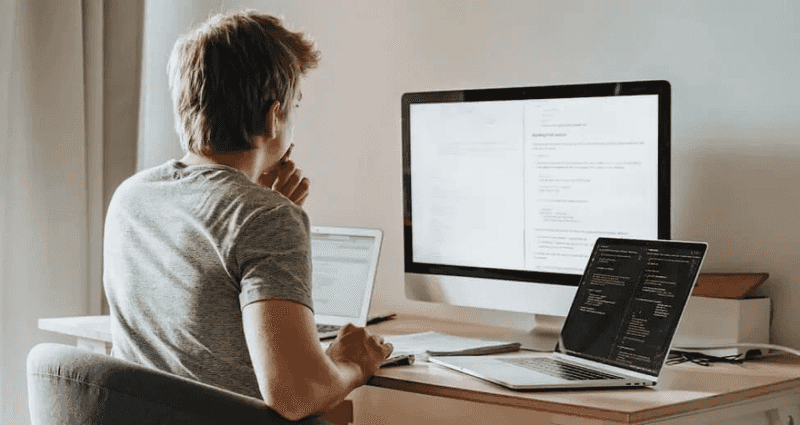
If search engines can’t efficiently crawl your site, they can’t rank it; simple as that. A CMS with poor crawlability is like building a store in the middle of a forest and forgetting to put it on the map. According to research carried out by Onely in 2023, 16% of newly published URLs on large websites don't make it into the index, often because of crawl barriers or poor internal linking. That’s where the right platform can make things way easier.
When reviewing a CMS, focus less on whether it can create a sitemap or support robots.txt (almost all can) and more on how it works. In a perfect scenario, the CMS would generate a sitemap automatically and update it whenever new pages are published or removed (either with a built-in tool or via a reliable plugin/module). But you should be able to make all the little changes by hand quickly. A good CMS will also create clean 301 redirects whenever pages are deleted or merged, so you don’t lose valuable link equity... or confuse search engines with broken links.
2. URL Structure
Here’s another interesting data point: Backlinko's analysis of 11.8 million (!) Google search results found that shorter URLs tend to rank higher, and descriptive slugs can increase CTR by up to 45% compared to cryptic ones with endless number sequences, random parameters, and IDs. Users trust simpler URLs more… and they’re easier for Google's algorithms to interpret.
As you see, URL structure is not just a minor detail. If you're going to evaluate your next CMS, test how easy it is to define your own URL when creating a page. Change it, then check if the CMS automatically redirects the old one without creating a chain. See if you can enforce consistent URL patterns for different content types, and pay attention to the system’s requirements. Can you remove date stamps from blog URLs if you don’t want them? Can you create clean category hierarchies without the system inserting unnecessary folders? A platform that forces long, messy URLs and fights you on their logic will cause endless cleanups later.
3. Website Performance
In the last few years, Google has made it perfectly clear that a website’s technical performance – its speed, stability, and responsiveness ��– is a fundamental ranking factor. There’s one reason for that: the faster a website is, the better the user experience. Deloitte's widely cited report Milliseconds Make Millions claims that shaving just 0.1s off load time can boost conversions by as much as 8%. Search engine algorithms aim to deliver a satisfying, seamless experience, so users are more likely to convert – and to keep coming back. That's why better-performing websites continue to rank higher in SERPs.
The problem is that many marketers only discover a CMS’s performance limitations after launch, when fixing them is far more complex. That's why you need to put performance under the microscope before you commit.
Start with something simple: find a few real websites running on the CMS you’re considering, ideally ones using standard templates. Run them through PageSpeed Insights or GTmetrix and look closely at Core Web Vitals: Largest Contentful Paint (LCP), Interaction to Next Paint (INP), and Cumulative Layout Shift (CLS). Of course, consider other metrics, too. If a CMS performs poorly on these checks in its default configuration, expect significant development effort (and cost) to get it up to speed, and remember that every extra second of load time is money and rankings lost.
The All-in-One Platform for Effective SEO
Behind every successful business is a strong SEO campaign. But with countless optimization tools and techniques out there to choose from, it can be hard to know where to start. Well, fear no more, cause I've got just the thing to help. Presenting the Ranktracker all-in-one platform for effective SEO
We have finally opened registration to Ranktracker absolutely free!
Create a free accountOr Sign in using your credentials
Then, look at the details:
- Does the CMS handle modern image formats like WebP or AVIF? Does it have dedicated modules that will automatically optimize each image on your website and implement lazy loading?
- Is there a built-in server-side caching or an easy integration with caching layers (e.g., Varnish, Redis)? Can it be fine-tuned for different content types?
- Does the CMS allow asynchronous/deferred loading of JavaScript and CSS files without layout shifts?
- Can it integrate with a content delivery network, like Cloudflare, using a pre-built module?
4. Structured Data and On-page SEO
Winning clicks in search results often comes down to the details. Rich snippets – search listings that show ratings, FAQs, prices – instantly grab the eye and can significantly boost click-through rates. Therefore, you should make sure that you (or your content creators) will be able to implement schema markup without help.
If you have access to a CMS demo instance, try to replicate a search feature you’ve seen on a competitor’s site. Let’s say they have star ratings and price ranges showing in Google results. Can you drop in the product schema with price, availability, and review markup in a couple of clicks? Or do you need to paste in raw JSON-LD code every time?
Then there’s everyday SEO "hygiene": changing a meta title, rewriting a meta description, swapping an H2 for an H3 to clarify hierarchy, adding alt text to an image as you upload it, etc. In a good CMS, you can do this in seconds while you edit content, or within a simple plugin/module. You could even run your own ten-minute test. Can you add a new product page, set all its metadata, apply schema, and publish in ten minutes? If the answer’s no, you might want to look elsewhere.
5. Scalability and Necessary Integrations
From an SEO standpoint, it's essential to think about your website within at least a two- to three-year future perspective. When a business grows, adding hundreds of new product pages, multiple language versions, or complex campaign landing pages reveals weaknesses quickly. Evaluating CMS features such as scalability, integrations, and flexibility helps ensure the platform can handle growth and complex campaigns without bottlenecks.
So the question is whether the CMS’s architecture supports clean, logical growth. Can you add, let’s say, 10,000 new URLs without breaking your sitemap or creating crawling bottlenecks? Can you roll out three new languages without duplicate content issues? Are _hreflang _tags, localized URLs, and regional sitemaps built in, or do they rely on plugins with patchy support?
Another factor is how the platform will integrate into your SEO workflow. From the start, it should at least connect directly to Google Search Console, GA4, and keyword tracking platforms like Ahrefs or Semrush without a complicated setup. Then you can consider integrations with personalization and marketing automation tools, or AI content assistants, some of which might require a custom-built API. If a CMS is flexible enough, this should be 100% doable without a lengthy development process.
Why Open-source CMS - Like Drupal - Could Be Your Best Choice?
Since we’ve mentioned flexibility, you have one more crucial decision to make – will you base your website on an open-source platform (like WordPress or Drupal), or on a proprietary system? In many cases, the first option might be the better one.
Take Drupal as an example. It ships with granular control over metadata, URL structure, redirects, and sitemaps. Its ecosystem offers hundreds of high-quality modules for routine SEO tasks, such as automated schema markup, bulk meta editing, XML sitemap customization, or advanced performance tuning. The difference is that you choose which of these modules to enable, and you can adapt them to your exact strategy. And if you need a fully custom solution, you can develop it from the ground up.
The only catch is that you need an experienced team on your side. That’s where the specialists from Smartbees.co can help – ensuring the platform is configured for peak SEO performance right from the start and ready for whatever Google throws your way next!

