Intro
If you've been scrolling through your social feeds or keeping up with the AI world lately, you've probably noticed something: Google Veo 3.1 is everywhere. And for good reason. Just weeks after Sora 2, Google’s Veo 3.1 on invideo aims to become a must-have tool for marketers & business owners to create marketing collateral, content creators to make viral social media content, educators to create engaging course content or YouTube explainers and anyone who wants to tell a visual story.
So what's new with Google Veo 3.1?
Veo 3.1 is Google DeepMind's latest breakthrough, a model that lets anyone create photorealistic, cinematic video clips using nothing but text and images. We're talking smooth camera movements, lifelike motion, natural lighting, and clips that genuinely look like they were shot on a professional camera. And yes, it even includes native audio and ambient sound.
The best part? You can now use Google Veo 3.1 directly on invideo.
Just type your idea, add start & frames and create ads, promos, explainers, soundtracks and much more.
Curious? Let's dive in.
The All-in-One Platform for Effective SEO
Behind every successful business is a strong SEO campaign. But with countless optimization tools and techniques out there to choose from, it can be hard to know where to start. Well, fear no more, cause I've got just the thing to help. Presenting the Ranktracker all-in-one platform for effective SEO
We have finally opened registration to Ranktracker absolutely free!
Create a free accountOr Sign in using your credentials

What is Google Veo 3.1?
Google Veo 3.1 is DeepMind's most advanced text-to-video AI model yet. Veo 3.1 is built to produce full cinematic shots, from just two reference images (start frame and end frame) complete with realistic camera work, accurate physics, and visual consistency from start to finish.
Here's what makes Veo 3.1 stand out:
High-fidelity output: Veo 3.1 generates native 1080p videos that genuinely look like they were filmed with professional equipment. From natural lighting to soft focus and realistic depth of field, every frame feels intentional and polished.
Longer video durations: Earlier AI models struggled to produce anything beyond a few seconds. Veo 3.1 can generate longer, continuous clips up to 30 seconds that feel complete and ready to use for short films, ads, social content, and more.
Creative control through prompting: Veo 3.1 understands nuanced text prompts better than almost any AI model before it. You can ask for specific camera angles, cinematic styles (like time-lapse, slow motion, or macro shots), emotional tones, lighting moods, and it delivers with impressive accuracy.
Frame and object referencing: Upload a starting frame and an ending frame, and Veo 3.1 will smoothly animate everything in between. Want to swap objects mid-video? Upload a reference image, and Veo 3.1 will replace the object naturally throughout the clip.
Character consistency: One of AI video's biggest challenges has always been keeping faces and characters consistent. Veo 3.1 solves this by using multi-image referencing to maintain facial features, clothing, and expressions across every frame even when scenes change.
How to Use Google Veo 3.1 on Invideo
Google Veo 3.1 is now available to all invideo users on paid plans, and getting started is incredibly simple.
Step 1: Head to the Google Veo 3.1 Generator on Invideo
Log into your Invideo account and navigate to the "Google Veo 3.1" option under AI Tools. You'll see the interface where you can upload images and enter your video prompt.
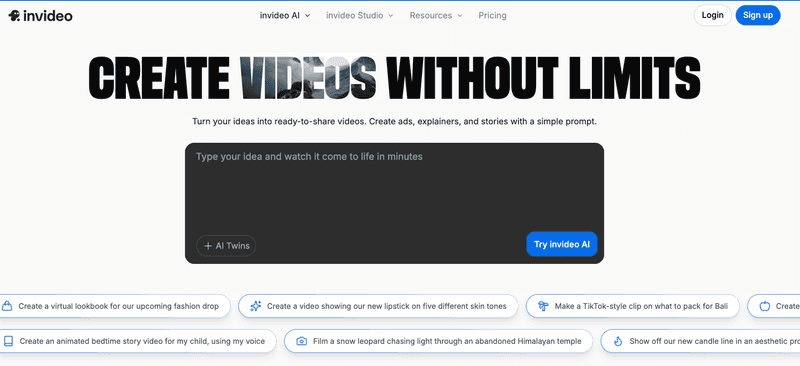
Step 2: Upload Your First and Last Frame (Optional but Recommended)
To unlock Veo 3.1's full power, upload a starting image and an ending image. This tells the AI exactly how you want your video to begin and end. The model will then generate all the motion, transitions, and action in between smoothly and cinematically.
The All-in-One Platform for Effective SEO
Behind every successful business is a strong SEO campaign. But with countless optimization tools and techniques out there to choose from, it can be hard to know where to start. Well, fear no more, cause I've got just the thing to help. Presenting the Ranktracker all-in-one platform for effective SEO
We have finally opened registration to Ranktracker absolutely free!
Create a free accountOr Sign in using your credentials


Don't have frames? No problem. You can also generate videos using just a text prompt, and Veo 3.1 will create the visuals from scratch.
Step 3: Write Your Prompt
The more descriptive you are, the better your result will be. Describe the environment, camera movements, characters, lighting, mood, and even the pacing.
Example Prompt:
"Create an 8-second cinematic macro shot of a cocoon hanging on a branch in golden morning light. The cocoon gently twitches, and a small crack appears near the top. A butterfly slowly emerges, pushing its damp wings outward through torn silk. Threads snap microscopically, dew trembles and slides off, and soft particles drift in the sunlight. The butterfly unfolds its wings gradually, shimmering in warm amber and orange tones. The light is consistent—soft golden-hour glow from the right, illuminating the wings with translucent detail. Cinematography: 85mm macro lens, f/2.0, ultra-shallow depth of field. Color palette: warm beige, soft green bokeh, amber highlights. Mood: quiet transformation, organic beauty, intimate detail."

Step 4: Generate Your Video
Click "Generate". Invideo will process your prompt and frames, then deliver a polished, cinematic video clip.
Step 5: Customize and Export
Once your video is ready, you can edit it further inside Invideo's editor, add text overlays, music, transitions, or trim clips. When you're happy with the result, export it in 1080p and share it wherever you like.
Pro Tip: If you're not sure where to start, try using Invideo's ready-made presets or explore example prompts to spark ideas.
Real-World Example: Let's Create a Product Demo
Let's say you run a cleaning service and want to create a before-and-after time-lapse video.
First Frame: A cluttered living room with a messy sofa.
Last Frame: The same living room, now spotless, with a vase of fresh flowers on the center table.


Prompt: "Create a time-lapse video of a professional cleaning crew transforming this messy living room into a tidy, organized space. Show the crew working efficiently—vacuuming, wiping surfaces, arranging furniture, and finally placing a vase with flowers on the table. Natural daylight streams through the window. The camera is locked in place, shooting from a wide angle. The mood is calm, productive, and satisfying."

Veo 3.1 will generate a smooth time-lapse showing the transformation, complete with realistic motion and lighting no filming required.
Why Veo 3.1 is a Game-Changer?
Frame and object referencing means no more awkward morphing or inconsistent visuals. Your clips flow naturally from start to finish.
The All-in-One Platform for Effective SEO
Behind every successful business is a strong SEO campaign. But with countless optimization tools and techniques out there to choose from, it can be hard to know where to start. Well, fear no more, cause I've got just the thing to help. Presenting the Ranktracker all-in-one platform for effective SEO
We have finally opened registration to Ranktracker absolutely free!
Create a free accountOr Sign in using your credentials
Character consistency finally delivers on the promise of AI-generated people; faces stay the same, clothes don't glitch, and expressions remain believable.
Motion and physics feel true to life. Butterflies shimmer, people walk naturally, objects move with weight and gravity.
Native audio and ambient sound add depth and immersion, making your videos feel alive.
Who Should Use Google Veo 3.1 on Invideo?
- Marketers and advertisers: Create product demos, social ads, and promotional videos in minutes.
- Content creators: Generate unique, cinematic clips for YouTube, Instagram, TikTok, or personal projects.
- Real estate agents: Show property walkthroughs and before-after transformations.
- Event planners: Create teasers, highlight reels, and invitations.
- Storytellers and filmmakers: Bring narratives to life with consistent characters and cinematic motion.
- Educators and NGOs: Produce impactful, visual content that explains, inspires, or educates.
Final Thoughts
AI video generation has come a long way, and Google Veo 3.1 represents a massive leap forward. With Invideo's seamless integration, you don't need a film crew, expensive cameras, or months of editing experience to create stunning, professional-looking videos. You just need an idea, a few words, and maybe a couple of images.
Whether you're launching a product, telling a story, or simply experimenting with what's possible, Veo 3.1 on Invideo gives you the tools to turn imagination into reality one frame at a time.
FAQs
1. What is Google Veo 3.1 and how does it work in Invideo?
Google Veo 3.1 is Google’s latest AI video generation model that creates high-fidelity, cinematic videos by interpolating between a first and last frame, swapping objects, and keeping characters consistent. Invideo integrates Veo 3.1 so you can upload start/end images, enter a prompt, and generate a seamless video clip all without watermarks on paid plans.
2. Can I replace objects or products in my videos?
Yes. With Veo 3.1’s object referencing, you upload your original frame and a reference image of the new object. The AI will replace the object throughout the video while maintaining natural motion and lighting.
3. How does character consistency work?
Veo 3.1 uses multi-image frame referencing and advanced 3D subject modeling to preserve facial features, clothing, and expressions across all frames, eliminating the common AI glitch of shifting character appearance.
4. Do I need to know any coding or technical skills?
No. invideo offers an intuitive interface. Simply upload your frames, write or choose a prompt, select a preset, and generate your video. No coding required.

