Intro
I tested 10 digital business card tools and found Uniqode to be the most versatile. It combines easy customization, advanced networking features, strong analytics, and enterprise-grade security. With multiple sharing options and wallet integration, Uniqode is ideal for professionals serious about networking in 2025.
Introduction
I tested 10 different digital business card platforms—some sleek, some basic, and some surprisingly frustrating. Each tool had its strengths, but most also came with noticeable gaps, whether in customization, analytics, or security.
What I learned is simple: not all digital business cards are equal. Some are fine for casual use, while others are built for serious professionals. After experimenting with all 10, one platform stood out above the rest for its balance of usability, design freedom, and advanced networking features: Uniqode’s digital business card.
Table of Contents
Why Digital Business Cards Are Replacing Paper in 2025
Paper business cards once felt essential. Today, they feel outdated. In a digital-first world, professionals want tools that can be updated instantly, shared seamlessly, and tracked for insights. Digital business cards meet all these needs while cutting printing costs and supporting eco-friendly practices.
By 2025, digital cards aren’t just replacing paper—they’re becoming the smarter, more professional standard.
What I Looked for When Testing Platforms
When I compared tools, I focused on five key areas:
-
Ease of use: Was setup quick and intuitive?
-
Customization: Could I design a card that truly reflected my brand?
-
Networking features: Did it offer multiple ways to share and collect contacts?
-
Analytics: Could I track who viewed or interacted with my card?
-
Security: Was the platform compliant with standards like GDPR and HIPAA?
Most tools manage one or two of these. Only one excelled across all five.
The Clear Winner: Uniqode’s Digital Business Card
Among the 10 platforms I tried, Uniqode’s digital business card was the most complete solution. Unlike basic tools that stop at contact sharing, Uniqode combines design flexibility, strong analytics, and enterprise-grade security.
It also makes sharing effortless—whether as a QR Code, a link, or through Apple Wallet and Google Wallet. For professionals across industries, this flexibility is a game-changer.
Uniqode is fully compliant with GDPR, HIPAA, ISO 27001, and SOC 2®, giving it an edge for sectors like healthcare, finance, and enterprise IT. Few competitors offer this level of protection on top of advanced networking features.
How to Create a Digital Business Card with Uniqode
Setting up a card with Uniqode is straightforward. Here’s the step-by-step process:
Step 1: Sign up or log in
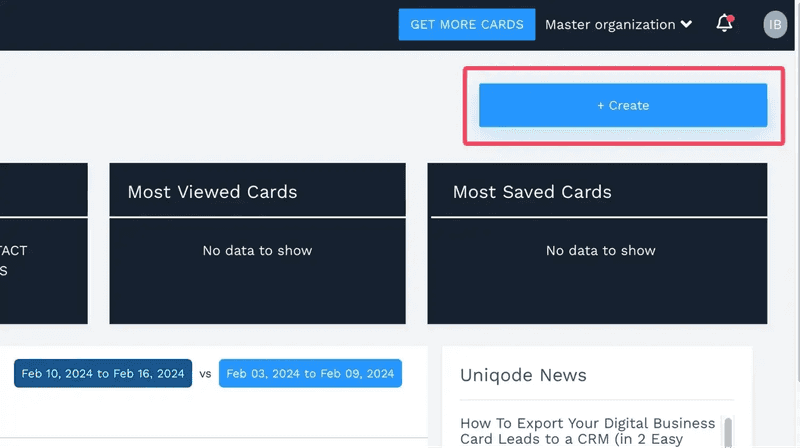
Create a Uniqode account or log in. From your dashboard, click + Create to start.
Step 2: Pick a template
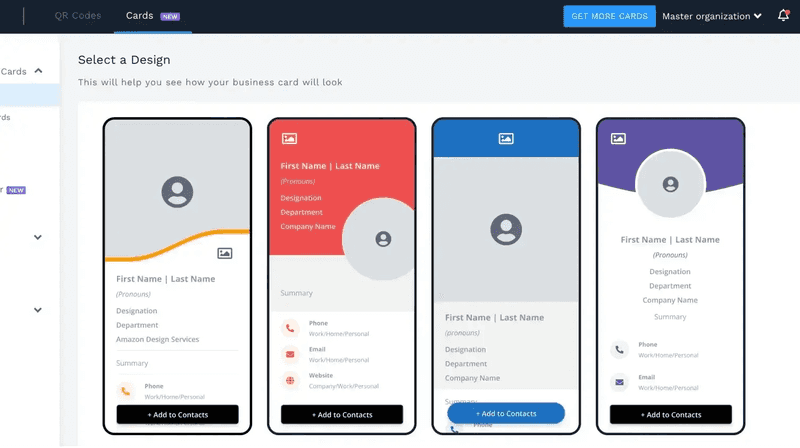
The All-in-One Platform for Effective SEO
Behind every successful business is a strong SEO campaign. But with countless optimization tools and techniques out there to choose from, it can be hard to know where to start. Well, fear no more, cause I've got just the thing to help. Presenting the Ranktracker all-in-one platform for effective SEO
We have finally opened registration to Ranktracker absolutely free!
Create a free accountOr Sign in using your credentials
Choose a professional template that fits your goal—whether highlighting social media links, contact info, or brand visuals.
Step 3: Add your details
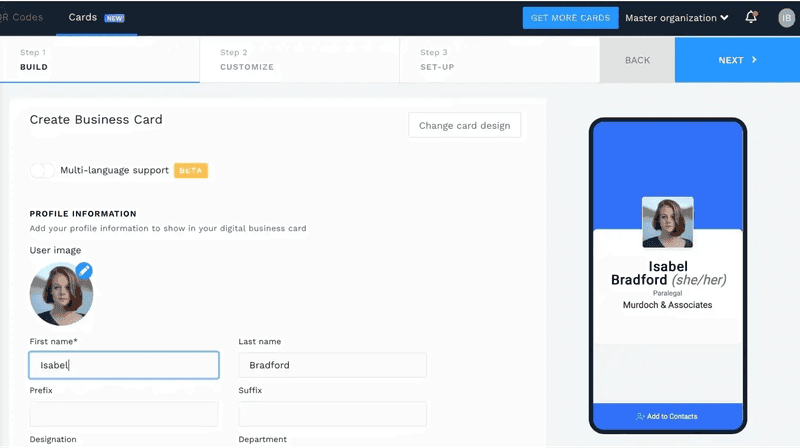
Enter your profile photo, job title, phone number, and social links. Rearrange fields by dragging and dropping.
Step 4: Customize the design
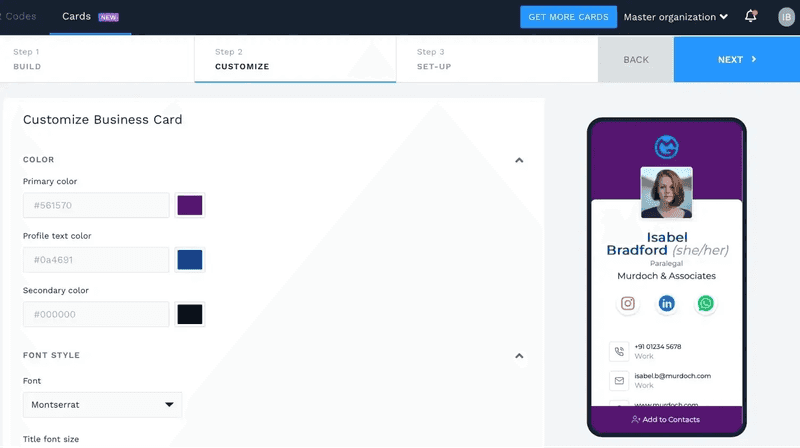
Adjust fonts, layouts, and brand colors. The editor supports custom hex codes, so your card matches your brand perfectly.
Step 5: Enable advanced features
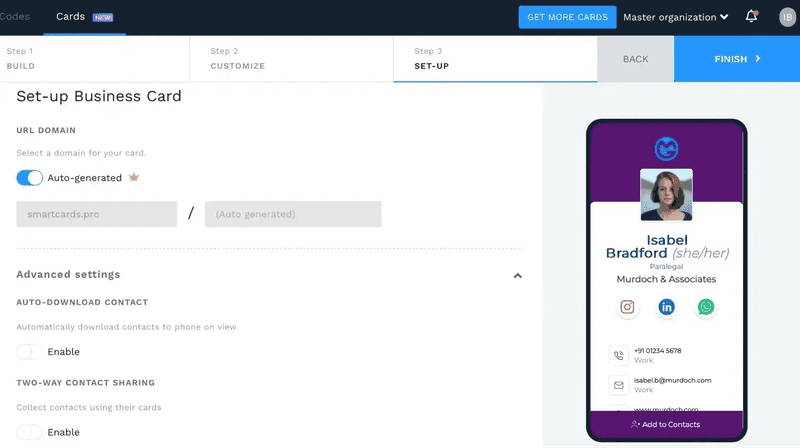
Turn on two-way contact sharing and use advanced settings like download on scan or CRM integrations (HubSpot, Salesforce). These features streamline follow-ups and boost efficiency.
Step 6: Save and share
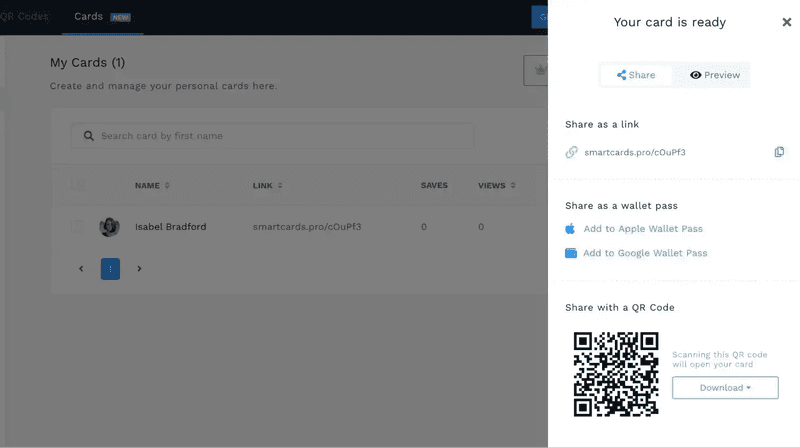
Once done, share your card instantly as a QR Code, URL, wallet pass, or even in your email signature.
Final Thoughts
Testing 10 platforms taught me that while many digital business cards look similar at first, their real value comes from how well they support professional growth. Uniqode stood out because it combines customization, analytics, and compliance in one easy-to-use platform.
If you’re serious about networking in 2025, this is the digital business card I’d recommend starting with.
Frequently Asked Questions (FAQ)
1. What is a digital business card? A digital business card is an online version of a traditional business card. It allows you to share your contact info, social profiles, and brand visuals instantly through QR codes, links, or wallet passes.
The All-in-One Platform for Effective SEO
Behind every successful business is a strong SEO campaign. But with countless optimization tools and techniques out there to choose from, it can be hard to know where to start. Well, fear no more, cause I've got just the thing to help. Presenting the Ranktracker all-in-one platform for effective SEO
We have finally opened registration to Ranktracker absolutely free!
Create a free accountOr Sign in using your credentials
2. Why should I switch from paper to digital business cards? Digital cards are eco-friendly, cost-effective, and more professional. They can be updated in real-time, tracked for analytics, and shared across multiple channels seamlessly.
3. How does Uniqode differ from other digital business card platforms? Uniqode stands out for its balance of design flexibility, advanced sharing options, analytics, and enterprise-grade security (GDPR, HIPAA, ISO 27001, SOC 2®). Most competitors only excel in one or two areas.
4. Can I integrate Uniqode with my CRM? Yes, Uniqode supports CRM integrations including HubSpot and Salesforce, helping streamline lead management and follow-ups.
The All-in-One Platform for Effective SEO
Behind every successful business is a strong SEO campaign. But with countless optimization tools and techniques out there to choose from, it can be hard to know where to start. Well, fear no more, cause I've got just the thing to help. Presenting the Ranktracker all-in-one platform for effective SEO
We have finally opened registration to Ranktracker absolutely free!
Create a free accountOr Sign in using your credentials
5. Is Uniqode secure for industries like healthcare or finance? Absolutely. Uniqode complies with GDPR, HIPAA, ISO 27001, and SOC 2®, making it suitable for sectors with strict data protection requirements.
6. How easy is it to create a digital business card on Uniqode? It’s very intuitive. You can choose a template, add your details, customize designs, enable advanced features, and share your card—all in a few steps.
7. Can I track who views my digital business card? Yes. Uniqode provides analytics to monitor engagement, letting you see how often your card is viewed or interacted with.
8. What are the sharing options for Uniqode cards? You can share via QR Code, URL, Apple Wallet, Google Wallet, or even add it to your email signature.

