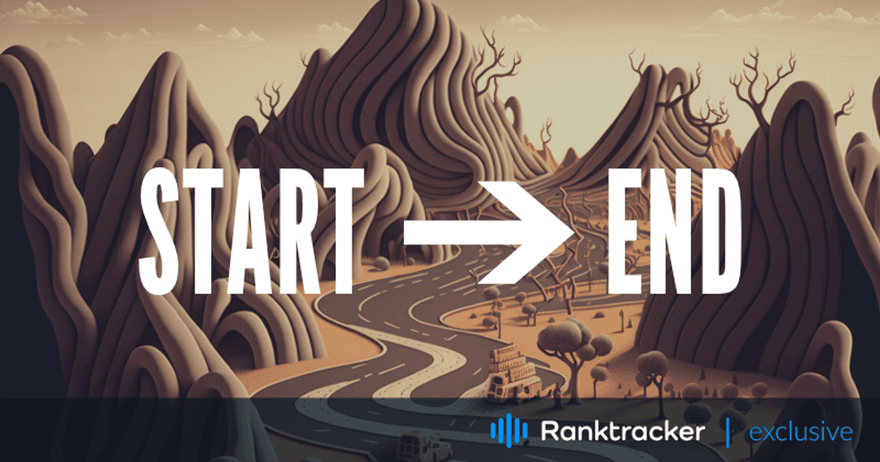
Intro
Here’s a sobering statistic for you. A HubSpot survey reports that only 29% of readers claim to read blog posts from beginning to end (source).
When you write a post, you want over 29% to read the whole thing, right? I know I do!
![]()
This is especially true if you’re an affiliate marketer like I am and want your readers to actually comprehend your offer, read your call to action, and convert the sale.
That’s why I’ve put a lot of time and effort into finding out how to create blog posts that keep readers interested from beginning to end.
In this article, I will show you everything I know.
The All-in-One Platform for Effective SEO
Behind every successful business is a strong SEO campaign. But with countless optimization tools and techniques out there to choose from, it can be hard to know where to start. Well, fear no more, cause I've got just the thing to help. Presenting the Ranktracker all-in-one platform for effective SEO
We have finally opened registration to Ranktracker absolutely free!
Create a free accountOr Sign in using your credentials
I’ve done my best to reference sources that prove my points below, but some of these tips are strictly from my own experiences as a blogger and a reader. These things keep me on pages and seem to keep readers on mine.
Read this article and the tips inside if you want more people to read your blog posts from the first word to the last word.
#1 Always Explain What's in It for the Reader
You may notice I did this directly above. I explained what you're going to get out of this blog post.
As interesting as you and I might think we are, our readers only care about what's in it for them.
Don't take it personally; it's just how it is.
So, be sure to make it clear to the reader up front what benefits they'll get after reading your post.
Explain why they will be better off after reading the post, and they will be much more likely to actually read it.
The All-in-One Platform for Effective SEO
Behind every successful business is a strong SEO campaign. But with countless optimization tools and techniques out there to choose from, it can be hard to know where to start. Well, fear no more, cause I've got just the thing to help. Presenting the Ranktracker all-in-one platform for effective SEO
We have finally opened registration to Ranktracker absolutely free!
Create a free accountOr Sign in using your credentials
If possible, consider adding an “open loop” to the beginning of your post.
Open loops are something that are leveraged in most TV shows, especially day-time dramas. They keep us from flipping off the channel during commercials by holding back something. It plays on our need to have closure to things and our desire to fulfill curiosity.
Ryan Seacrest used this method so much in American Idol that the concept is often called Seacresting.
![]()
Tease the reader that something is coming and that they should stick around to find out what it is. Don’t overdo this though. If you genuinely have nothing to share, save this approach for another day.
#2 Use White Space
We want to facilitate the journey from the first word to the last word.
Readers should feel like they’re coasting down a hill on skis when reading your content. Most posts, however, feel more like fighting uphill on rollerblades.
![]()
Unless you’re writing an academic report, please avoid writing anything that resembles the document above.
Don’t worry about paragraphs. This is blogging, not a 7th-grade English class.
You can and should break up long chunks of text into manageable, smaller chunks.
→ Like this… ←
Do you see what I did there? A two word paragraph for flow.
Just don’t show your old English teachers, and you’ll be fine.
#3 Break Up Text with Media
Media works similarly to white space, keeping the attention of the reader and making them forget that they’re reading.
Do this with a “rhythm,” if possible. This means using a visual element after about the same number of lines.
For example, I try to use a visual every 150 to 250 words. If I write a 1500 word blog post, I’d have around 6 to 10 visuals spaced out as evenly as possible.
With practice, this won’t feel forced.
![]()
My overly simplified graphic above demonstrates that posts using media to separate text regularly are easier to read.
#4 Refine Your Pop-Ups
Nothing kills the flow of a blog post like a pop-up.
However, there are pros and cons to pop-ups.
I believe that pop-ups are a “necessary evil,” but they need to be used with some level of discretion.
I’ve written in more detail about how to make your pop-ups less annoying, but here are some considerations.
- Make them easy to kill. Have both a “No Thanks” and a close icon on each pop-up.
- Make them easy on the eyes. Avoid loud colors or fonts.
- Don’t take the reader off the page. If you want the reader to consume the entire post, you don’t want a pop-up to pull them away.
- Avoid using them in your most important articles. Consider using more subtle slide-ins or in line opt-ins when possible.
- Make them genuinely valuable. Speaking from experience, I’m always less annoyed by an interruption if it's something important or valuable.
Building your email list is extremely important, but be mindful of the impact that obnoxious pop-ups can have on your reader’s experience.
#5 Use Lists and Bullet Points
Humans love organized lists. I’ve written at length about using bullet points in our writing and sales copy, but here are some quick tips.
- Always have at least three items on a list
- Groups of three are also the ideal length
- Focus on brevity and don’t worry about complete sentences
For whatever reason, lists of 3 are typically more gratifying to readers. In writing, this is called the “Rule of Three” and is actually backed up with a good amount of research.
If you have over three items, don’t sweat it. You can include them. I’ve done that already in this article myself!
Don’t feel restricted to just standard bullet points or numbered lists. If you use a WordPress plugin for editing your blog content, it’s likely you’ll have various styling options for lists that can add additional flare to your content.
#6 Turn Text Into Visuals
Blog content with images receive 94% more views. (Via SocialMediaToday). Also, blog posts with higher ratios of images per word receive 2x as many shares (via BuzzSumo)
I whipped up this graphic on Canva for this blog post to showcase this point.
![]()
What makes for a good visual?
- Quotes
- Stats
- Concepts
- Facts
One thing that I enjoy doing is leveraging screenshots with simple annotations throughout my posts. These are easy to do and don’t dampen the quality of the post like stock images do.
If you can afford to do so, I suggest creating original graphics over using generic stock photos.
“Original graphics were number one, with 41.1% of marketers saying these visuals performed best for them in 2021. On the flip side, 41.1% said stock photos performed worst in 2021.” (Source)
This will take more time, but I’ve found that it pays off.
#7 Highlight, Bold, and Italics
The goal is to get the reader from the first word to the last word, but that doesn’t mean we should make the post less “skimmable.”
Text styling can help us call out the key points of a blog post.
That is a loud, dramatic use of all three types of text styling, but do you see how that line is nearly impossible to overlook?
#8 Ditch Long-Winded Introductions and Conclusions
Introductions and conclusions don’t fit into blog posts, and many bloggers think they do. The title usually says enough about the article, and there is not much need to remind the reader of what they just read when they can often literally still see it if the article is short.
![]()
I don’t suggest diving straight into the content, but keep the intro extremely brief and underscore the value of the article. If you insist on a summary, keep it extremely short as well and consider using bullet points that state the key points differently instead of in lengthy paragraphs
#9 Lower the Reading Level
Have you ever complained that someone made something too easy to understand?
Perhaps you thought, “Ok I get it, but why didn’t they use fancy words I had to look up to understand?!?”
Of course not!
Mark Twain said it best,
“Don't use a five-dollar word when a fifty-cent word will do."
Unless you’re writing to academics or high-level professionals in a specific niche, ditch the big words and stick to simplicity.
The good news is that you can use some web-based tools to analyze your blog posts to see exactly what reading level they are written in.
I use a premium tool called ProWritingAid. I actually put the blog post you’re reading right now into their web app and got to see that this article is written at around a 5th grade reading level.
![]()
That tool isn’t free. If you want a great free alternative, check out Hemingway App
#10 Emulate What’s Working
Thanks to tools like Google Analytics, we can see exactly which pages are achieving the highest time on page.
GA4 > Life Cycle > Engagement > Pages and Screens > Filter by Average Engagement Time
![]()
Above is a list of posts that achieve above-average engagement times for me. I can review these posts and find out what exactly it is about them that is keeping readers interested, and I can write more like that going forward.
Why Time on Page Matters
Aside from the obvious fact that you spent time on a blog post and want readers to consume the entire thing, there are other reasons maximizing time on a page is important.
The All-in-One Platform for Effective SEO
Behind every successful business is a strong SEO campaign. But with countless optimization tools and techniques out there to choose from, it can be hard to know where to start. Well, fear no more, cause I've got just the thing to help. Presenting the Ranktracker all-in-one platform for effective SEO
We have finally opened registration to Ranktracker absolutely free!
Create a free accountOr Sign in using your credentials
![]()
First, understand that Google has always claimed that time spent on a page is not a ranking factor (source). Even with no true impact on ranking, there are other reasons why we want people to read our entire blog posts.
- Higher conversion rates. Not every blog sells something, but if they do, you will see more sales and leads if readers consume more content. As an affiliate marketer, I know that the best way to drive more conversions is to get my readers to read everything I’ve written about the offer.
- Builds trust and fans who will return. Assuming you’re creating great content, readers who consume more of it will trust you more. This creates fans who can be the cornerstone of your blogging business.
- Increases chances of visitors viewing another page on the site. If you’re doing internal linking properly, you can get readers to view multiple pages beyond the initial.
Other Time on Page Considerations
If I’ve done my job and you’ve read this far, you’re the type of person who can handle some deeper level information. So, here are some additional considerations you should consider.
Is There an Error on Your Website?
If you’re noticing absurdly low engagement rates and time on the page, inspect your page closely for issues. Your page might not load quickly enough and users are bouncing immediately.
There might be a huge formatting error that you didn’t notice that is causing readers to assume your website is of low quality. So, inspect your pages carefully and optimize their load times. The tips I shared with you mean nothing if your pages aren’t loading correctly.
Focus on Answering the Question vs. Time on Page
Every google query is a question. Your blog post is supposed to be the answer. If you don’t answer the question, people will bounce off your page and back to Google search to find someone who does.
Google will stop ranking it. So, always focus on answering the question quickly and clearly. Time on the page comes after that. If Google sees you’re answering a question well, your average time on the page becomes far less relevant.

