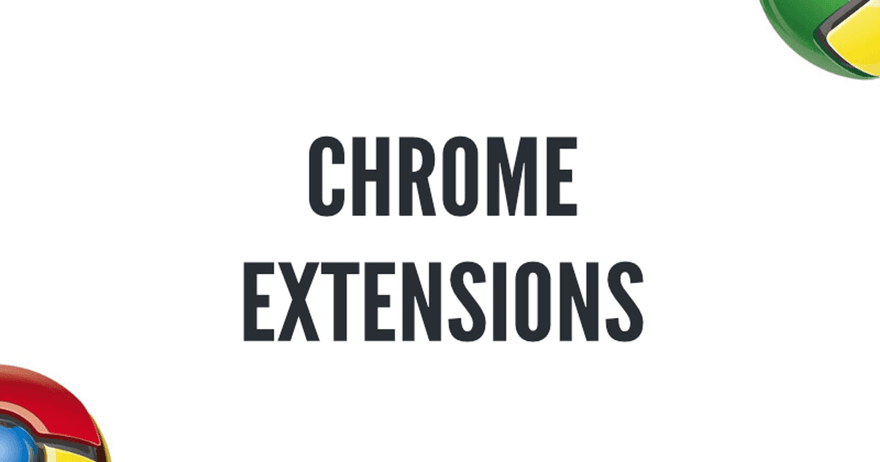
Intro
Chrome extensions can be beneficial tools for SEO professionals. They allow us to analyze our competition, research keywords, and audit our website's performance.
This post will share a list of the 10 best free Chrome extensions for SEOs. These extensions can help you with keyword research, technical and on-page SEO, and link-building efforts. We highly recommend installing these extensions and using them to improve your SEO strategy!
What Are Google Chrome Extensions?
Google Chrome Extensions are small programs that customize the browsing experience. They can add new features to Google Chrome or modify the functionality of existing websites. Extensions can also automate tasks, such as Logging in to websites, Filling out forms, and more.
There are two types of Google Chrome Extensions: those available through the Chrome Web Store and from other sources.
Google reviews extensions available through the Chrome Web Store before making them available to users. It ensures that extensions meet Google's quality standards. Google may not be able to review extensions from other sources and could contain malicious code that could harm your computer.
An SEO Chrome extension is a browser plugin that helps you optimize your website for better search engine visibility. It allows you to see how well your site is doing in terms of SEO and provides tips on improving your ranking.
An SEO Chrome extension allows you to access and analyze SEO data easily. With this extension, you can quickly check keyword density, on-page optimization, and link-building progress. This extension can be a valuable tool for any professionals who give SEO services or business owners who want to track their SEO progress and improve their ranking in search engines.
The All-in-One Platform for Effective SEO
Behind every successful business is a strong SEO campaign. But with countless optimization tools and techniques out there to choose from, it can be hard to know where to start. Well, fear no more, cause I've got just the thing to help. Presenting the Ranktracker all-in-one platform for effective SEO
We have finally opened registration to Ranktracker absolutely free!
Create a free accountOr Sign in using your credentials
An SEO Chrome extension can be valuable if you are serious about marketing your business online. Once you install an SEO Chrome extension, you can quickly and easily check your progress and make necessary changes to improve your ranking.
Importance of SEO Chrome Extensions
Many SEO chrome extensions are available and can be an excellent asset for any online marketer or a business owner. Here are reasons why you should consider using them:
1. They can help you research your competition.
You need to know what they're up to stay ahead of the competition. With these extensions, you can quickly and easily see what keywords your competition is targeting, their backlink profile, and more.
2. They can help you track your progress.
It's essential to track your progress over time to see what's working and what isn't. With an SEO chrome extension, you can easily track your rankings for specific keywords, organic traffic, backlink profile, and more. This information can be precious in helping you adjust your strategy over time.
3. They can help you save time.
If you're doing your SEO, chances are you're spending a lot of time on repetitive tasks. But with an extension, you can automate many of these tasks, saving you time in the long run. For example, some extensions can automatically generate Meta tags for you or submit your sitemap to search engines.
4. They can help you improve your rankings.
Of course, the ultimate goal of using an SEO chrome extension is to improve your rankings in search engines. And several extensions can help you do just that. For example, some extensions can help you optimize your title tags and Meta descriptions, while others can provide you with keyword suggestions or help you track your rankings over time.
Best Free Chrome Extensions For Your SEO Needs
The right tools are essential for SEO. There are many SEO chrome extensions, each with unique features and functions. It can take time to identify which ones are worth your time.
We have this list of the best free chrome extensions for SEO that will help you streamline your SEO process and make better decisions, from keyword research to link building.
Keyword Research plugin extensions include:
1. Keyword Surfer
![]()
Keyword Surfer is an excellent tool for anyone who needs to quickly research keywords for their SEO efforts. It is ideal for quickly understanding a given keyword's popularity and whether it's worth targeting for your SEO efforts. If you're deciding which keywords to target, this extension can help you understand how popular they are and how much search volume they receive.
This extension lets you see the estimated monthly search volume for any keyword in your Chrome browser. It also generates CPC, keyword suggestions, related terms, visibility metrics, and on-page data.
There are a few reasons you should use Keyword Surfer. First, it's a fast and easy way to estimate monthly search volume for any keyword. It can help decide whether a keyword is worth targeting. Second, the extension provides additional data that can be useful in your research, such as related keywords and search trends.
2. Keywords Everywhere
![]()
The All-in-One Platform for Effective SEO
Behind every successful business is a strong SEO campaign. But with countless optimization tools and techniques out there to choose from, it can be hard to know where to start. Well, fear no more, cause I've got just the thing to help. Presenting the Ranktracker all-in-one platform for effective SEO
We have finally opened registration to Ranktracker absolutely free!
Create a free accountOr Sign in using your credentials
Keywords Everywhere is a free SEO extension for Google Chrome that shows related keywords, long-tail keywords suggestions, search insights, SERP metrics, an estimate of search traffic, top 5000 keywords, on-page analysis, and competitor gap analysis.
This extension is ideal for those looking to do serious keyword research for their SEO efforts. No more needing to switch between different tabs or windows to compare data – it's all right there at your fingertips.
There are a few reasons why this extension can be helpful for your SEO efforts:
- As mentioned, it saves you time by giving you all the needed data in one place.
- It's always up-to-date with the latest data from Google, so you know you're seeing accurate information.
- The extension is free to use, so there's no reason not to try it!
3. Nightwatch SEO Search Simulator
![]()
Nightwatch SEO search simulator lets you see how your website would rank in different parts of the world. It also enables you to compare your results with other websites in your industry.
This extension benefits anyone who wants to improve their website's SEO and helps businesses who want to keep track of their competitors' SEO progress and ensure they are always ahead of the curve.
This extension helps you identify areas where you need to improve your SEO efforts, so you can make the necessary changes to ensure your website consistently ranks highly.
For Technical SEO Chrome extensions are the following:
4. Redirect Path
Redirect Path shows the redirect chain for each request made on a website. It also flags any errors in the redirects to fix them quickly and easily.
There are reasons why you would need to use Redirect Path. As an SEO professional, you can use it to check the redirects on a website. It is essential if you plan to change a website's URL structure. By using Redirect Path, you can ensure the redirection of all the old URLs to the new ones and that there are no errors in the redirects.
As a web developer, you can use Redirect Path to debug websites and find errors in the redirects. Anyone can also use this extension to check the redirects on a website.
5. View Rendered Source
![]()
View Rendered Source lets you view a web page's rendered HTML source code. It can be helpful when trying to troubleshoot web pages or understand how they are put together. The extension adds a button to the Chrome toolbar, which you can use to toggle the display of the rendered source code. A new tab will display the source code when you click the button.
The View Rendered Source extension is ideal for web developers and designers who want to examine the code of a website. It is also helpful for SEO professionals who want to check the website's construction and the kind of coding used.
6. Lighthouse
![]()
Lighthouse is an open-source, automated tool that improves the quality of your web apps. It has auditing, performance metrics, and best practices for modern web development.
Lighthouse is helpful for all developers who want to improve the quality of their web apps. You can use it for auditing both new and existing apps. And it's beneficial for teams working on large, complex web apps.
Lighthouse is a powerful tool that can help you identify and fix issues with your web apps. You can also use it to benchmark your app's performance against other apps.
Here are some of the On-page SEO Chrome extensions:
7. Hreflang Tag Checker
The Hreflang Tag Checker is a must-have extension for anyone who manages a website that targets multiple languages. It allows you to check if your hreflang tags are implemented correctly and can also help you debug any issues, saving time and effort in the long run.
8. Check My Links
![]()
Check My Links is an extension that will crawl through your web page and look for broken links. If it finds any, it will highlight them in red so you can easily see which ones need to fix.
This extension helps manage websites, especially those with many pages. It can help you find and fix broken links quickly and easily, improving your website's overall quality.
There are reasons why you should use this extension:
- It can help you improve the quality of your website by finding and fixing broken links.
- It can save you time by automating the checking process for broken links.
- It can help you avoid potential penalties from Google for having too many broken links on your website.
**There are also a few extensions that are useful in Link Buiding efforts: **
9. NoFollow
NoFollow for Chrome is a must-have extension for any serious SEO. It allows you to quickly and easily see which links on a page are nofollowed and blocks outgoing nofollow links from being followed. It helps keep your link juice flowing where it's supposed to be going and ensures that you're using your time to follow links that won't help your SEO efforts.
This extension is beneficial for any SEO but helpful for those starting. It can be challenging to know which links are worth following and which aren't, but this extension makes it easy to see which ones are nofollowed. This way, you can focus your efforts on the links that will help your SEO and save time from links that won't do anything for you.
This extension is helpful because it can help you save time and improve your SEO efforts. It can help you improve your overall SEO efforts and ensure you're getting the most out of your links. By seeing which links are nofollowed quickly, you can avoid wasting time on links that won't help your SEO. Additionally, blocking outgoing nofollow links ensures that your link juice goes where it should.
10. Hunter
![]()
Hunter is a Chrome extension that allows you to quickly and easily find contact information for potential link partners.
With Hunter, you can search for website owners by domain or keyword, and the extension will return a list of email addresses associated with that domain. You can then use Hunter's built-in email verifier to ensure the addresses are valid and contact the website owners directly to pitch your link-building idea.
The All-in-One Platform for Effective SEO
Behind every successful business is a strong SEO campaign. But with countless optimization tools and techniques out there to choose from, it can be hard to know where to start. Well, fear no more, cause I've got just the thing to help. Presenting the Ranktracker all-in-one platform for effective SEO
We have finally opened registration to Ranktracker absolutely free!
Create a free accountOr Sign in using your credentials
Hunter is an ideal tool for link builders, SEO professionals, and anyone who needs to find contact information for potential partners quickly.
Final Thoughts
An SEO Chrome extension helps you optimize your website for better search engine visibility. It allows you to see how well your site is doing in terms of SEO and provides tips on improving your ranking.
Endless chrome extensions are available for SEO, and the list above only scratches the surface. But these ten extensions are an excellent starting place to improve your SEO efforts. Each can uniquely help you, whether it's helping you research your competition, track your progress, save time, or improve your rankings.
References:
https://gofishdigital.com/blog/seo-chrome-extensions/
https://internetmarketing.gold/the-best-free-seo-chrome-extensions/
https://blog.hubspot.com/marketing/google-chrome-extensions-seo

