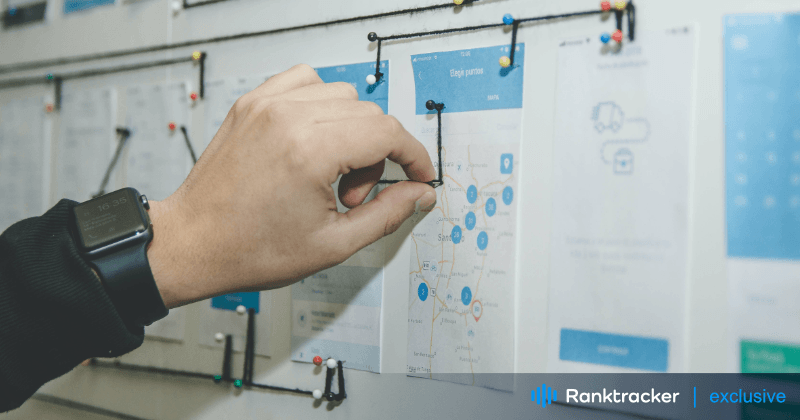
Intro
The evolution of no-code development has enabled turning projects around in no time. Anyone without coding knowledge can create amazing apps by just dragging and dropping. Different no-code tools make app development fast and easy. Their maintenance is quick and provides access to a large amount of resources.
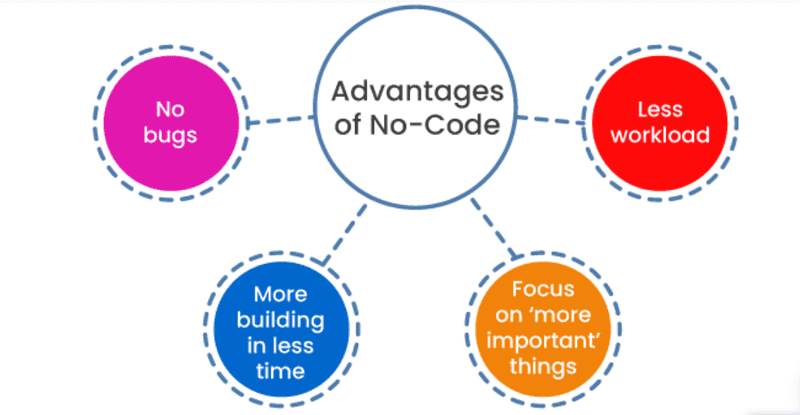
Figure 1-source-quixy.com
Unito
Unito features a simpler approach to integration that updates apps in real-time, powered by 2-way sync. Its intuitive interface and robust features have earned accolades including G2’s "High Performer Mid-Market 2024", "Best Support Winter 2024", and "Easiest Setup Winter 2024". It’s entirely no-code, meaning anyone can integrate tools they use each day without writing a single line of code.
Pros
- No-code setup: Intuitive drag-and-drop interface requires no technical expertise or scripting.
- Fast implementation: The average Unito user builds their first flow in 12 minutes.
- Highly customizable: Tailor workflows to your exact needs with support for custom fields.
- Reliable and scalable: Supports complex integrations and high volumes of data.
Cons
- Advanced features require planning: Building complex workflows might take some initial strategy.
- Pricing scales with usage: Larger teams and extensive integrations incur higher costs.
ServiceNow App Engine
ServiceNow App Engine allows you to create customized apps within the platform. It’s easy to build and launch complex workflows using the tool. Many businesses use it to automate their workflows and business processes. Its use cases include:
- Developing apps at low costs
- Tracking and managing user access
- Ensuring compliance and security
- Creating data governance and collaboration
Pros
- Users can customize their software
- It automates many business processes
- Improves customer and user experience
- Improves reporting capabilities
- It’s a perfect coordination platform
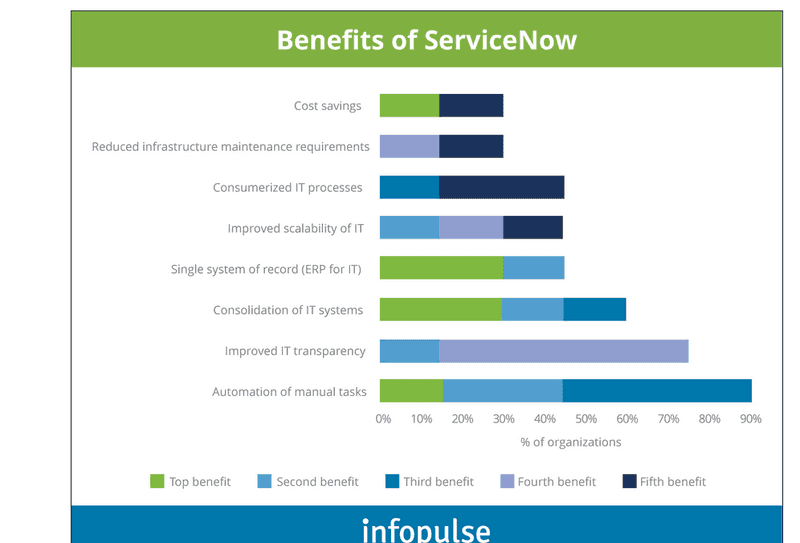
Figure 2-source-infopulse
Cons
- Some of its less frequently used features are hard to navigate
- It doesn’t respond well when working on multiple projects
- Some of its features contain sub-features that can easily be missed.
Sometimes, you can use several no-code tools at once on your Mac or even on mobile devices. In this case, make sure your disk and storage are sufficient. If it is not enough, your device might start working slowly and affect your work. For more tips about managing mobile storage check guides on Backlightblog.
Alpha TransForm
Alpha TransForm lets you build mobile applications from your Mac super-fast. It allows deployment or integration with your enterprise workflows. Your team can use the tool to collect data, do annotations, take videos, and do more. It’s a perfect tool for startups built with no-code. Its use cases include digitization of enterprise services, audits, and generating reports.
Pros
- Allows the creation of apps by anyone
- It has data modeling and compatibility testing capabilities
- Allows collaboration and document indexing
- It can be used for accounting integration, role assignments, and debugging
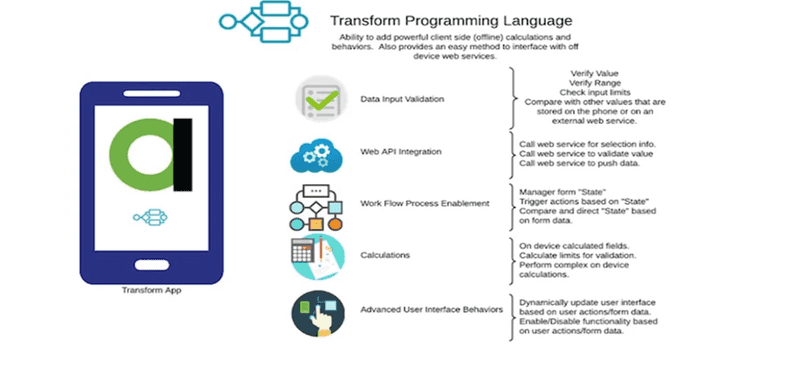
Figure 3-source-alphasoftware
Cons
- Its security setup is complicated
- Learning all its robust features can take time
Bubble
Bubble is best used for building mobile and web apps. It allows you to create software through graphics and images. It contains a limited number of features to allow building apps within a few hours. It is one of the choice tools if you intend to build no-code podcasts. It has a wide use case scenarios such as creating:
- Social network apps
- Business resources and planning apps
- Job advertising platforms
- Delivery services apps
Pros
- Does not require experience to build apps
- Has a drag-and-drop interface for speedy development
- Allows creating apps with 10x more affordability
- Allows building of apps and functional websites
Cons
- It is not the best option for creating gaming apps
- All its features are hosted on the platform
- It limits scalability and customizations
Appy Pie
Appy Pie is a no-code development tool for creating both mobile and web-based apps. Its drag-and-drop UI allows you to add your choice features in no time. Its key features include form builder, image, store, and video builders. Its use cases include iPaaS, DRaaS, M2M app development, and enterprise printing.

The All-in-One Platform for Effective SEO
Behind every successful business is a strong SEO campaign. But with countless optimization tools and techniques out there to choose from, it can be hard to know where to start. Well, fear no more, cause I've got just the thing to help. Presenting the Ranktracker all-in-one platform for effective SEO
We have finally opened registration to Ranktracker absolutely free!
Create a free accountOr Sign in using your credentials
Figure 4-source-glideapps
Pros
- Limitless support from a large online community
- Easy-to-use app development tools
- Supports visual modeling and platform security
- Offer great functionality and value for money
Cons
- The tool can be slow due to large amounts of data
- Its images are not available for free
Neptune DXP
Neptune DXP is a tool for quick development of software. It features all the tools needed for scaling app development with ease. It allows digitization and optimization of business workflows and processes. Its use cases include building any type of app and boosting integrations and operations.
Pros
- Allows creation and launching of apps fast
- Highly flexible tool for creating intuitive applications
- Friendly tools for creating attractive front-end environments
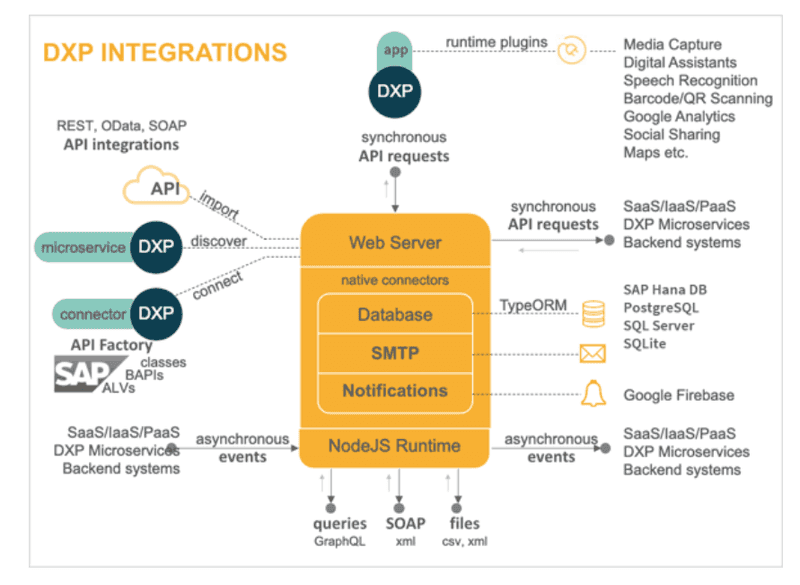
Figure 5-source-community.neptune-software.com
Cons
- Does not allow out of the box creativity and scaling
- Offers limited support due to limited online community
- Offer limited customization capabilities
Conclusion
No-code app development tools offer cross-platform support and intuitive features. They allow customization and optimization of development workflows and processes. No-code platforms help developers solve the actual business need. It eliminates issues of bugs and technical errors. They allow developers to save more time and money.

