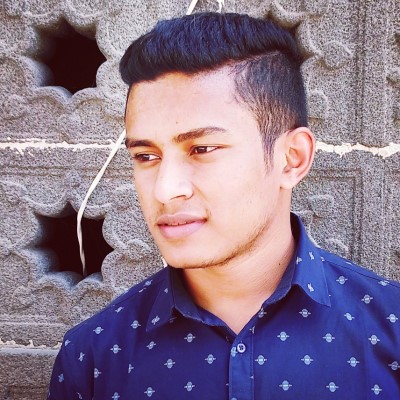Intro
Have you ever wondered if changing your website's WordPress theme could mess with your SEO rankings? If your website relies on search engines to bring in most of its visitors, this thought might have crossed your mind.

Well, the truth is that altering your WordPress theme can indeed shake up your SEO game, and it can be quite impactful. You see, your website's theme plays a big role in how it looks, how fast it loads, how your content appears, and even how search engines understand your site. All of these are critical factors for SEO. But don't worry, there are ways to make sure your SEO doesn't take a nosedive after a theme change.
In this article, we will cover exactly that. We will dive deep into all the ways a theme change could mess with your SEO rankings and, more importantly, what you can do to prevent those disasters. So let's get started!
How Does Changing WordPress Theme Affect SEO Performance?
Google’s blog on its official updates, Google Search Central Blog, published a video on its YouTube channel on the burning question - whether a website theme affects SEO or not. John Mueller, Senior Search Analyst at Google, answered yes. He said:
“A theme determines a lot of things on a website, such as -
- how content is displayed
- how are pages linked within the website
- how quickly pages load for users
- how to use structured data
All of these items are important parts of a website, and they play a role for SEO.”
Here’s the link to the video in case you want to give it a watch!
The All-in-One Platform for Effective SEO
Behind every successful business is a strong SEO campaign. But with countless optimization tools and techniques out there to choose from, it can be hard to know where to start. Well, fear no more, cause I've got just the thing to help. Presenting the Ranktracker all-in-one platform for effective SEO
We have finally opened registration to Ranktracker absolutely free!
Create a free accountOr Sign in using your credentials
Now let us elaborate on what Mueller meant -
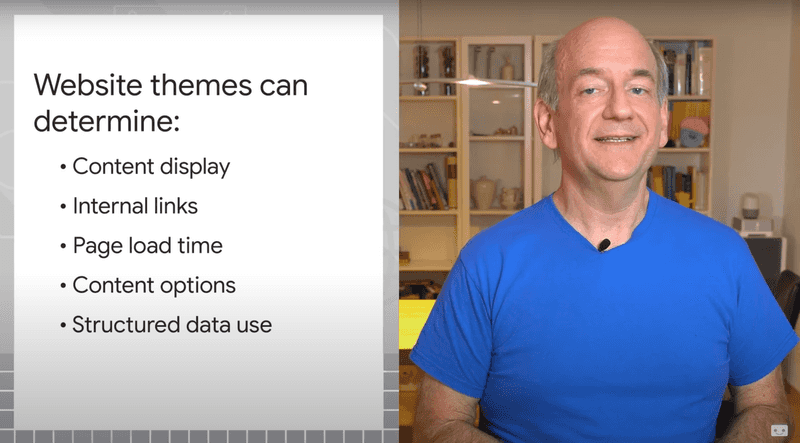
Source: Google Search Central
Content Display
One vital thing your theme controls is the heading structure. When you switch your WordPress theme, your actual content stays the same, but how it looks can change.
For instance, if your old theme needs you to add H1 tags manually, and the new one does it automatically, you might end up with extra tags. So, you would have to go back to your old posts and clean up the mess.
This is not a massive problem, but it can puzzle Google and your readers. As they like neat and orderly.
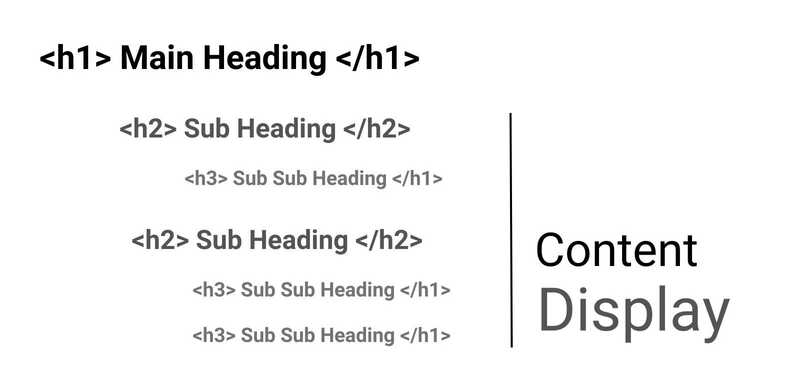
The All-in-One Platform for Effective SEO
Behind every successful business is a strong SEO campaign. But with countless optimization tools and techniques out there to choose from, it can be hard to know where to start. Well, fear no more, cause I've got just the thing to help. Presenting the Ranktracker all-in-one platform for effective SEO
We have finally opened registration to Ranktracker absolutely free!
Create a free accountOr Sign in using your credentials
So here's the deal: Your main title, like the post name, should have a Heading 1 (h1) tag. Any subheadings should use h2, with h3 for even smaller bits, and so on. Good themes usually get this right, but it's always smart to double-check.
Internal Links
When you change your WordPress theme, the way internal links used to appear on your work can change too. This can affect your SEO because search engines use internal links to understand your website's structure and how different pages relate to each other.
If your new theme makes it harder for visitors to find important pages or if it messes up your internal linking structure, it can confuse both people and search engines. This might lead to lower SEO performance.
Content Options
When you change your WordPress theme, it also affects your website's design and how your content looks. Some themes might make your content easier to read and understand for both visitors and search engines. Others might not do such a good job.
Your website's design is more than just a pretty face; a website’s UI/UX is extremely crucial for SEO. If your site is hard to read or navigate, visitors might quickly leave, telling Google your site isn't user-friendly. User experience is a big deal when it ultimately comes to conversion rates. So, ask yourself: Is your new theme well-designed? Is it easy to read? Is it mobile-friendly?
However, you can assess your theme before making a switch. As Mueller mentioned in the Search Central blog:
“My recommendation would be to try themes out on a test website. In there, add some content from your previous website so that you can easily compare.“
Structured Data Use
Many themes come with built-in SEO features to help you handle things like page titles, meta descriptions, and structured data, which helps your website appear better in search results.
But here's the catch: When you switch themes, you might lose all that custom data you worked so hard on. This loss can seriously hurt your SEO performance.
Moreover, your theme can also affect how search engines like Google see your website design. Different themes may have extra metadata that Google uses to understand your pages better.
Structured data isn't a game-changer for SEO rankings, but it's like a small piece of the puzzle that can give you a little boost. So, when changing your theme, keeping these SEO metadata and structured data considerations in mind is indeed a crucial factor.
5 Tips on How To Maintain Your SEO Performance After Changing Theme
#1 Choose an SEO-friendly theme
When changing your WordPress theme, it is crucial to find one that's just as SEO-friendly, if not better, than your current one. Some WordPress themes can slow down your website and create a not-so-great experience for your visitors.
So what you need are SEO-friendly themes. These gems load quickly, come with tidy code, and offer an excellent user experience. If you're on the hunt for such themes, consider options like Astra, StudioPress, or GeneratePress. These themes are lightweight and are known for their top-notch performance.
#2 Avoid frequent theme changes for better SEO
Changing your website's theme too often can have negative consequences for your SEO.
Here's why: Your theme can affect how Google indexes your pages and influences user experience. So when you switch themes frequently, you introduce uncertainties and potential errors. If you can't resolve these issues before Google recrawls your site, it can harm your site's reputation in Google's eyes.
Furthermore, with Google's Core Web Vitals now playing a significant role in rankings, you are risking even more. Google considers extended performance data to assess your website's technical optimization. Frequent theme changes can disrupt this data, leading to a drop in rankings.
While the temptation to change themes is strong, it is best to do so only when absolutely necessary. However, if you have recently changed themes or are thinking about it, periodically run a PageSpeed Insights scan to ensure your website passes Google's Core Web Vital checks. This way, you can maintain a solid SEO performance without the need for constant theme changes.
#3 Boost your website's loading speed
In today's fast-paced world, people's attention spans are getting shorter. Here's the deal: If your website takes more time to load, visitors are likely to bounce away, which is not good for your SEO.
You can make some tweaks to boost your performance. Here are the key steps to speed things up -
- Switch to a speed-optimized web host
- Cut down on plugins and disable any that are not essential
- Install a caching plugin for a significant boost in loading time
Note that Google also considers page speed when ranking websites. So, if everything else is equal, a speedier website will get a higher spot in search results.
#4 Try out your theme in a test environment
A crucial step in keeping your search rankings intact is to check your new theme before it goes live. John Mueller’s suggestion in this regard was:
“My recommendation would be to try themes out on a test website. In there, add some content from your previous website so that you can easily compare. Of course, if you're just testing, make sure to block indexing of the test website.”
Here's how you can create a test environment for your site -
- First, create a staging or test environment. Think of it like making a copy of your website on your computer that won't affect your live site when you make updates.
- Now, this test space lets you see how your new theme looks and works before showing it to your visitors. It is all about making sure the theme is just right and offers a pleasant experience.
So, before you unleash your new theme to the world, give it a test run in a safe space. This way, you can be sure it’s ready to shine without any surprises.
#5 Consult with someone who has prior experience
Changing your website's theme might seem simple, but it is not always easy. If you have never changed a theme and it feels overwhelming, reach out to someone with experience. That's where talking to someone who has been through it can make a world of difference.
If you’re not connected to any SEO specialist, a quick online search can lead you to valuable advice from an experienced agency providing SEO Services.
My advice is not to hesitate to pay for a consultation if needed—it can spare you from major headaches. Investing in expert SEO advice can save you lots of trouble down the road.
Before drawing the conclusion of this article, make sure to check out these SEO and digital marketing tools as suggested by Mueller -
The All-in-One Platform for Effective SEO
Behind every successful business is a strong SEO campaign. But with countless optimization tools and techniques out there to choose from, it can be hard to know where to start. Well, fear no more, cause I've got just the thing to help. Presenting the Ranktracker all-in-one platform for effective SEO
We have finally opened registration to Ranktracker absolutely free!
Create a free accountOr Sign in using your credentials
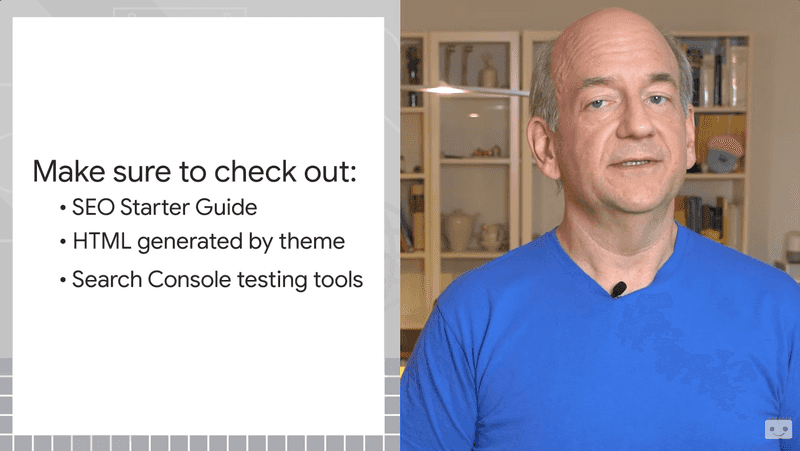
Source: Google Search Central
Conclusion
So regardless of whether you're just getting started or if you're interested in changing an existing website, the theme that you pick will affect SEO.
To summarize the entire discussion, your WordPress theme will have a substantial influence on your SEO rankings, affecting things like your site's stability, speed, content, metadata, and how it gets indexed by search engines. However, if you handle the change properly, it is possible to make your SEO rankings - even better!
So, my ultimate suggestion is this: Given that your theme touches upon so many critical elements of your website, it's wise to invest time in selecting one that aligns with your needs and can stand the test of time. Your SEO success may very well depend on it.