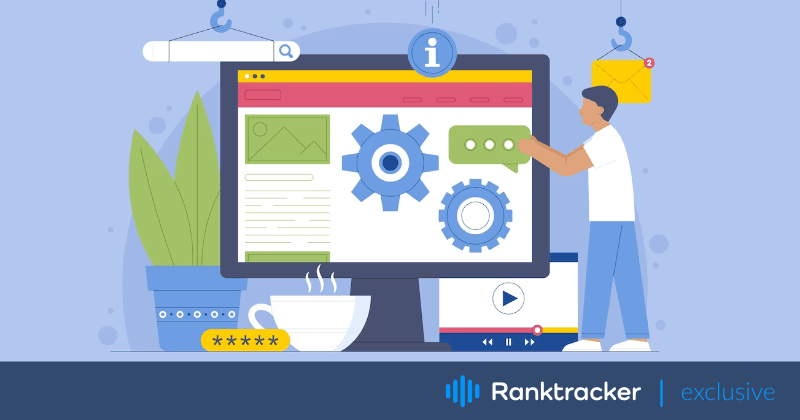
Intro
Are you looking for ways to give your website a competitive edge when it comes to performance? Image optimization is the key. When done properly, it can improve your site’s speed, user experience, and even your search engine rankings.
This article will cover all there is to know about picture optimisation and demonstrate how to make the most of it. We’ll cover the benefits, best practices, and popular tools to help you optimize your images.
So let’s get started!
What is Image Optimization?
Image optimization is the process of optimizing the size and quality of an image in order to improve the performance of a website. It involves reducing the file size of an image without sacrificing the quality of the image, so that the image can be served to users quickly and efficiently. This can significantly reduce the time it takes a website to load and improve the user experience. Optimizing images can also reduce the amount of time it takes to download an image, making it easier for people to access it. Image optimization can also help improve SEO rankings, as it can make a website appear faster to search engine crawlers. Ultimately, image optimization can help make a website run more efficiently, reducing load times and improving the overall user experience.
The Benefits of Image Optimization
![]()
Image optimization is an important part of website development, as it can bring a number of benefits, including a better user experience, faster load times, and improved search engine rankings. In this section, Incrementors that provide web development services will be discussing these benefits in more detail, so that you can learn more about why image optimization is worth your time and effort.
Better User Experience
Image optimization offers many benefits to website performance, including a better user experience. Optimizing your images will free up more resources for other elements on your page, leading to faster page loading times and a smoother page experience for your users. Additionally, image optimization can ensure that your pages look great on any device and connection speed. By using the right formats and compression, you can make sure that your images look great across all devices and browsers. Ultimately, optimizing your images will improve the overall user experience of your website, making it easier and more enjoyable for visitors to interact with and explore.
Faster Load Times
One of the most obvious benefits of image optimization is increased load times. When your website relies heavily on images, the load time is greatly reduced when these images are properly optimized. This is because optimized images are smaller in file size, which requires less bandwidth to load. In order to optimize your website, reducing your website’s page load time increases customer satisfaction, which in turn increases engagement and impulse purchases. Additionally, having faster page load times can also have a positive effect on your SEO rankings. Search engines prefer faster loading websites, and image optimization can help you provide the speed customers demand.
Improved Search Engine Rankings
Optimizing your site’s images can provide an added boost to your website’s SEO efforts. Search engines take into account many criteria when determining a website’s rank, including page load speed, image file size, and image alt tags. By optimizing your site’s images, you can reduce load times and ensure that your images have the necessary tags, or labels, which tell search engines what they are. This will help your site to rank higher in search engine results, improving your chances of being seen by potential customers or clients.
Best Practices for Image Optimization
Now that you understand the basics of image optimization, it's time to put your knowledge into practice. In this section, we'll explore the best practices for optimizing images on your website, including choosing the right image format, compressing images, reducing image file sizes, and optimizing image names. By following these simple steps, you can boost your website's overall performance and ensure your images are displayed quickly and correctly.
Choose the Right Image Format
An important element of image optimization is choosing the right image format. Different formats work better in certain situations than others, so it pays to do some research beforehand. For instance, JPEGs are heavily compressed files, meaning they take up minimal space, but will not display motion or transparency, so they are a great option for static images. By contrast, PNGs are uncompressed, meaning they will be higher in quality, but they also take up more space and should not be used for larger images. GIFs, meanwhile, are ideal for displaying motion and are lightweight, making them a popular choice for logos or icons. Ultimately, the format you choose will depend on the image you need to display and its purpose.
Compress Your Images
Using image compression is one of the best ways to reduce the size of your images without reducing the quality of your images. You can compress your images with tools like Adobe Photoshop, IrfanView, or online apps like TinyPNG. Image compression works by removing unnecessary image information and reducing the file size, which will allow your images to load faster on your website. It is best practice to compress your images as much as possible without compromising their quality. You should also consider using web-friendly formats such as JPEG and PNG for images on the web, as this will help to further reduce image file size.
Reduce Your Image File Sizes
Reducing the file size of your images is one of the best ways to ensure better website performance. This can be done by taking advantage of image compression techniques. Compression techniques can be used to reduce the colors, resolution, dimensions, and size of an image without significantly reducing its visual quality. Additionally, different image formats like JPEG and PNG can be used to optimize the file size of an image. JPEG files provide greater compression and are best for photographic images with many colors and subtle shading, while PNGs offer a lossless compression and are ideal for images with fewer colors. With proper optimization, image file sizes can be reduced significantly, resulting in faster page loading times for improved website performance.
Optimize Your Image Names
An oft overlooked element of image optimization is the name of the image file itself. Poorly named images can lead to longer loading times and search engine indexing errors, so taking the time to give each image a descriptive and relevant name is worth the effort.
When choosing a file name, always keep it relevant and descriptive. For example, if your image is of a golden retriever playing fetch, the file name 'dog-fetch-golden-retriever.jpg' would be more effective than a generic image name like 'DSC3456.jpg'. This will help create a better customer experience and can increase the chances of your page showing up in search engine results.
You also want to avoid including special characters or spaces in your image name. This can cause compatibility issues and can negatively impact page loading speeds. Limit your file name to an appropriate length (avoid super long file names), only include relevant words, and focus on choosing words that are likely to show up in relevant web searches.
The All-in-One Platform for Effective SEO
Behind every successful business is a strong SEO campaign. But with countless optimization tools and techniques out there to choose from, it can be hard to know where to start. Well, fear no more, cause I've got just the thing to help. Presenting the Ranktracker all-in-one platform for effective SEO
We have finally opened registration to Ranktracker absolutely free!
Create a free accountOr Sign in using your credentials
Following these best practices for image file names can help ensure that your images don’t slow down your page load time, which is important for both SEO and user experience.
Tools for Image Optimization
![]()
Image optimization is an important step to ensure website performance, and there are numerous tools available to get the job done. In this section, we’ll discuss some of the most popular image optimization tools today, such as GIMP, JPEG Optimizer, Kraken, and Compressor. We’ll go over the features of each tool and how it can help you optimize your website’s images. So let’s explore the benefits of each of these tools and discover which one will best meet your needs.
GIMP
GIMP stands for GNU Image Manipulation Program and is a powerful free and open source tool. GIMP enables users to optimize images quickly and easily with a wide-ranging set of image editing capabilities. It allows users to reduce file size without sacrificing image quality, by compressing the image and resizing it to the exact dimensions needed. Additionally, the tool gives users the ability to adjust the resolution of the image and adjust the colors, contrast and hue to achieve the desired look. With GIMP, website owners can quickly and easily optimize images to improve website performance without a lot of technical expertise.
JPEG Optimizer
JPEG Optimizer is a popular tool for image optimization. It is a web-based tool that helps you optimize your JPEG and PNG images for your website. It uses techniques like compression, resizing and stripping of unnecessary metadata to reduce the file size of an image. You can also adjust the quality of the image and control the level of optimization. JPEG Optimizer is easy to use and is available for both desktop and mobile devices. It also offers detailed analysis of the optimization process and provides visual feedback on every optimization. Additionally, JPEG Optimizer supports several advanced optimization techniques such as progressive loading, vectorization and color space optimization. By using these techniques, you can dramatically reduce the size of your images, boosting page load speeds on your website.
Kraken
Kraken is a popular tool used for image optimization. It is a powerful tool that can reduce the file size of images with minimal loss of quality. It is available as a web application, or it can be used through their API. It supports the most popular image formats including PNG, JPEG, and GIF. Kraken can also be used to crop, resize and convert images to different formats. Moreover, Kraken offers advanced optimization options such as optimization levels, metadata removal, and lossy compression. It is a great option for those who want to optimize their images in order to boost website performance.
Compressor
A great tool for image optimization that helps users reduce file size without sacrificing image quality. Compressor is a user-friendly online tool that allows you to upload images and adjust the quality, file size, bit rate, frame rate, format, and more. Furthermore, Compressor allows you to keep an original version of the image and produce a compressed version for faster loading. Once the files have been optimized, Compressor also allows you to download the images or send them to a cloud storage service. Give Compressor a try and see the difference it makes to boost your website performance!
Conclusion
In conclusion, image optimization is a key part of website performance. By taking the time to optimize your images, you can ensure that your website is fast and engaging, and ranks higher in search engines. Optimizing your images can also help you save bandwidth and reduce costs. There are a number of tools that you can use to optimize your images, including GIMP, JPEG Optimizer, Kraken and Compressor. With a little bit of effort, you can optimize your images and boost the performance of your website.

