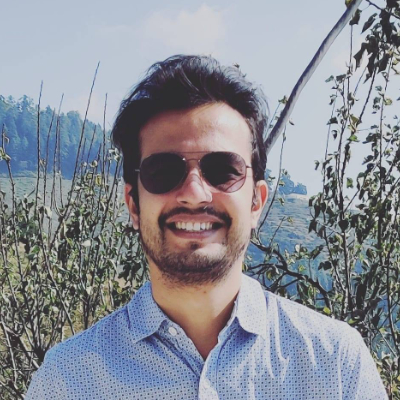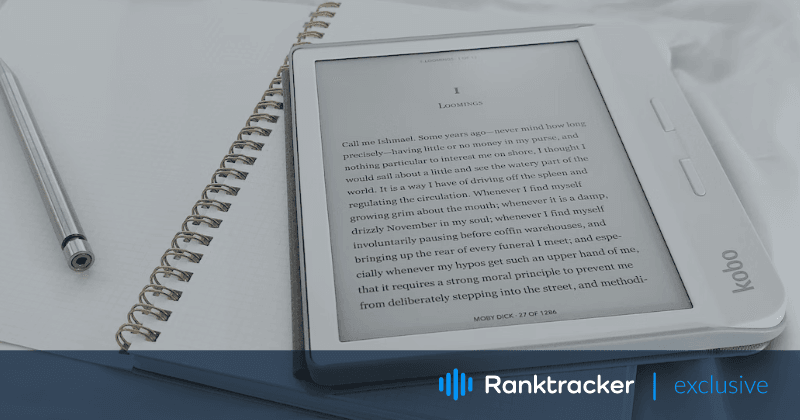
Intro
Sixty-three percent of marketers say their top challenge is generating traffic and leads (HubSpot, May 2017).
Are you looking to create content assets that will get you recurring leads for your business? Publishing ebooks allows content marketers to offer in-depth value to prospective customers.
Also, your prospects can refer to and use an ebook long after you publish and offer it as a download. It’s a content format that induces brand recall and loyalty among potential customers.
In this post, let's learn how to produce outstanding quality ebooks for building brand authority and getting recurring sales.
Choose a Topic for your eBook
You need to find a burning issue in your industry to publish an ebook that works with your target audience. Don’t forget to do keyword research to learn about common search queries in your niche.
- Keep tabs on social media conversations and see which topics keep cropping up.
- You can use Google Trends and Google News to learn about the current industry trends.
- Conducting a survey is an excellent way to understand what your prospects care about the most.
- Another good strategy is to head over to your Google Analytics account and see the posts that are doing well.
- Then, list content ideas that matter most to your target audience.
Become a little creative. For instance, think of finding new angles to ebooks that your competitors have already published.
Once you have jotted down a few tentative topic ideas, try answering these simple questions:
- Are some of these topics broad enough so you can justify creating an e-book around them?
- And are these ideas in which you wish to display business expertise?
The final step is to boil down to 1-2 topics that meet all the criteria mentioned above.
Once you have defined your ebook topic, write a title for your ebook. The ebook title should give readers a reasonable understanding of what’s in it for them.
Create an eBook Blueprint
Once you have a working title for your ebook, it’s time to work on outlining it. An outline helps you organize your ebook content and make it reader-friendly.
The All-in-One Platform for Effective SEO
Behind every successful business is a strong SEO campaign. But with countless optimization tools and techniques out there to choose from, it can be hard to know where to start. Well, fear no more, cause I've got just the thing to help. Presenting the Ranktracker all-in-one platform for effective SEO
We have finally opened registration to Ranktracker absolutely free!
Create a free accountOr Sign in using your credentials
You can start by listing the sub-topics you will cover in your ebook. These sub-topics are your ebook chapters.
- A typical e-book consists of about 6-7 chapters. Depending on the length and scope of your ebook, the number of chapters can vary.
- Next, you can break down each chapter into subsections. The goal should be to ensure that all chapters and sub-topics flow in a logical order.
- Work on writing an interesting introduction for your ebook. The purpose of your introduction is to get the readers to read till the very end. So use this part to talk about their challenges and how you’re to give apt solutions in the text that follows.
- Start collecting the resources you’ll use as research material for the ebook content. These could be authoritative external resources or relevant internal blog posts live on your website. Don’t forget to collate the case studies and original research on the subject.
- Work on defining your ebook takeaway. A definite content outcome works as a guide for the content writer to get a deeper understanding of the direction of a content piece.
Once you put all these details in a document, your ebook skeleton is almost ready.
Pre-Define a Visual Theme and Content Voice
The ideal way is to ensure that your ebook aligns with your brand communication guidelines. Choose a content voice that communicates your brand’s core values. It could be formal and authoritative, or it could be casual and conversational.
Robert Warner, Head of Marketing at Virtual Valley, says, “The best way is to put it as a note in your ebook blueprint document.”
For the design, you can either choose a pre-set ebook template matching your brand colors or get your graphic designer to create one for you.
Work on Creating the Written Content
Best piece of advice: have fun while writing your ebook. When you enjoy creating a content piece, the audience enjoys reading it. Make sure your content flows in a logical order. Use the appropriate transitions to connect all the sections of your eBook.
Edit your ebook text to ensure there’s no filler language or redundant material. Aim at saving your readers’ time by making each word count.
Write a Compelling Call-To-Action
The last part of your ebook content is an opportunity to pitch your product or service. Use this paragraph to talk about product benefits and to make an offer.
Andrew Priobrazhenskyi, CEO of DiscountReactor, says, “Remember, the people who downloaded your ebook might already be interested in making a purchase. You can either offer them a one-time discount they cannot resist or maybe a free trial. Don’t forget to add a link to the relevant page on your website.”
Add Links to Content and Pages from your Website
The ultimate goal is to create as much value for your readers as possible. One way to do that is to add links to your website's complementary blog posts and resources. Linking to website content also helps you to generate valuable web traffic.
Work on Designing your eBook
A good rule of thumb is to have 3 or 4 colors in your design. Sometimes just two primary colors. It usually works better with a light background and slightly darker text. Be mindful of what you put on the cover. Make it sexy enough to entice your audience to download.
When choosing the font, the safest bet is to use one that you do on your website or other marketing collateral.
The All-in-One Platform for Effective SEO
Behind every successful business is a strong SEO campaign. But with countless optimization tools and techniques out there to choose from, it can be hard to know where to start. Well, fear no more, cause I've got just the thing to help. Presenting the Ranktracker all-in-one platform for effective SEO
We have finally opened registration to Ranktracker absolutely free!
Create a free accountOr Sign in using your credentials
To make your e-book look great, you can add visuals at small intervals. Make sure that the color of each image goes with your e-book’s visual theme.
Jake Smith, Managing Director at AbsoluteReg, adds, “Place your visuals strategically so that they help you add weight to the hypothesis you’re presenting. For instance, you can use visuals to showcase examples, statistics, or brief explanations. The purpose of visuals is to make your educational material easy to grasp and digest.”
Use a generous amount of spacing between different sections—that will make your ebook look clean and presentable.
Highlight the Interesting Bits
The draft is ready, and you feel that something’s a miss. You can put all the essential points in bold or a darker shade at this stage. The strategy helps in making your ebook text reader-friendly.
![]() ((Source))
((Source))
The All-in-One Platform for Effective SEO
Behind every successful business is a strong SEO campaign. But with countless optimization tools and techniques out there to choose from, it can be hard to know where to start. Well, fear no more, cause I've got just the thing to help. Presenting the Ranktracker all-in-one platform for effective SEO
We have finally opened registration to Ranktracker absolutely free!
Create a free accountOr Sign in using your credentials
You can use Italics to make the quotations and statistics stand out.
Convert your eBook into a Downloadable PDF
Using online e-book designing software, you can simply download your final draft as a PDF file. But if you created it in PowerPoint or Word, you need to convert it to a PDF file.
Push Out a Landing Page
What if you were to hide in the wilderness? Would anyone know you exist? The same with an ebook. Don’t promote it, and people don’t realize you published it.
A landing page is your real estate for selling your ebook. Use website copywriting techniques to convey why your prospects should download your ebook.
![]()
Once you have a landing page, you can start the amplification process.
Start Promoting your eBook
An exciting way to get visibility for your ebook is to write a blog post about it and offer it to your readers as a free content upgrade. “Content marketers can use attractive banners and pop-ups to promote the ebook on their website,” says Alex Foster, Chief Marketing Office at Turbo Gadget Reviews.
- Many businesses use their e-newsletter as a channel for ebook promotions.
- The next step is to talk about it on social media platforms. Write a caption and share the landing page link as a social media post.
- You can even run a paid campaign to get the right people to notice your ebook content and download it.
Promoting your ebook is necessary to get people to download and read it.
eBook Creation Tools
Let’s now look at some nifty tools that can help you create stunning and professional-looking ebooks.
Canva
Canva is a tool that helps you design ebooks for free. The tool comes with many templates to help you design great-looking ebooks. Also, Canva allows users to download their ebooks as PDF files with a click.
FlippingBook
FlippingBook is an innovative ebook creation software that helps you publish customized online flipping books. With this tool, you can create and publish branded ebooks with embedded videos, images, and outbound links. The tool allows content marketers to create branded publication links and share them with their prospects. FlippingBook also enables users to generate lead forms and publish search-friendly ebook content. You can use this fantastic ebook creator for $14 per month.
Visme
Visme is a powerful ebook creator tool that offers you beautiful and customizable ebook templates. This cloud-based tool helps you place your ebook text and images in a pre-set template and design your ebook in no time. Visme allows its users to download ebook designs as PDF documents. The tool has a drag-and-drop feature to pull images and data into any design. It also gives you access to numerous stock photos and icons to craft beautiful ebook designs. With Visme, you can create interactive ebooks with embedded popups, rollover effects, and videos.
Final Thoughts
Best piece of advice: if you wish to turn your ebook into a gem, put your heart, soul, and brain into making it. Yes, and do tons of research before you start. First, find an apt topic that your audience will care about. Then dig deep into it. Use examples, case studies, and statistics to create a value bomb for your readers—something they enjoy reading and sharing with their peers. Finally, run campaigns to reach your audience and collect precious leads. So, are you ready to take the plunge and create an impact?