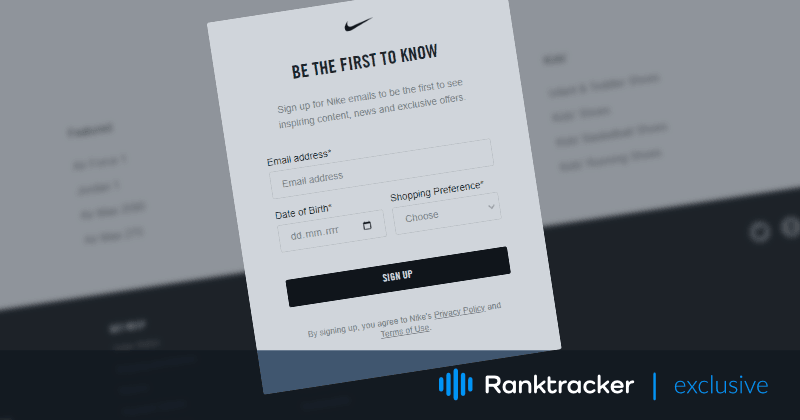
Intro
Sign up form not working the way you thought it would? Find out how to create email sign up forms that actually convert in this post.
![]() (Image by jcomp on Freepik)
(Image by jcomp on Freepik)
There are a few things to keep in mind when creating an email sign up form to improve your conversion rate. The first is, people like to feel they can trust you're going to provide something of value before engaging with you. To get their trust, you should follow the 'give first' principle.
![]() (Image Source: Birchbox)
(Image Source: Birchbox)
Birchbox, for example, builds that trust by including a pop-quiz on their sign up form. This gives the audience a taste of what to expect when they sign up for the Birchbox subscription box. Interestingly, pop-quiz forms are also higher conversion rate than other forms. Death Wish Coffee is a great example of a funny pop-quiz form.
We can see that these forms have been personalized to the specific audience they're intended for. Personalization is key to building trust and motivating a viewer to use a form. In the rest of this post we're going to look at a couple great tools for building forms as well as some very necessary elements to help convince your visitors to fill them out.
The All-in-One Platform for Effective SEO
Behind every successful business is a strong SEO campaign. But with countless optimization tools and techniques out there to choose from, it can be hard to know where to start. Well, fear no more, cause I've got just the thing to help. Presenting the Ranktracker all-in-one platform for effective SEO
We have finally opened registration to Ranktracker absolutely free!
Create a free accountOr Sign in using your credentials
If you're looking for a tool that can help you create email sign up forms that convert, look no further than OptinMonster.
1. The Form Builder
We can all be thankful that we no longer have to be coders to create sign up forms. There are plenty of form builders available, I happen to like OptinMonster. Its feature set is impressive, with a diverse range of options for creating your forms. These include full-screen overlays, floating bars, and gamified popups. Additionally, it supports a variety of email service providers, so you can easily connect your form with a specific email provider and get started on your campaigns.
Targeting and Segmentation:
One of the best ways to make your sign up forms work well is to give them a purpose. You can do this by creating custom forms designed to engage at specific touch points.
For example; you can easily target visitors who view your product detail page, but don't buy. This way, you can provide tailored promotions to visitors based on their behavior. OptinMonster makes it pretty easy to help retailers create email sign up forms that convert by providing great flexibility on addressing these different touch points.
Ease of Use:
I like form builders that are easy to use and OptinMonster is that. You can use their editor quickly drag-n-drop to make changes to text, images, and even CTA buttons. You can even change the font color or size of your CTA button. You can also remove any design elements and replace it with your own image. Once your form is live, you can view a preview of it in the popup. You can also customize the text in the popup preview by selecting the font color and spacing.
Automation and Tracking:
The best way to use OptinMonster for creating email signup forms that convert is to create a personalized landing page that features an email opt-in form. This way, you can integrate your segmented email campaign with other marketing strategies more easily and with a higher conversion rate.
How to you track this information?
They offer tools and analytics that allow you to track and analyze your conversions with confidence.
Depending on your needs, you can easily automate your emails based on your opt-in forms. Again, it integrates with most popular email providers, including Mailchimp, Constant Contact, and SendinBlue.
2. Timing
The best email sign up form is one that appears at the right time. If it appears too soon or too late, your visitors will be distracted from higher-value conversions. Whatever form builder you choose, make sure that it's flexible enough to customize the timing the way you need. For example; you may want to make your sign up form appear at the same time your website loads, a percentage of the page has been scrolled, when a visitor clicks the form, or upon completing another action.
Search Intent
It's important to remember where your traffic is coming from. For example; if most of your landing page traffic is coming from organic search, match the form's offer to what people are searching for. By matching the offer to what people want to receive, you will see higher conversion rates.
Even the colors you use for your email sign up form can have a profound effect on your conversion rates. Consider using color schemes that are on-brand and consistent. In addition to avoiding distracting colors, a well-designed page can influence potential subscribers' decision to subscribe to your list.
3. Design
Design your email sign up form to increase conversions. Duh, right? How do you do this specifically?
Great question. Try adding a lead magnet, or something of value that you can provide in exchange for an email address. Remember, a person's email is valuable and by offering them something valuable in return it makes the ask a little more appealing.
Trust is the most important factor for improving conversion rates. If you can, make sure to create a lead magnet that shows proof of trust. Maybe you have already had thousands of other people review the product and you could highlight that.
Friction is the enemy
The longer your sign up form is, the lower the conversion rate. Long forms are intimidating and provide more opportunity to abandon or get something wrong. They might even skip a line or two. To improve your conversion rates, limit the number of fields. Using fewer fields on your sign up form can increase engagement. A higher number of fields can make your form feel like a barrier to potential subscribers and reduce sign up rates.
4. Multistep forms
Sometimes you just have to have a few more questions or even conditional logic to have your form serve its intended purpose. Multistep forms are a great solution to make this type of request more functional and more palatable.
The All-in-One Platform for Effective SEO
Behind every successful business is a strong SEO campaign. But with countless optimization tools and techniques out there to choose from, it can be hard to know where to start. Well, fear no more, cause I've got just the thing to help. Presenting the Ranktracker all-in-one platform for effective SEO
We have finally opened registration to Ranktracker absolutely free!
Create a free accountOr Sign in using your credentials
If you are not familiar with the process of creating multistep forms, the good news is that there are several free tools available for this purpose. A drag and drop form builder will help you create the best form possible, while conditional logic will help you boost conversions. Conditional logic will help skip questions based on the answer provided by the user.
When designing multistep forms, remember that the main goal is to generate leads and convert them into subscribers. The benefits of multi-step forms are well documented - they increase conversion rates by at least eight percent. However, you should remember that there is no magic formula to success here. The number of steps and questions you choose will depend on your business and the platform on which you're building your form. But there are several common mistakes you can avoid.
The best multistep form strategy starts with the easiest questions and ends with more complex ones. You can leave the phone number optional or group other information in a different category. Also, you can group the fields based on their category. For example, personal data can be grouped into three categories: password, profile, and shipping details. Then, after entering the information, you can move on to the next step.
A multi-step form can be built using the foot-in-the-door technique. The more specific the questions you ask, the greater the chance that the visitor will complete the form. You want to include questions that will make your visitor feel like they are making a decision.
5. Social proof
We touched on trust a bit earlier and one of the best ways to instill trust is through social proof. There are many ways to increase email sign up form conversions, but one of the most effective is to include social proof. Using social proof in your email sign up form can boost conversions by as much as 15%.
Some great ways to implement social proof is to:
- show your site activity in a small popup.
- include a customer testimonial
- or even subscriber counts.
Third-party Testimonials & Reviews:
People are more likely to trust reviews and testimonials than advertisements and promotional content. Consider including testimonials in your welcome email. Social proof also helps increase conversion rates, so you should include them in all your email sign up forms. This type of content will encourage more readers to opt-in. Moreover, you can integrate testimonials with your sales emails.
Besides testimonials, you can include product reviews and customer feedback. Consumers who can't find recommendations from trusted sources usually look for reviews online. Social proof helps you get sign ups by showing your customers that other people have purchased and enjoyed your product. Studies show that 90 percent of consumers will check product reviews before making a purchase. Adding product reviews or testimonials to your email sign up form will increase your signup rates by as much as 34%.
Social proof works best when the numbers are recognizable and easily verifiable. The more credible the social proof, the more likely it will be trusted by customers.
PRO-TIP:
When you lack social proof, you can use other motivation to improve conversion rates. A great on is FOMO or fear of missing out.
The event management and ticketing website Eventbrite estimates that 69% of millennials have experienced FOMO. But it doesn’t stop there. An additional 33% of millennials say they have purposely tried to make their peers feel like they are missing out.
6. Privacy policies
While it may not seem like a conversion booster, privacy policies are becoming more important than ever. These days, consumers are concerned about their privacy and security, and it is important for online businesses to follow privacy regulations. Regulations include GDPR and CAN-SPAM. These laws protect consumer privacy and give them the right to withdraw their consent. Termly's privacy policy generator will help you create a compliant privacy policy.
GDPR: There are a number of laws that govern the use of personal data, and email addresses are no exception. Not only is running afoul of these laws an extremely expensive proposition, but there are also heavy fines involved. Google was recently fined $56 million for processing user information improperly. Consent is at the heart of most data processing laws. Users must express their consent to receive promotional emails from your business. They should also have the option to opt-out of these emails.
It is important to keep in mind that GDPR requires consent from European Union (EU) users to process their data. Providing consent to users is crucial, and this must be included on all forms of email sign up. You should embed the Privacy policy somewhere easy to find. And if possible, make it visible on your website or app. If it's not, it could be a waste of time and effort.
Ready to Start Creating Email Sign Up Forms That Convert?
I think you are! Just remember, a good opt-in form is easy to use and relevant to the user.
The All-in-One Platform for Effective SEO
Behind every successful business is a strong SEO campaign. But with countless optimization tools and techniques out there to choose from, it can be hard to know where to start. Well, fear no more, cause I've got just the thing to help. Presenting the Ranktracker all-in-one platform for effective SEO
We have finally opened registration to Ranktracker absolutely free!
Create a free accountOr Sign in using your credentials
![]() (Image Source: DeathwishCoffee)
(Image Source: DeathwishCoffee)
Keep in mind that the easier the signup form is, the more subscribers you'll get. The example newsletter opt-in form above does not have the GDPR compliance checkbox but instead includes a link to their privacy policy and a statement stating that you want to receive special offers and updates. Just keep this sign up form in mind — it's simple, bold, offers value in return.
You got this!

