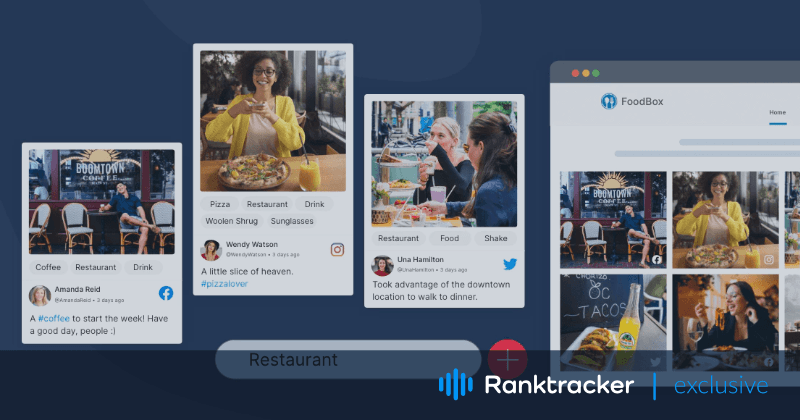
Intro
Want to deliver a seamless, quick, and easy purchase experience? Instagram shoppable galleries are your best bet. Allow your users to select and purchase products directly from the app instead of redirecting them to your website.
Forget malls, shops, websites, and online stores, shop on Instagram. Instagram shoppable galleries bring eCommerce experience to social media and reach a vast audience i.e. one billion monthly users. Allow your audience to shop directly from the app and make their purchase experience even more effortless.
Around 130 million people click on shoppable products each month. These are numbers a brick-and-mortar could not even dream of. If you are selling at a retail store, it's time you shift to a virtual storefront and reap the unimaginable results.
Let’s get started!
What is Instagram shopping?
Instagram shopping is a feature provided by Instagram for brands to create a digital and shareable catalog of their products. Users can see a full catalog of products, select whatever they like, and make the final payment right on Instagram.
Sharing and promoting your products on Instagram is not new. About 87% of users take influencer reviews into consideration and 70% of people have avoided certain brands due to reviews.
With the introduction of shoppable galleries, Instagram has streamlined the user experience. The Instagram shop is a customizable digital storefront that allows users to shop directly on Instagram without shuffling between websites.
The All-in-One Platform for Effective SEO
Behind every successful business is a strong SEO campaign. But with countless optimization tools and techniques out there to choose from, it can be hard to know where to start. Well, fear no more, cause I've got just the thing to help. Presenting the Ranktracker all-in-one platform for effective SEO
We have finally opened registration to Ranktracker absolutely free!
Create a free accountOr Sign in using your credentials
Once everything is ready, to market these galleries you can take advantage of social media aggregator platforms like Taggbox that offer a seamless user experience to leverage Instagram on the website.
Now let’s move on to getting your gallery approved.
How to get approved for Instagram shopping?
You need to ensure certain criteria are met before you set up Instagram shopping.
- Your business should be located in a supported market.
- You sell physical and eligible products.
- Your business should comply with the Instagram merchant agreement and commerce policies.
- You should have an eCommerce website
- And of course, you should have an Instagram business profile.
Once all the above criteria are met, it will be easy for you to get your hands on Instagram shopping. You can allow your customers to discover, decide, and purchase any product they like right where they are.
How to set up a shoppable gallery?
Here are the steps to set up your Instagram shoppable gallery. Follow these simple steps and create attractive galleries and offer a quick and easy user experience.
1. Convert to a business account
If you are using a personal profile, it's time to change your account to a business one. To qualify for getting Instagram shoppable gallery, you are required to have a business account.
2. Use commerce manager
You can use a commerce manager or a supported platform account to set up your shop.
To select the checkout method you need to choose where customers complete their purchases.
Select your account and connect with the associated shop to choose the sales funnel.
Check the box next to your account if you have a Facebook page and connect your shop to both platforms.
3. Connect to Facebook
To make things flow smoothly, connect to your Facebook page.
Go to edit profile. Under public business information, choose “Page”
The All-in-One Platform for Effective SEO
Behind every successful business is a strong SEO campaign. But with countless optimization tools and techniques out there to choose from, it can be hard to know where to start. Well, fear no more, cause I've got just the thing to help. Presenting the Ranktracker all-in-one platform for effective SEO
We have finally opened registration to Ranktracker absolutely free!
Create a free accountOr Sign in using your credentials
Select your Facebook page and connect!
4. Upload the catalog
Okay, so now is the time to develop the gallery that will inspire millions of users. You can either input every product manually, or integrate an existing gallery from a certified eCommerce platform. Let’s look at both options.
Commerce manager:
Log into your account, click “Catalog”, then “Add products”, “Add manually”, and add the name, image, and description.
If you have SKU or unified identifier add that within the content ID section. Add your website link, and the price of the product, select the available inventory and add the required categories, shipping options, variants, colors, and sizes.
Once all the details have been added click “Add product”
Integrate an eCommerce database:
Visit the commerce manager, open the catalog and go to “Data sources”, “add items” and then “Use a partner platform”, hit “Next”. Select the required platform and follow the link.
Follow the steps to connect your Facebook account.
Make sure you hide unavailable items and keep your catalog updated.
5. Submit for review
Now, it's time to submit your account for review. It might take a couple of days but can also take a bit longer.
The All-in-One Platform for Effective SEO
Behind every successful business is a strong SEO campaign. But with countless optimization tools and techniques out there to choose from, it can be hard to know where to start. Well, fear no more, cause I've got just the thing to help. Presenting the Ranktracker all-in-one platform for effective SEO
We have finally opened registration to Ranktracker absolutely free!
Create a free accountOr Sign in using your credentials
Go to your profile settings, click “Sign up for Instagram shopping”.
Follow the steps provided and submit for review. You can check the status of your application by going to “Shopping” in your profile settings.
6. Turn on Instagram shopping
Once the application is successfully approved, you can connect your catalog to the Instagram app.
Go to settings and tap on “Business” then choose “shopping”, and select the catalog that needs to be connected. And choose “done”
Ta-Da! Your Instagram widget shoppable gallery is live on your profile.
Wrapping up!
Your digital shop is shining, your inventory is bursting at the seams, and you are ready to start making money, and everything is set. All you need to do is market these galleries and your work here is done.

