
Intro
Pinterest is the fastest-growing visual search engine with 482 million monthly users. Many businesses that want to drive organic traffic underrate it.
Are you one of them? This guide will be an eye-opener as I will show you how Pinterest SEO works and how you can drive more quality traffic using pins.
What is Pinterest SEO?
Pinterest SEO involves optimizing your Pinterest profile, boards, and pins to drive high-quality organic to your website. It differs from Google. While Google SEO focuses more on domain rating, page rating, and age of the domain, Pinterest SEO relates more to the rate of pin engagement, especially saves.
How does the Pinterest algorithm work?
Pinterest users search for pins that inspire and help them solve their problems. The algorithm uses various factors to decide pins that match a user's query.
They include:
- Activities of the user on Pinterest
- Content of the pin which includes exact or related keywords that the user searches for
- Quality of the pin( Uniqueness of the design and relevancy of the texts)
- Relevancy of the board where you save the pin
- Pin title and description
- Website authority ( How reliable is the content on your website)
Why should you bother driving traffic using Pinterest?
Unlike Google, you can start a website today, and drive quality traffic using pins on Pinterest. You don't have to bother about acquiring links or creating long-form content. Most of the audience on Pinterest are from the United States with 38% of them within the age bracket of 50-64.
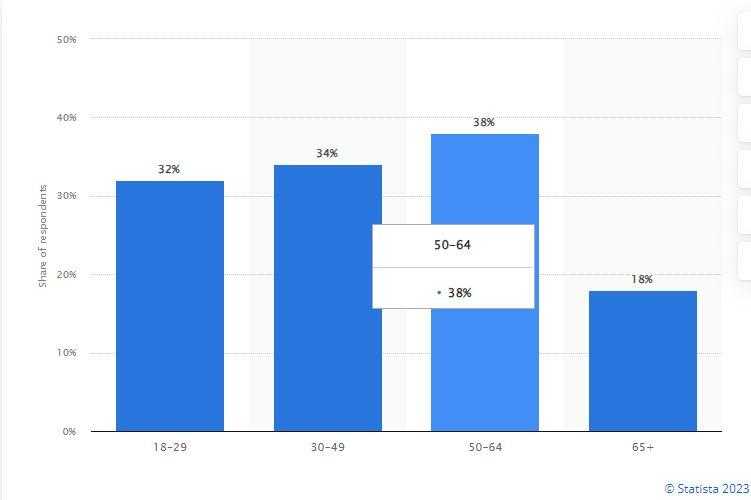
This is a plus if you plan to monetize your traffic. For example, the United States has a higher CPM in terms of ad revenue. Users within the mentioned age bracket have more purchasing power. So, you can make more money if you offer valuable content.
The All-in-One Platform for Effective SEO
Behind every successful business is a strong SEO campaign. But with countless optimization tools and techniques out there to choose from, it can be hard to know where to start. Well, fear no more, cause I've got just the thing to help. Presenting the Ranktracker all-in-one platform for effective SEO
We have finally opened registration to Ranktracker absolutely free!
Create a free accountOr Sign in using your credentials
How To Drive More Quality Traffic from Pinterest Using Pins
1. Set Up Your Business Profile
The first step to driving traffic on Pinterest is setting and optimizing your business profile. Pinterest algorithm considers the relevancy of your profile to the query a user performs before serving your pins to them.
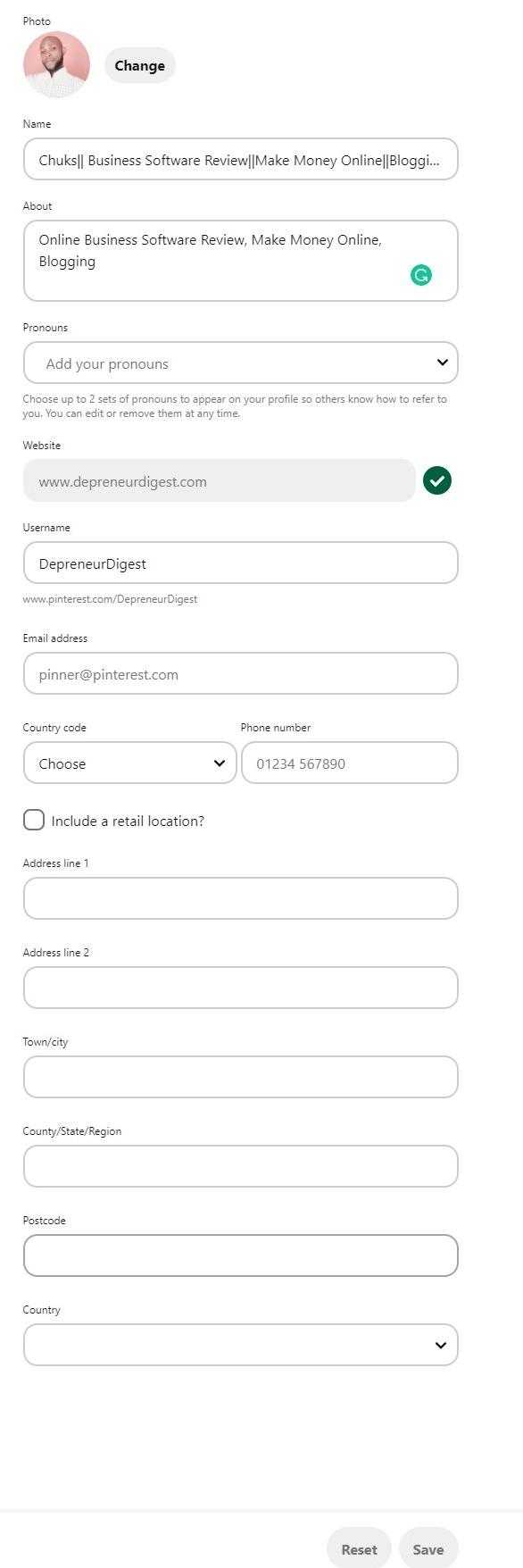
Here is how to about it:
Sign up for a personal account and switch to a business profile.
Enter the name of your business: This should be what your website is all about. For example, a website specializing in womens’ fashion should include clothing, shoes, and jewelry on its business name. Users see them when they click on your pins that appear on search results. It makes them trust you as an authority.
Username: This is the name that identifies you on Pinterest.
The All-in-One Platform for Effective SEO
Behind every successful business is a strong SEO campaign. But with countless optimization tools and techniques out there to choose from, it can be hard to know where to start. Well, fear no more, cause I've got just the thing to help. Presenting the Ranktracker all-in-one platform for effective SEO
We have finally opened registration to Ranktracker absolutely free!
Create a free accountOr Sign in using your credentials
About: Here you describe your business, and how it can help your target audience solve their problems.
Website: This is a space where you enter your domain. It boosts the authority of your profile especially if you have claimed your website.
Email & Phone: Adding your email address or phone number boosts the credibility of your account. It shows that your audience has a means to reach you outside Pinterest.
Profile photo: Upload a high-quality profile photo. You can design it to accommodate your photo and your business logo. That way, your users can easily identify with you.
2. Claim Your Website
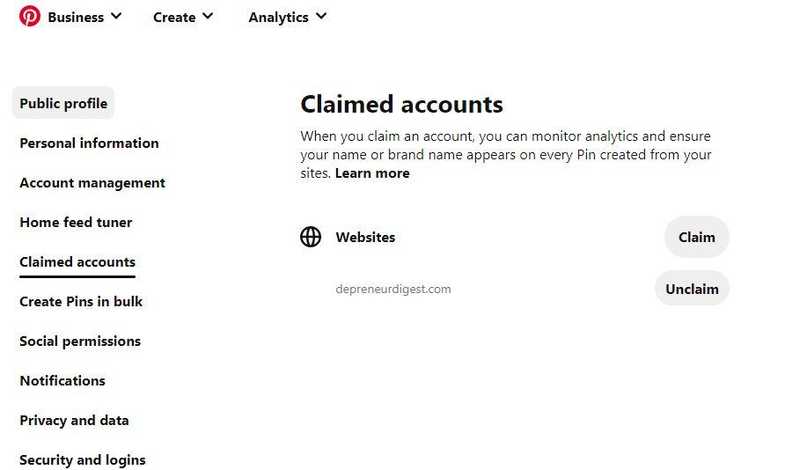
When you claim your website, Pinterest will display your site URL at the top of your profile. That makes it easy for your audience and other pinners to learn about the business they follow.
Since the URL is clickable, it can take them to your website directly from Pinterest. A claimed website unlocks your access to website analytics and shows you what users save from your website. You can launch ads on Pinterest, and access new and upcoming tools.
Take the following steps to claim Your website or store on Pinterest:
- Login into your business profile
- Click on the 3 dots and go to settings
- Select claim from the right-hand side
- Enter the URL of your website and click claim
At this point, you have different options:
- Add a HTML tag
- Upload a HTML file
- Add TXT record
If you manage your website on WordPress, adding a HTML tag is the easiest.
Do these:
- Copy the HTML tag and paste it into the header or footer of your website
- Return to Pinterest and click Verify
If you get the documentation process right, Pinterest will verify your website, and you claim it within 24 hours.
A black tick box with a web icon appears beside your website URL on your business profile. It shows you have successfully claimed your site.
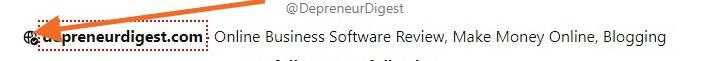
3. Create & Optimize Boards
Boards are where you save your pins. They serve as the foundation of your Pinterest marketing plan.
Optimize them with keywords you want your pin to rank for.
Let’s assume your blog is in the health and fitness niche, and you have a lot of blog posts on how to lose weight.
You can create a board and title it "Weight Loss". The maximum length of your board title is 50 characters. To ensure Pinterest doesn't truncate it, leave it at 30 characters.
Next is your board description. Here you tell your audience what pins saved in this board are and the value they can derive. You have more than 100 characters to do this.
To write a board description that ensures the pins you save rank on search results, enter the board title in the Pinterest search bar to see what the algorithm is rewarding. Pay attention to the first four results. Use the keywords to write your board description that sounds natural.
Using "Weight Loss" as my board title, and based on what Pinterest is rewarding, my board description could be:
“You will find weight loss meals, recipes, and workout plans for men and women including drinks, and smoothies that help you achieve the weight you desire”.
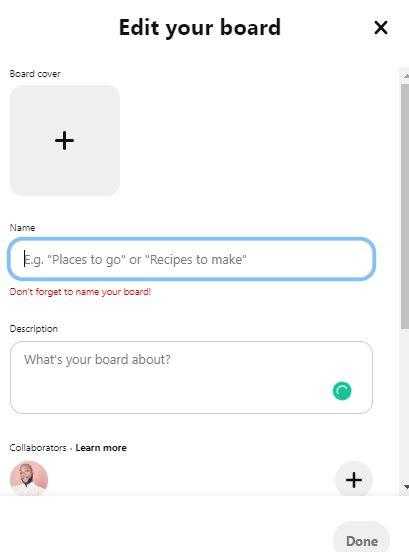
4. Create Your Pin & Optimize
Unique, appealing, and inspiring pins move the needle on Pinterest. So pay attention to how you create your pins. Canva is a free graphic tool that has templates for Pinterest pins. On default, it offers a pin dimension of 1000px × 1500px.
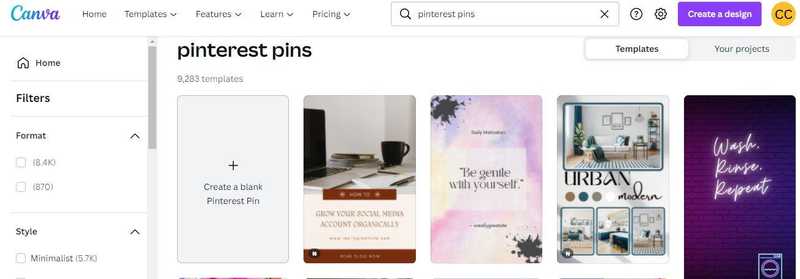
I recommend you create your pins from scratch with a dimension of 1000px × 1800px. This is to ensure they appear longer on search results and for your audience to see the texts and images without straining their eyes. Apart from Canva, you can use Simplified’s Pinterest templates for creating pins with stunning images and videos.
Include the focus keyword you want to rank for when designing your pin. Use different fonts and colors to make it unique. Don't use generic templates on canva as they will negatively impact the visibility of your pin on search results. This is because many other accounts have used them.
Let's see how to optimize.
On default, Pinterest highlights the last pin you designed when you click to create a pin. Upload it and click next to enter the title and description.
Pinterest allows a maximum of 100 characters for pin titles. A pin title of 20 characters is the best to ensure the algorithm doesn't truncate it on search results. Add your focus keyword in your title exactly as it appears in the pin.
Write your pin description and also include your focus keyword as it is in your pin and pin title.
Note that the description should highlight the value the user gets when they view your pin and click on the URL. You have more than 100 characters to do this. However, ensure it is within the range of 50 characters. This is for users to see it once they click on your pin. You can also add hashtags to optimize it more since some users perform searches using hashtags.
For example, If your pin is about weight loss, you can add #weightloss #howtolooseweight #weightlossplan to your pin description.
Add your URL which is a link to a blog post on your website. Users who land on your pin will click it to access the content on your website.
Ensure your focus keyword is in the URL. This is to make it SEO-friendly. Delete a pin if the URL in it no longer exists. It's annoying for users to click on your URL and get a 404 error message.
Add an alt text. You use it to explain to users who are visually impaired what your pin contains. This set of people use screen readers to access Pinterest and you will lose traffic if your pins don't have alternative text.
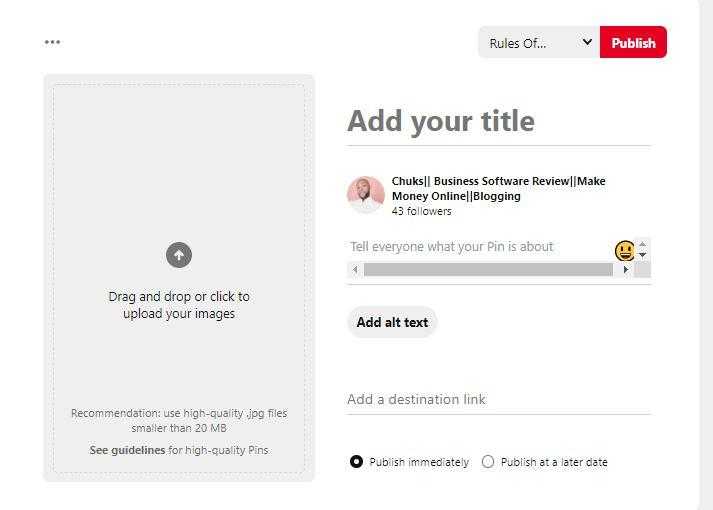
Save the pin to the board you created for it.
5. Automate The Process
Automating your Pinterest SEO will get you results quicker. There are a lot of free Pinterest tools you can use to automate your activities.
For example, Tailwind enables you to optimize your pin title and description. It schedules your pin at intervals and posts on the fly even while you sleep. You can also repin which is a strategy many Pinterest experts use to boost the visibility of their pins.
I caught up with Ruchika Gupta of Eyankimedia.com who drives over 300k monthly unique views on Pinterest.

Below is what she has to say:
“Prior to using Tailwind, I was struggling to gain traction on Pinterest as Pinterest now requires fresh pins. But since I started using Tailwind's smart scheduling features and communities feature, my traffic has really started to take off. I am now seeing a steady increase in monthly unique views, followers, and traffic – all of which are much higher than they were when I was trying to manage my Pinterest activity manually”.
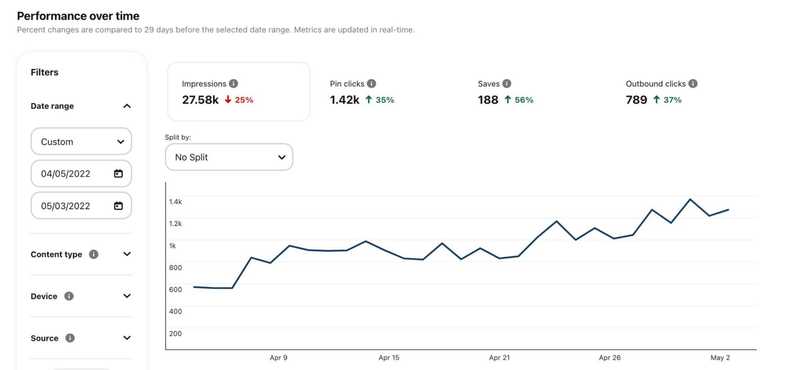
6. Analyze Performance
Your Pinterest SEO won't be complete without analyzing your performance frequently. On your Business profile, you have access to a free tool that gives insight into the performance of your pins. You see the impressions, outbound clicks, and saves for each of your pins.
The All-in-One Platform for Effective SEO
Behind every successful business is a strong SEO campaign. But with countless optimization tools and techniques out there to choose from, it can be hard to know where to start. Well, fear no more, cause I've got just the thing to help. Presenting the Ranktracker all-in-one platform for effective SEO
We have finally opened registration to Ranktracker absolutely free!
Create a free accountOr Sign in using your credentials
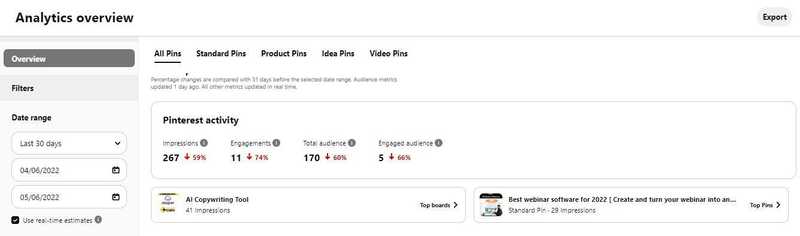
If your Pinterest account is connected to custom dashboard software or Tailwind, you get a detailed analysis of your activities on Pinterest with recommendations on how to boost performance.
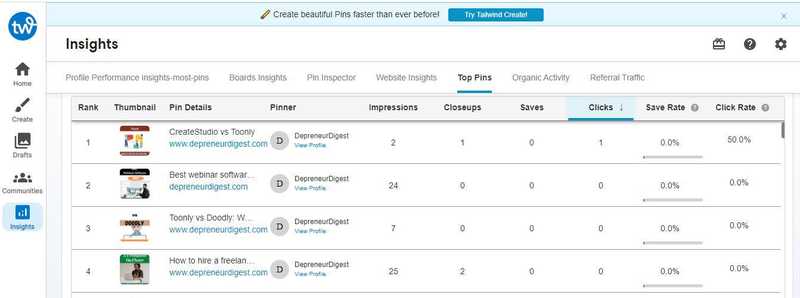
Final Thought
Pinterest SEO is a must if you plan to drive free high-quality organic traffic using pins. Irrespective of the age of your domain, you stand a chance to compete favorably.
I have shown you how to go about it in this guide beginning from optimizing your business profile to analyzing performance. It's up to you to start implementing them.

