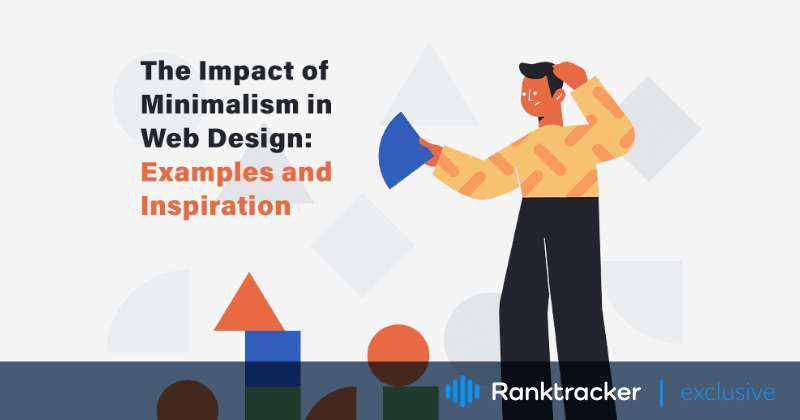
Intro
In today's fast-paced digital world, users often find themselves bombarded with cluttered websites filled with excessive information, ads, and distractions. This has led to the rise of minimalist web design, an approach that focuses on simplicity, functionality, and user experience. In this article, we'll explore its principles applied to web design, as well as its benefits, notable examples, and how to implement it effectively. We'll also discuss common mistakes to avoid for a successful minimalist website. Let's dive in!
Key principles of minimalist design
The minimalist design revolves around the "less is more" concept. This central idea can be disclosed in 5 major principles:
- Clarity and simplicity. A minimalist website should be easy to understand and navigate. Achieving clarity involves removing any unnecessary elements and focusing on the most essential components. This allows users to quickly grasp the purpose of your site and find what they're looking for with ease.
- Functionality and usability. Minimalism prioritizes function over form. Each element should serve a clear purpose, contributing to the overall usability of the site. This ensures that your website not only looks good but is also user-friendly and accessible to all visitors.
- Visual hierarchy and balance. Establishing a clear visual order helps guide users' attention and allows them to process information more effectively. Achieving balance in your design ensures that no element overwhelms the others, creating a harmonious and visually appealing layout.
- Limited color palette. Minimalist design typically uses minimum colors, often focusing on neutral tones and one or two accent colors. This approach helps create a cohesive look and feel while keeping the emphasis on the content.
- Clean typography: Typography plays a crucial role in minimalist design. Using clean, legible fonts ensures that your text is easy to read and understand, enhancing the overall user experience.
Benefits of adopting minimalism in web design
![]() (Source: Pixelbuddha)
(Source: Pixelbuddha)
If the clean appearance and comfort of visual perception sound like superficial advantages, let us prove to you there are even greater benefits of minimalist web design:
- Improved user experience. By eliminating distractions and focusing on simplicity, minimalist websites can provide users a more enjoyable and efficient browsing experience.
- Faster loading time. With fewer elements and less clutter, minimalist websites often load more quickly, leading to decreased bounce rates and increased user satisfaction.
- Easier navigation. A clean and simple layout makes it easier for users to find what they're looking for and navigate through your site.
- Better focus on content. By stripping away unnecessary design elements, minimalism allows your content to take center stage and shine.
- Increased conversion rates. With fewer distractions and a clear focus on your calls to action, minimalist websites can lead to higher conversion rates.
Notable Examples of Minimalist Web Design
Apple
Apple's website is a prime example of minimalist design. With ample white space, clean typography, and a simple navigation menu, the focus remains on their products and user experience — the same as with Apple products. They use high-quality product images and subtle animations to express their attention to trends (of course!) and commitment to delivering a seamless browsing experience. A great example where the website is an extension of the brand's philosophy, which prioritizes simplicity and user-centric design.
Dropbox
Dropbox embraces minimalism through a clean layout, bold typography, and a limited color palette. This approach allows users to quickly understand the value proposition and navigate the site with ease. Dropbox's website is highly focused on its core product, with clear calls to action and easy access to essential features both for individuals and businesses. The use of icons and illustrations (some of which are super cute) helps communicate complex ideas in a simple, visually engaging manner.
Everlane
Everlane, a popular fashion retailer, utilizes minimalist design to highlight its product's elegance without actually showing or telling too much. Their website features a simple layout, trendy yet minimalist sans serifs, and a neutral color palette that serves as a proper background for the fashion content. Everlane's product pages are a testament to the power of minimalism, with large images and concise descriptions that highlight the quality and sustainability of their clothing. Last but not least, the streamlined navigation and mobile-responsive design further enhance the user experience.
Medium
Medium, the popular online publishing platform, demonstrates minimalist design in both its user interface and content presentation. With a focus on readability and user engagement, their website features a clean layout, minimal color palette, and highly legible fonts, which is a particular must for a blog. Such an emphasis on content and user experience has made it a favorite among writers and readers alike. Indeed, Medium's uncluttered design allows users to enjoy a distraction-free reading experience, encouraging them to stay on the platform longer and explore more content.
Inspirational Resources
![]() (Source: Pixelbuddha)
(Source: Pixelbuddha)
All of the listed websites are like titans in the industry: they provide a trustful design experience, and they never fail when it comes to the visuals. However, quality minimalism doesn't come to these four companies, and there are some other great sources where you can hunt for minimalist inspiration:
- Awwwards. A curated collection of award-winning minimalist websites, Awwwards showcases some of the best examples of trendy web design (including minimalism), offering a wealth of inspiration and insights.
- Smashing Magazine. A comprehensive guide to minimalist web design principles, Smashing Magazine, provides an in-depth exploration of the key elements of minimalism, along with practical tips and examples to help you implement these principles in your own projects.
- The Designest. A blog created by designers for designers. They review fresh design trends and provide lots of top-notch content for web design: fonts, color palettes, and guides.
- UX Collective. These folks bring an in-depth look at the role of design trends and styles in UX. In their recent reviews they like to delve into the psychological and practical benefits of minimalist design, offering valuable insights and advice for creating user-centric websites.
- Web Design Ledger. This resource offers a curated list of 20 minimalist web design examples, providing visual inspiration and insights into the various ways minimalism can be employed to create visually appealing and effective websites.
How to Implement Minimalist Web Design
![]() (Source: Pixelbuddha)
(Source: Pixelbuddha)
We're sure you've found enough inspiration and essential insights to consider a minimalist style for your website. As you keep browsing Awwwards or checking the Apple website from time to time, we are sure your intention will just get stronger. So in case you decide to go minimal, we've collected the seven core tips to implement it in your design.
Choose the right color scheme
A limited color palette is essential for minimalist web design. Stick to two or three colors that complement each other, and use them consistently throughout your site. Neutral tones often work well as a base, with one or two accent colors to draw attention to important elements. To find the perfect color combination, you can use tools like Adobe Color or Coolors.
Embrace white space
White space, or negative space, is a basic design principle crucial in minimalist design. It helps create a sense of balance, guides users' attention, and makes your content more digestible. White space also contributes to a more professional and polished appearance. To effectively utilize white space, be mindful of the spacing between elements, such as text, images, and buttons, and avoid overcrowding your layout.
Simplify typography
Choose clean, legible fonts for your website. Limit the number of font families used, and maintain consistent sizing and styling throughout. Selecting one font for headings and another for body text can create a clear visual hierarchy. When choosing fonts, place readability over the decorative appeal. If you use multiple fonts, make sure they complement each other.
Google Fonts offers a wide selection of high-quality, free fonts that can be easily implemented on your website.
Focus on content
Content is king in web design. Prioritize high-quality, relevant, concise, and engaging content while eliminating any unnecessary elements that distract from the message. To create a strong visual impact, consider using high-quality images, graphics, or illustrations. Optimize your images for web use to ensure fast loading times and a better user experience. And remember to maintain your brand's tone of voice: don't let it get lost behind the trendy minimalist style. This is how you can do it.
Balance simplicity and functionality
While minimalist web design values simplicity, it's essential not to sacrifice functionality. Ensure that your website serves its intended purpose and provides users a smooth, enjoyable experience. Keep user needs at the forefront of your design decisions, and make adjustments as needed to strike the perfect balance between form and function.
Prioritize user experience
The user experience should always be a top priority for a web (or any other) designer. By prioritizing user experience, you ensure that your minimalist website not only looks great but also effectively serves its purpose. That's why remember to focus on creating an intuitive interface that caters to the needs of your target audience. You can conduct user testing and gather feedback to identify areas for improvement and refine your design.
Apply the principle of "progressive disclosure"
Progressive disclosure is a design strategy that involves revealing information to users in a gradual and logical manner. This approach helps maintain simplicity and prevents users from feeling overwhelmed by too much information at once. To apply progressive disclosure to your minimalist web design, consider using collapsible menus, accordions, or tabbed interfaces to organize content into smaller, digestible chunks. This way, users can access the information they need without cluttering the overall design.
Get Optimized
This rule isn't exclusive to minimalist websites, of course. However, it's still vital to remember to keep your website optimized for search engines and follow all the updates. If this is your first time doing it, or you are trying to figure out how SEO should work in your case, check Ranktracker for assistance or start with this insightful guide.
Conclusion
Minimalist web design has been a major design trend for a few years — not for nothing! It has made a significant impact on the digital landscape by emphasizing simplicity, functionality, and user experience.
By understanding and implementing the key principles of minimalist design, you can create visually appealing and highly effective websites that keep users engaged and focused on your content. Such websites look fresh and clean, and we notice users feel more and more comfortable using them. This is why with the right approach and attention to detail, a minimalist website can become an inspiration for others seeking to embrace this powerful design philosophy.

