
Intro
Picture this: you see a fascinating blog and click on the CTA to explore their product. But if the landing page takes more than a few seconds to load, do you wait or just give up? Most of us are likely to go with the latter.
The same is true for websites and social media pages with pixelated or blurry images. _Why? _Because it just doesn’t look appealing to the audience.
One of the primary reasons for both instances is the lack of optimized images. It slows down your page loading time and hampers user experience. It results in low engagement on social media posts and an increased bounce rate on your website.
Remember, every visitor you lose is one opportunity of conversion gone down the drain.
So what’s the solution? _Proper image resizing. _
In today’s article, we shed light on why image resizing is a must for improving your website and social media performance.
Understanding image resizing
Image resizing is the process of making your photos smaller or bigger without cutting out any part of the image. It changes the dimensions of a picture, affecting the image quality and file size.
The All-in-One Platform for Effective SEO
Behind every successful business is a strong SEO campaign. But with countless optimization tools and techniques out there to choose from, it can be hard to know where to start. Well, fear no more, cause I've got just the thing to help. Presenting the Ranktracker all-in-one platform for effective SEO
We have finally opened registration to Ranktracker absolutely free!
Create a free accountOr Sign in using your credentials
For example, when you reduce an image’s size, the photo editor will eliminate any unwanted pixel information. But while enlarging an image, the photo editor gauges the rest of the pixels and, based on that, creates and adds new pixel information to achieve a larger size. However, image enlargement often results in very pixelated and blurry-looking pictures.
You can easily resize a vector image created through graphic design programs such as Photoshop or Illustrator. Instead of pixels, these are made of strokes and lines created in the program using a series of connected points or vectors. As they are geometrical, you can increase them endlessly without compromising the resolution.
But photographs are based on pixels (little squares of colors) and you can upscale image with the AI tool. When you make high-resolution pictures smaller, your eyes can’t see the difference between individual squares. But when you enlarge such photos, each pixel gets more distinguishable, blurring out the picture.
Benefits of image resizing
But why would you spend your time and effort resizing a perfectly good picture? Here are a few reasons:
Clean visuals
Resizing an image can enhance your photo’s visuals, eliminating any blurriness and pixelation. When you reduce an image’s size, you remove unnecessary pixels. This is called downsampling, which can remove random variations in colors and tones. This refines the flow between every pixel and smoothens the visuals of your image.
Improves page loading speed
A slow website can annoy and drive visitors away, reducing your opportunities for conversion. In fact, stats show that 53% of visitors abandoned a site that takes longer than 3 seconds to load. One primary roadblock for website speed optimization is large images.
Larger images have larger file sizes, and that’s why it takes the server more time to load them on the screen. But when you resize an image to a smaller dimension, the server can load it much faster, optimizing your website speed.
Moreover, search engines factor in how much time a website takes to load while ranking them. So, properly resizing your image can rank your webshop product pages in search engines, leading to more traffic and more leads in the pipeline.
Fosters mobile optimization
Reports note that mobile devices account for 58.33% of website traffic worldwide. So, your website must have a responsive design that fits into smaller screens.
For that, the images on your website should be resized to dimensions that offer optimal display on mobile devices. It ensures the images are small enough to fit a mobile screen without cutting out any important details along the margins.
Better social media presence
Social media platforms often have specific size requirements for images. If you upload your photo as it is, it can lead to cropped or distorted visuals. And nobody likes to see an incomplete and low-quality picture on their feed.
The All-in-One Platform for Effective SEO
Behind every successful business is a strong SEO campaign. But with countless optimization tools and techniques out there to choose from, it can be hard to know where to start. Well, fear no more, cause I've got just the thing to help. Presenting the Ranktracker all-in-one platform for effective SEO
We have finally opened registration to Ranktracker absolutely free!
Create a free accountOr Sign in using your credentials
Resizing images to appropriate dimensions for each social media platform will ensure the whole picture fits into the post. That way, they are displayed correctly on the feed when shared. Your followers will be more interested in scrolling across your profile, prompting more interactions and engagement.
Resized images also help maintain a consistent visual identity across all online platforms. It creates a cohesive social media presence and drives better brand recognition.
Enhances user experience and conversion
A fast website lets visitors browse different products quicker, prompting them to add more items to their cart.
Besides optimizing website speed, consistently resized images offer a cohesive experience for your visitors. As resizing maintains and often enhances a photo's resolution, it can make your products seem more appealing to potential customers, boosting chances of conversion. An hd photo converter can enhance this effect by improving image clarity without compromising file size.
Smaller image sizes require reduced data transfer between the server and the user. It means visitors with limited data plans or slower internet connections can also browse your website easily. This enhances your website’s accessibility to a wider audience, enhancing user experience, traffic, and conversion rate further.
Channel-based image size requirements
To save you the trouble of determining the correct size for different e-commerce and marketing platforms, here is a channel-based list of required photo dimensions:

Facebook requires your image to be at least 600 x 315 pixels.
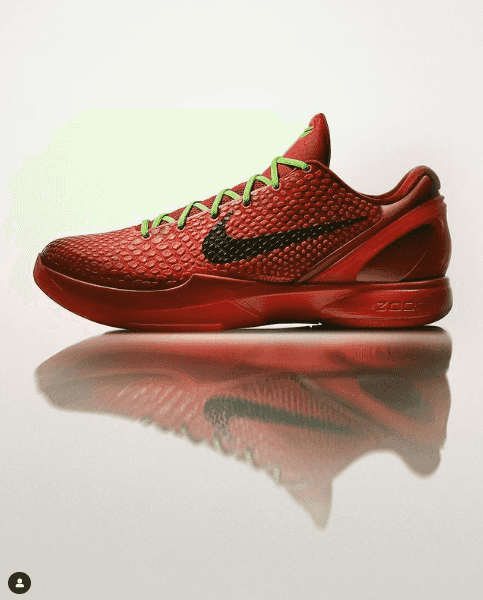
Instagram allows a width of up to 1080 pixels. The platform keeps the original resolution if the image’s aspect ratio is between 1.91:1 and 4:5.
TikTok
TikTok requires 200 x 200 pixels for profile photos.
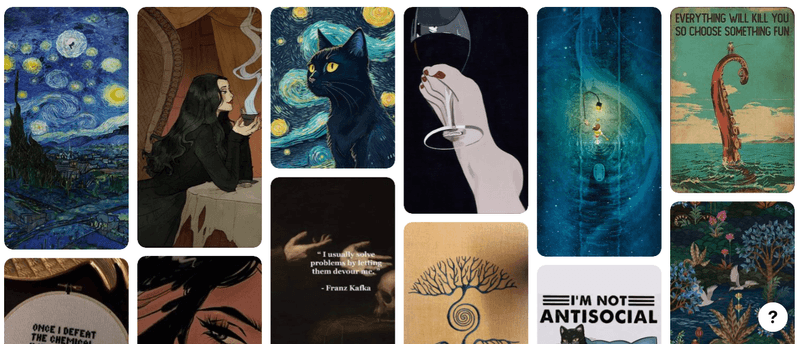
The All-in-One Platform for Effective SEO
Behind every successful business is a strong SEO campaign. But with countless optimization tools and techniques out there to choose from, it can be hard to know where to start. Well, fear no more, cause I've got just the thing to help. Presenting the Ranktracker all-in-one platform for effective SEO
We have finally opened registration to Ranktracker absolutely free!
Create a free accountOr Sign in using your credentials
A 2:3 aspect ratio, or 1000 x 1500 pixels is recommended by the platform. Pins that have an aspect ratio greater than 2:3 might get cut off in feeds.
Amazon

Amazon product images must have a minimum of 1000 pixels on its longest side and 500 pixels on its shortest side. The product must fill at least 85% of the image. The required resolution is at least 72 DPI.
Etsy

Your images on Etsy must have At least 2000 pixels per square inch or 72 pixels per inch.
Shopify
Shopify image size guide mandates up to 4472 X 4472 pixels, with a file size of up to 20 megabytes.
Best practices for image resizing
Now that you know how image resizing can improve your website and social media presence, let’s discuss a few measures you can take to ensure a smooth process:
Choose the right editing software
While there are multiple editing software available online, you must choose one that offers enough agility to accommodate your vision for your website and social media photos. Here are some qualities to look for in an image resizer:
- Your chosen software should have flexible resizing options. You should be able to resize the image by percentage, pixel dimensions, or specific aspect ratios. This way, you don’t have to use multiple tools to accommodate different platform requirements.
- The editing tool should offer a bulk resizing feature. It will save you time and effort.
- You should be able to save your original image’s metadata if you want to reproduce them.
- The resizing software should also support multiple image formats, including PNG, JPEG, and GIF.
- Thoroughly examine the pricing structure. Choose the software that fits your budget while offering enough scalability to accommodate your growing resizing needs in the future.
Adjust colors
Accurate colors make an image impactful. So, while resizing the image, retain the precise color scheme. Some editing software lets you manipulate the lighting to make the photos more vibrant. You must also ensure that the product background color is neutral enough to highlight the product’s features.
Choose the right file format
Choose the right file format for different images. Use PNG format for logos, icons, illustrations, and solid shapes. It should also be the format for any transparent background. However, your photos should be JPEG. And if you are adding product animations to your website or social media posts, make them in GIF format.
Retain originals
You should always keep backups of the original images. If you need any further edits or different sizes in the future, having the originals handy can prevent loss of quality due to repeated resizing.
Preview and test across different devices
Always preview the resized images before finalising them. Preview them across different devices to ensure they look good. Make necessary adjustments to ensure the resized photos align with your brand image and contribute to a responsive web design.
Takeaway
The photos on your website, social media, and any other marketing material are the most prominent reflection of your brand. They represent the quality of the solutions you promise to provide. By resizing your images, you portray them in the best possible light.
Here is a rundown of the importance of image resizing in enhancing your website and social media presence:
- Properly resized images optimize your website’s loading speed.
- They make your website and social media posts accessible to visitors with limited internet connection.
- Resized and compressed pictures ensure your website looks good across different screen sizes.
- They prevent blurry or distorted visuals and create a cohesive and seamless brand presence.
- Resized images also foster smooth sharing on social media without cutting down anything from the visuals.
While accurate resizing may take practice, it can really revamp your brand through a fast and vibrant website and consistent social media profile.

