Intro
In the world of digital marketing, your website is often the first impression potential customers have of your brand. A fast, smooth, and enjoyable experience can turn casual visitors into loyal customers, while a slow, clunky site drives them away. Website speed and user experience (UX) are two of the most critical factors influencing search engine rankings, user engagement, and conversions.
This guide will walk you through why website speed and UX matter, what commonly slows websites down, how to test your site’s performance, and practical steps to improve both speed and user experience. Along the way, you’ll discover how using the right tools can simplify this process — including a comprehensive suite of free tools that help you analyze and optimize your website effortlessly.
We’ll also explore how these improvements tie into SEO, helping your site rank higher and attract more visitors. Whether you’re a business owner, marketer, or developer, this guide is packed with actionable advice to help you create a website that delights users and performs well in search engines.
The Connection Between Website Speed, UX, and SEO
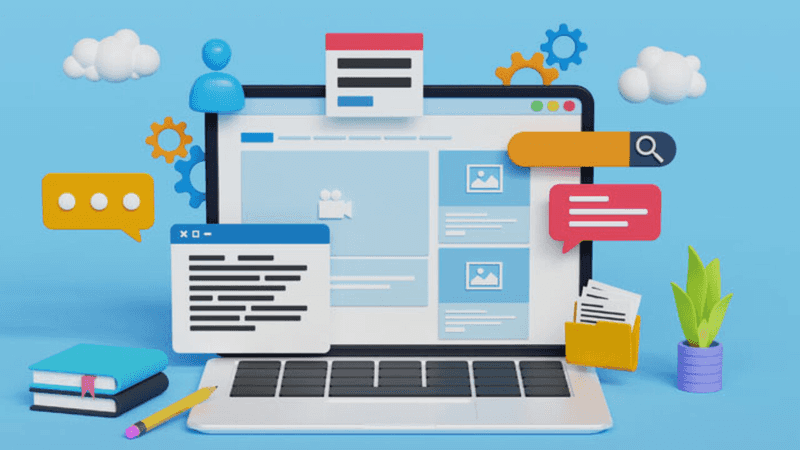
How Website Speed Affects SEO and Rankings
Search engines like Google prioritize websites that provide a great user experience, and site speed plays a huge role in that. A slow-loading website frustrates visitors, leading to higher bounce rates and lower engagement metrics — signals that search engines interpret as poor user experience. As a result, slow sites often rank lower in search results.
If you want to understand the fundamentals of SEO and how factors like speed influence it, it’s worth exploring resources that explain these concepts in depth.
Beyond rankings, faster websites keep visitors engaged longer, increasing the chances they’ll explore your content, sign up for newsletters, or make purchases. In today’s competitive online landscape, speed is not just a technical detail — it’s a business imperative.
Why User Experience Matters for SEO and Conversions
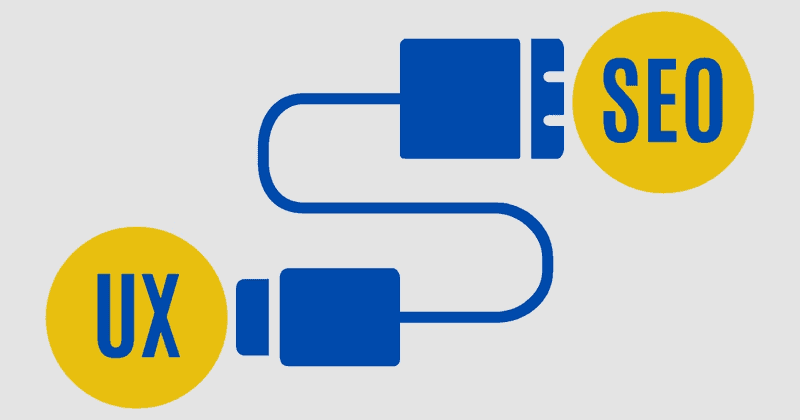
User experience encompasses everything visitors feel and do on your site — from how easy it is to navigate, to how quickly pages load, and how clear your calls to action are. Good UX reduces frustration, builds trust, and encourages visitors to take the actions you want.
The All-in-One Platform for Effective SEO
Behind every successful business is a strong SEO campaign. But with countless optimization tools and techniques out there to choose from, it can be hard to know where to start. Well, fear no more, cause I've got just the thing to help. Presenting the Ranktracker all-in-one platform for effective SEO
We have finally opened registration to Ranktracker absolutely free!
Create a free accountOr Sign in using your credentials
Improving user experience also positively impacts SEO because search engines increasingly factor in user engagement signals such as time on site and bounce rate. Understanding the relationship between ux and its impact on seo helps explain why a seamless, enjoyable user experience can lead to better search rankings.
Ultimately, a fast website combined with excellent UX creates a virtuous cycle: happier visitors boost your SEO rankings, which bring more traffic and, in turn, more conversions.
Common Causes of Slow Website Performance
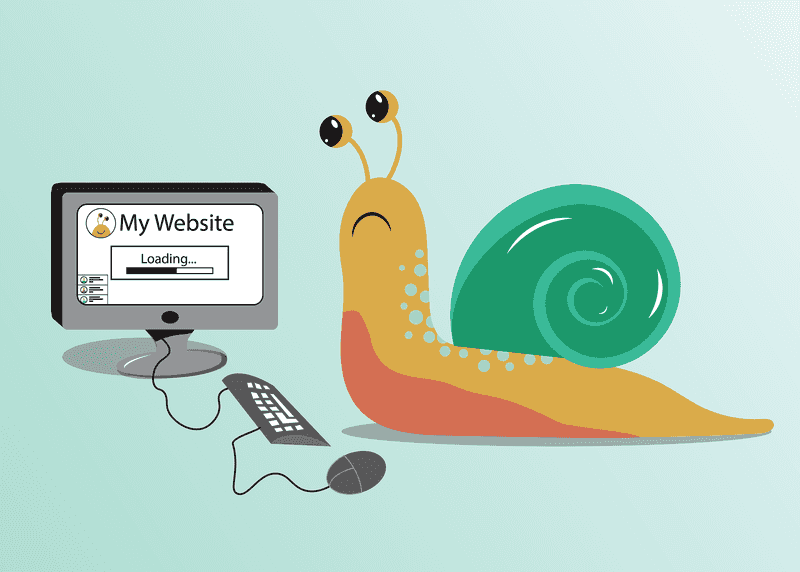
Before you can speed up your website, it’s important to understand what might be slowing it down. Here are some of the most common culprits:
Heavy Images and Media Files
Large images and videos are often the biggest contributors to slow page loads. Many websites use high-resolution images that are not optimized for the web, resulting in unnecessarily large file sizes.
Using modern image formats like WebP and implementing lazy loading — where images load only as they come into the user’s view — can significantly reduce load times without sacrificing quality.
Excessive HTTP Requests
Every element on your page — images, scripts, stylesheets — requires an HTTP request to the server. The more requests, the longer it takes for the page to load.
Combining and minifying CSS and JavaScript files helps reduce the number of requests and the size of those files, speeding up your site.
Poor Hosting and Server Response Times
Your web hosting provider and server setup can greatly affect your site’s speed. Shared hosting plans may slow down during traffic spikes, while dedicated or VPS hosting generally offers better performance.
Choosing a reliable hosting provider with fast server response times is crucial.
Unoptimized Code and Plugins
Bloated or poorly written CSS and JavaScript can delay page rendering. Similarly, using too many plugins — especially on platforms like WordPress — can add unnecessary weight and slow your site.
The All-in-One Platform for Effective SEO
Behind every successful business is a strong SEO campaign. But with countless optimization tools and techniques out there to choose from, it can be hard to know where to start. Well, fear no more, cause I've got just the thing to help. Presenting the Ranktracker all-in-one platform for effective SEO
We have finally opened registration to Ranktracker absolutely free!
Create a free accountOr Sign in using your credentials
Regularly reviewing and cleaning up your code and plugins helps keep your site lean and fast.
How to Test Your Website’s Speed and Performance
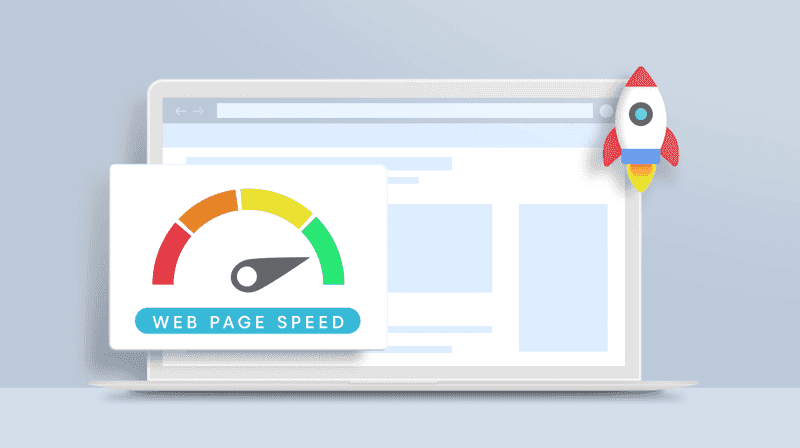
Knowing how your website performs is the first step toward improvement. Fortunately, there are many free tools available to test your site’s speed and diagnose issues.
Using Free Online Speed Testing Tools
Popular tools like Google PageSpeed Insights, GTmetrix, and WebPageTest provide detailed reports on your site’s performance. They highlight areas that need improvement and offer actionable recommendations.
Measuring Mobile vs Desktop Performance
With Google’s mobile-first indexing, how your site performs on mobile devices is more important than ever. Many speed testing tools let you check both desktop and mobile versions, helping you identify device-specific issues.
Understanding Key Metrics: Load Time, Time to First Byte, and More
When analyzing your site’s speed, pay attention to metrics like:
-
Load Time: How long it takes for the whole page to load
-
Time to First Byte (TTFB): How quickly the server responds
-
First Contentful Paint (FCP): When the first piece of content appears
-
Largest Contentful Paint (LCP): When the main content finishes loading
Improving these metrics leads to a noticeably faster and smoother user experience.
Practical Steps to Improve Website Speed
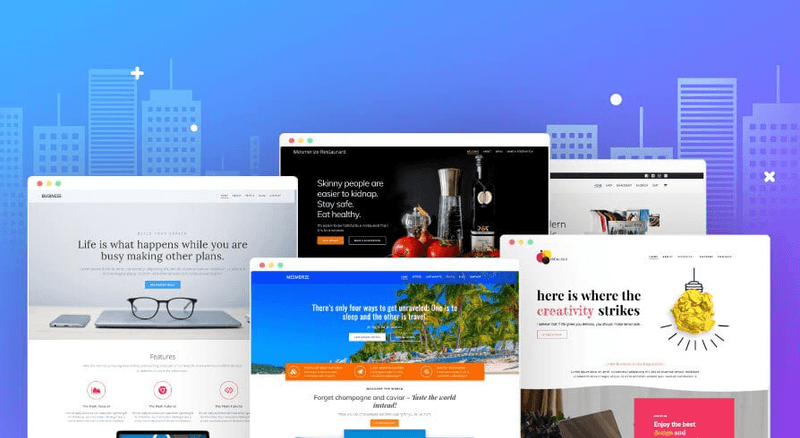
Now that you know what slows your site down and how to measure it, let’s explore practical ways to speed things up.
Optimize Images for Faster Loading
Compress images using tools like TinyPNG or built-in CMS features. Serve images in next-gen formats such as WebP, which offer high quality at smaller file sizes.
Using responsive images ensures devices only load the appropriate size, saving bandwidth and speeding up load times.
Minify and Combine CSS and JavaScript Files
Minification removes unnecessary characters from code, making files smaller. Combining multiple files into one reduces HTTP requests.
Many website builders and CMS platforms have plugins or built-in features to automate this process.
Enable Browser Caching and Use a CDN
Browser caching stores static files on visitors’ devices, so they don’t need to be downloaded on every visit.
A Content Delivery Network (CDN) distributes your content across servers worldwide, serving users from the closest location to reduce latency.
Reduce Redirects and Server Response Time
Minimize redirects, as each adds extra HTTP requests and delays.
Choose a hosting provider known for fast server response times to improve your site’s overall speed.
Implement Lazy Loading and Prioritize Above-The-Fold Content
Lazy loading delays loading images and videos until they are needed, improving initial load times.
Prioritizing above-the-fold content ensures users see meaningful content quickly, enhancing perceived speed.
Webzy: Smarter Website Analysis Made Simple
Webzy offers several free website AI tools that bring a fresh approach to website optimization by bundling a variety of powerful, AI-driven tools into one easy-to-use platform. Whether you’re curious about your site’s ad revenue potential, want to understand why visitors are bouncing, or need to check your website’s technical health, Webzy has you covered.
With just a few clicks, you can estimate your site’s ad revenue, analyze bounce rates, and even break down your website’s total size to uncover what might be slowing things down. For those focused on technical SEO, Webzy offers tools to check HTTP status codes, validate sitemaps, and spot errors or penalties that could affect your rankings.
Beyond technical checks, Webzy helps you keep your site secure and up-to-date. You can scan for domain blacklists, download favicons, or find out when a website was last updated—all without any complicated setup or sign-up process. In short, Webzy makes it easy for anyone to monitor, analyze, and improve their website’s performance and user experience.
Best Practices for Enhancing User Experience
Speed is crucial, but UX encompasses much more. Here are some best practices to create a smooth, enjoyable experience for your visitors.
Design for Mobile-First and Responsive Layouts
With most web traffic coming from mobile devices, your site must look and function well on all screen sizes.
Responsive design adapts layouts dynamically, providing a consistent experience.
Simplify Navigation and Site Structure
Clear menus and logical page hierarchies help users find what they need quickly.
Avoid clutter and keep navigation intuitive.
Use Clear Calls to Action and Fast Interactive Elements
Buttons and forms should be easy to find and respond instantly.
Slow or confusing interactions frustrate users and lower conversions.
Improve Accessibility for All Users
Make your site usable for people with disabilities by including alt text for images, ensuring keyboard navigation, and using readable fonts and colors.
Build a UX Strategy Even If You’re Not a Designer
You don’t need a design degree to improve UX. Start by understanding your users’ needs and pain points.
The All-in-One Platform for Effective SEO
Behind every successful business is a strong SEO campaign. But with countless optimization tools and techniques out there to choose from, it can be hard to know where to start. Well, fear no more, cause I've got just the thing to help. Presenting the Ranktracker all-in-one platform for effective SEO
We have finally opened registration to Ranktracker absolutely free!
Create a free accountOr Sign in using your credentials
For practical guidance, check out Rank Tracker’s ux strategy for non-designers — a great resource for marketers and business owners.
Combining Speed, UX, and SEO for Maximum Impact
Website speed, user experience, and SEO are deeply interconnected. Improving one area often benefits the others.
For example, a faster website improves UX and boosts SEO rankings. Better UX leads to longer visits and more conversions, which search engines reward.
Conclusion
Improving your website’s speed and user experience is essential for staying competitive in today’s digital landscape. A fast-loading site not only keeps visitors engaged but also positively influences your search engine rankings. Meanwhile, a seamless and intuitive user experience encourages visitors to explore your content, trust your brand, and take action.
By regularly testing your site’s performance, identifying bottlenecks, and applying proven optimization techniques, you can create a website that meets both user expectations and technical standards. Remember, website optimization is an ongoing journey — staying proactive and continually refining your site will help you deliver the best possible experience to your audience.
Focus on balancing speed with usability, and you’ll build a strong foundation for attracting and retaining visitors, increasing conversions, and growing your online presence.

