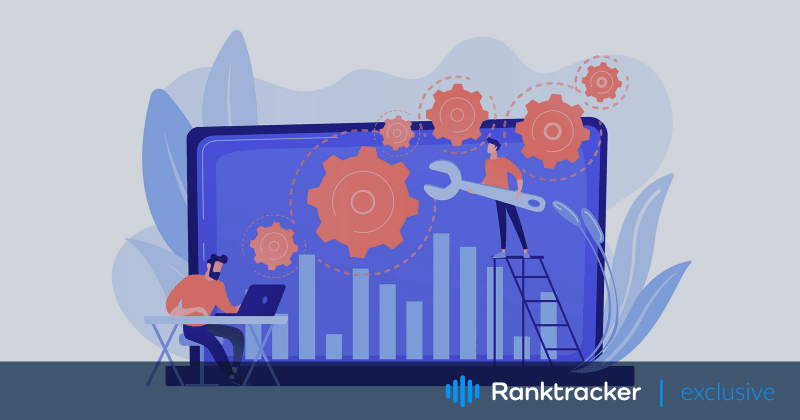
Intro
WordPress is a popular content management system that is used by millions of websites around the world. While it is user-friendly and easy to use, it is important to regularly maintain your WordPress site to ensure that it remains secure, performs well, and continues to meet your needs. In this article, we will discuss the importance of WordPress maintenance and provide some tips on how to ensure that your WordPress site is properly maintained.
First, we will explain why regular Sydney maintenance company is essential for your WordPress site. WordPress is constantly evolving, with new features and updates being released regularly. In order to take advantage of these new features and to ensure that your site remains secure and performs well, it is important to regularly update and maintain your WordPress site. This includes updating the WordPress core, plugins, and themes, as well as backing up your site and addressing any security issues that may arise.
Next, we will discuss some common WordPress maintenance tasks. These may include updating the WordPress core, plugins, and themes; backing up your site; and addressing any security issues. It may also include optimizing your site for search engines, checking for broken links, and monitoring site traffic.
Finally, we will provide some tips on how to ensure that your WordPress site is properly maintained. This may include setting aside time on a regular basis to perform maintenance tasks, using a trusted WordPress maintenance service, and staying up-to-date with the latest WordPress news and updates.
Why Regular Maintenance is Essential for Your WordPress Site
Regular maintenance is essential for a WordPress site for several reasons. First and foremost, regular maintenance helps to ensure the security of your site. WordPress is a popular content management system, which means that it is a target for hackers and cybercriminals. By regularly updating the WordPress core, plugins, and themes, you can help to protect your site from security vulnerabilities and keep your site safe from potential attacks.
Another reason why regular maintenance is important for a WordPress site is to ensure that the site performs well. As WordPress evolves and new features and updates are released, it is important to keep your site up-to-date in order to take advantage of these new features and to ensure that your site continues to perform at its best. This may include updating the WordPress core, plugins, and themes, as well as optimizing your site for search engines and checking for broken links.
In addition to security and performance, regular maintenance is also important for ensuring that your WordPress site continues to meet your needs. As your business grows and changes, your website may need to be updated to reflect these changes. By regularly performing maintenance tasks, you can ensure that your site remains relevant and continues to provide value to your audience.
Common WordPress Maintenance Tasks
There are several common maintenance tasks that should be performed on a regular basis to ensure that a WordPress site remains secure, performs well, and continues to meet the needs of its users. These tasks may include:
Updating the WordPress core, plugins, and themes
Updating the WordPress core, plugins, and themes is an essential part of maintaining a WordPress site. WordPress releases regular updates to the core software, as well as to plugins and themes. These updates often include new features, bug fixes, and security patches, and it is important to regularly update these components to ensure that your site remains secure and continues to perform at its best.
The All-in-One Platform for Effective SEO
Behind every successful business is a strong SEO campaign. But with countless optimization tools and techniques out there to choose from, it can be hard to know where to start. Well, fear no more, cause I've got just the thing to help. Presenting the Ranktracker all-in-one platform for effective SEO
We have finally opened registration to Ranktracker absolutely free!
Create a free accountOr Sign in using your credentials
![]()
Updating the WordPress core is typically done through the WordPress admin dashboard. When a new version of WordPress is available, you will see a notification in the dashboard and can easily update to the latest version with just a few clicks. It is important to regularly check for and install new WordPress updates, as they may include important security patches and other fixes that can help to protect your site.
![]()
Updating WordPress plugins and themes is also important, as these components can also contain security vulnerabilities and bugs that can be fixed through updates. Most WordPress plugins and themes can be updated through the WordPress admin dashboard, and you can typically enable automatic updates to ensure that your plugins and themes are always up-to-date.
Backing up your site
Regular backups are important for protecting your site against data loss, hardware failures, and other disasters. By regularly backing up your site, you can ensure that you have a recent copy of your site that can be restored in the event of a problem.
![]()
There are several ways to backup a WordPress site. One option is to use a WordPress plugin that can automate the backup process. These plugins can be configured to regularly create backups of your site and store them in a safe location, such as on a remote server or in the cloud.
The All-in-One Platform for Effective SEO
Behind every successful business is a strong SEO campaign. But with countless optimization tools and techniques out there to choose from, it can be hard to know where to start. Well, fear no more, cause I've got just the thing to help. Presenting the Ranktracker all-in-one platform for effective SEO
We have finally opened registration to Ranktracker absolutely free!
Create a free accountOr Sign in using your credentials
Another option is to manually create backups of your WordPress site. This may involve using an FTP client to download a copy of your site's files and a database tool to export a copy of your site's database. You can then store these backups in a safe location, such as on a remote server or on an external hard drive.
Addressing any security issues
WordPress sites are often targets for hackers and cybercriminals. By regularly monitoring your site for security vulnerabilities and addressing any issues that are discovered, you can help to protect your site from potential attacks.
Optimizing your site for search engines
Optimizing your WordPress site for search engines is an important part of ensuring that your site is easily found by potential visitors. Search engine optimization, or SEO, involves making changes to your site to improve its visibility and ranking in search engine results pages. By regularly optimizing your site for search engines, you can help to increase traffic to your site and improve its performance.
There are several ways to optimize a WordPress site for search engines. One of the most important is to create high-quality, relevant content that is optimized for keywords and phrases related to your business or industry. This may involve conducting keyword research to identify the terms and phrases that your target audience is searching for, and then creating content that includes these keywords and phrases in a natural, readable way.
Another important part of SEO is to optimize your site's technical elements, such as its title and meta tags, URLs, and images. By ensuring that these elements are properly optimized, you can help to improve your site's visibility and ranking in search engine results pages.
Finally, it is also important to regularly monitor and track your site's performance in search engine results pages. This can help you to identify areas for improvement and to make changes to your site to improve its ranking.
Checking for broken links
Broken links, also known as dead links or 404 errors, occur when a user clicks on a link that points to a page or resource that no longer exists. This can be frustrating for users, and can also negatively impact your site's search engine rankings. By regularly checking for broken links and fixing any that are found, you can help to improve the user experience and maintain your site's search engine rankings.
There are several tools that can help you to check for broken links on your WordPress site. One option is to use a WordPress plugin that can scan your site for broken links and provide a report of any that are found. These plugins can often also fix broken links automatically, or provide you with the information you need to fix them manually.
The All-in-One Platform for Effective SEO
Behind every successful business is a strong SEO campaign. But with countless optimization tools and techniques out there to choose from, it can be hard to know where to start. Well, fear no more, cause I've got just the thing to help. Presenting the Ranktracker all-in-one platform for effective SEO
We have finally opened registration to Ranktracker absolutely free!
Create a free accountOr Sign in using your credentials
Another option is to use a website scanner or crawler tool, which can scan your entire site and identify any broken links. These tools can provide a detailed report of any broken links, along with information about the pages on which they are found.
How to Ensure Your WordPress Site is Properly Maintained
In order to ensure that your WordPress site is properly maintained, there are several steps that you can take. These may include:
Set aside time on a regular basis to perform maintenance tasks: Regular maintenance is essential for a WordPress site, and it is important to set aside time on a regular basis to perform the necessary tasks. This may include updating the WordPress core, plugins, and themes; backing up your site; and addressing any security issues. By setting aside dedicated time for maintenance, you can help to ensure that these tasks are performed consistently and on schedule.
Use a trusted WordPress maintenance service: If you don't have the time or expertise to perform maintenance tasks on your own, consider using a trusted WordPress maintenance service. These services can help to keep your site up-to-date, secure, and performing well, without requiring you to have specialized knowledge or to spend a lot of time on maintenance tasks.
Stay up-to-date with the latest WordPress news and updates: WordPress is constantly evolving, with new features and updates being released regularly. In order to take advantage of these new features and to ensure that your site remains secure and performs well, it is important to stay up-to-date with the latest WordPress news and updates. This may include subscribing to WordPress-related newsletters, following WordPress-focused blogs and social media accounts, and attending WordPress conferences and events.
Conclusion
Overall, regular maintenance is essential for a WordPress site in order to ensure its security, performance, and relevance. By setting aside time on a regular basis to perform maintenance tasks and staying up-to-date with the latest WordPress news and updates, you can help to ensure that your WordPress site remains secure, performs well, and continues to meet your needs.

