
Intro
Yes, you read it right! There are some strategies you can use on your website (that are simple), to increase the clicks you receive from search engines without ranking higher.
Does it sound too good to be true? Well, it is possible, and here's how.
1. Write Irresistible Titles
Your title is the first impression potential visitors have of your content.
An irresistible title can significantly increase your click-through rate (CTR), directly boosting your organic traffic.
Key Elements of an Irresistible Title:
- Clarity Ensure your title conveys what the article is about.
- Curiosity Spark curiosity without being misleading.
- Relevance Make sure it addresses a topic or question your audience cares about.
- Emotion Use words that evoke emotion or urgency.
Clarity before Creativity
While it's essential to be creative and stand out, clarity should always come first.
Ensure your title makes sense and is easy to understand.
Avoid clickbait titles or ones that are too vague.
For example, a title like "The Ultimate Guide to SEO" may seem enticing, but it doesn't provide any clarity on what the guide is actually about.
The All-in-One Platform for Effective SEO
Behind every successful business is a strong SEO campaign. But with countless optimization tools and techniques out there to choose from, it can be hard to know where to start. Well, fear no more, cause I've got just the thing to help. Presenting the Ranktracker all-in-one platform for effective SEO
We have finally opened registration to Ranktracker absolutely free!
Create a free accountOr Sign in using your credentials
A better title would be "5 SEO Hacks That Will 10X Your Business".

Curiosity is Key
Intrigue your audience with a curiosity-driven title.
This can be achieved by asking a question (with what, why, how, or when), using strong adjectives, or teasing the solution to a problem.
For instance, a title like "Why Your Website is Failing to Rank on Google (And How to Fix It)" sparks curiosity and offers a solution that readers will want to know.
Relevance is Required
Your title should align with what your audience is searching for.
Use keyword research to understand what people are looking for and incorporate it into your title.
Think of your title as a solution to their problem or a topic they are interested in.
Emotion Sells
Using emotional words can evoke a response and drive action from your audience.
The All-in-One Platform for Effective SEO
Behind every successful business is a strong SEO campaign. But with countless optimization tools and techniques out there to choose from, it can be hard to know where to start. Well, fear no more, cause I've got just the thing to help. Presenting the Ranktracker all-in-one platform for effective SEO
We have finally opened registration to Ranktracker absolutely free!
Create a free accountOr Sign in using your credentials
Words like "amazing," "powerful," or "life-changing" can increase the appeal of your title.
For example, "The Amazing Secret to Boost Your Website Traffic" is much more compelling than "Ways to Increase Your Website Traffic."

2. Create Compelling Meta Descriptions
Meta descriptions are the snippets of text that appear under your page title in search engine results.
While Google has stated that meta descriptions do not directly affect rankings, **they do influence click-through rates **(and then, the amount of clicks you receive from your organic listings).
How to Write Compelling Meta Descriptions:
- Keep it Concise Aim for around 150-160 characters to ensure your entire description is visible.
- Incorporate Keywords Use relevant keywords naturally within the description.
- Include a Call-to-Action Encourage users to click through with phrases like “Learn more,” “Discover how,” or “Find out.”
- Highlight Benefits Let readers know what they will gain by clicking on your link.
Keep it Concise
Just like with titles, clarity, and conciseness are crucial in meta descriptions.
Ensure your description is to the point and accurately describes the content of your page (max 150 -160 characters).
Incorporate Keywords
Including relevant keywords in your meta description can help search engines understand the content of your page and make it more likely to rank for those terms.
However, always prioritize writing naturally over keyword stuffing.
Include a Call-to-Action
A call-to-action (CTA) can encourage users to click through and visit your site.
Use action-oriented phrases like "Learn more," "Discover how," or "Find out" to entice users to click on your link.
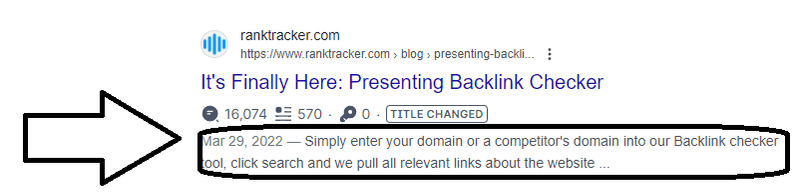
Highlight Benefits
Let readers know what they will gain by clicking on your link.
This could be learning something new, solving a problem, or finding valuable information.
Highlighting benefits can increase the relevance and appeal of your meta description.
For instance, instead of simply stating "10 Ways to Improve Your SEO," you could say "Discover 10 easy ways to skyrocket your website's traffic with these expert SEO tips."
3. Go After Featured Snippets
Featured snippets are special boxes that appear at the top of Google’s search results, providing direct answers to queries.
As you probably know, they can greatly increase your visibility and drive traffic to your site.
In fact, according to Ahrefs's study, a featured snippet gets more than 8% of all clicks.
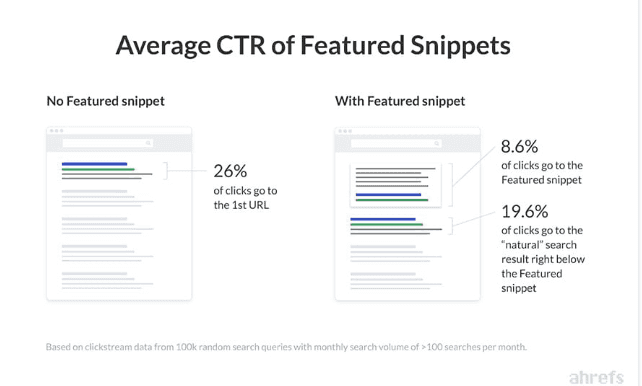
Steps to Optimize for Featured Snippets:
- Answer Questions Clearly Structure your content to answer specific questions concisely and directly.
- Use Lists and Tables Google often pulls lists and tables for featured snippets, so format your content accordingly.
- Provide High-Quality Content Ensure the content is comprehensive and adds value to the reader.
Answer Questions Clearly
To have a chance at being featured in the snippet, your content must answer specific questions directly and clearly.
Structure your content with headings and subheadings that correspond to common search queries related to your topic.
This will make it easier for Google to pull relevant information from your page.
Use Lists and Tables
Google often pulls lists and tables for featured snippets, so keep this in mind when creating your content.
Use bullet points or numbered lists to make information more scannable for both readers and search engines.
For example, if your article is about "Top 10 SEO Tips," consider formatting it as a numbered list.
Provide High-Quality Content
Quality is key when it comes to featured snippets.
Your content should be comprehensive, well-researched, and provide value to the reader.
Include statistics, examples, and images to support your information and make it stand out.
4. Leverage Schema.org
Schema markup is a form of microdata that helps search engines understand the context of your content.
By adding schema markup to your pages, you can enhance your search listings with rich snippets, which can increase your CTR.
Types of Schema Markup to Consider:
- Article For blog posts and news articles.
- Local Business For local businesses, including address, phone number, and opening hours.
- Product For e-commerce products, including price, availability, and reviews.
- FAQ For frequently asked questions, provide a structured format for common queries.
Article
Adding article schema markup can help your content appear in Google's Top Stories section, making it more visible and increasing its credibility.
Local Business
If you have a physical location for your business, adding local business schema markup can greatly increase your visibility to local customers.
This includes information such as your address, phone number, and opening hours.
Product
For e-commerce businesses, adding product schema markup can enhance your listings with valuable information like price, availability, and reviews.
This can make your products stand out in search results and increase their appeal to potential customers.
FAQ
FAQ schema markup provides a structured format for common questions related to your business or industry.
This can help your content appear as a featured snippet, making it more visible and increasing its click-through rate.
How to Implement Schema Markup:
- Use Google’s Structured Data Markup Helper to generate the necessary code.
- Add the generated markup to your HTML.
- Test your markup using Google’s Rich Results Test tool to ensure it’s implemented correctly.
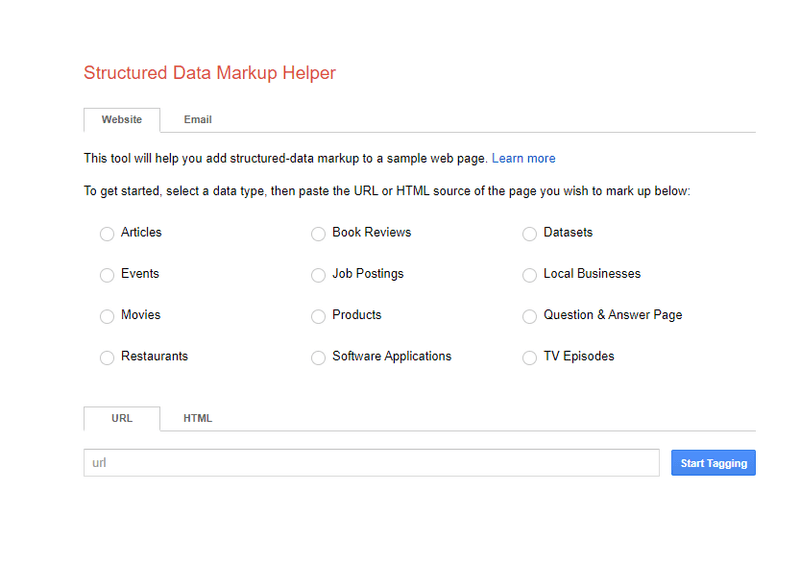
Takeaways
Whether you are looking for leads to your sales pipeline or remote selling, users generated from organic traffic convert more.
The All-in-One Platform for Effective SEO
Behind every successful business is a strong SEO campaign. But with countless optimization tools and techniques out there to choose from, it can be hard to know where to start. Well, fear no more, cause I've got just the thing to help. Presenting the Ranktracker all-in-one platform for effective SEO
We have finally opened registration to Ranktracker absolutely free!
Create a free accountOr Sign in using your credentials
By incorporating relevant keywords, a call-to-action, and highlighting the benefits of your content in your meta description, you can entice people to click on your link on search engines.
Structuring your content to answer questions clearly and using lists and tables can increase your chances of being featured in Google's Top Stories and rich snippets.
By implementing schema markup, you can enhance your search listings with valuable information and improve your click-through rate.
By following these tips, you can increase the visibility and credibility of your content in search results.

