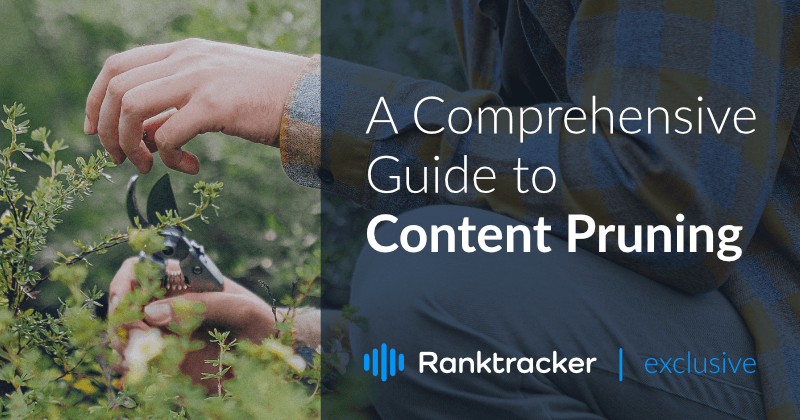
Intro
Maintaining a website or blog for your brand can be a surprisingly labor-intensive task. Many companies choose to use content marketing services, while others decide to keep their content marketing in-house.
If you are designing a content strategy and want your site to rank highly on SERPs, creating new content isn’t your only consideration.You can’t simply post new content and expect older content to keep "doing the work" and getting results on its own.
While some content is "evergreen" (always relevant and useful), a lot of content becomes less relevant (and less useful for SEO) over time. For example, the pandemic resulted in over 9 out of 10 content marketers changing their marketing strategies rapidly. Messaging strategies, the editorial calendar, and even entire websites, were changed.
![]() (Image Source: contentmarketinginstitute.com)
(Image Source: contentmarketinginstitute.com)
To avoid your content becoming obsolete it must be maintained continually. One of the most effective ways of developing site content is by content pruning.
What Is Content Pruning?
Content pruning refers to the practice of removing content that provides no value from a site. In the same way you would prune a tree or hedgerow to its desired shape and size, content pruning removes any extraneous content.
This content could contain outdated advice, be incompatible with your current brand persona, or simply no longer relevant.
The All-in-One Platform for Effective SEO
Behind every successful business is a strong SEO campaign. But with countless optimization tools and techniques out there to choose from, it can be hard to know where to start. Well, fear no more, cause I've got just the thing to help. Presenting the Ranktracker all-in-one platform for effective SEO
We have finally opened registration to Ranktracker absolutely free!
Create a free accountOr Sign in using your credentials
Sometimes entire pages can be pruned, and other times only certain sections need to be removed. Pages that receive little to no traffic are often pruned, especially if their content is surplus to requirements - for instance, if it provides little or no informative value or is out of date.
Duplicate content is also commonly pruned—when writing a blog article, you should always check if there’s past content on the same topic that could be removed and/or updated.
![]() (Image Source: pixabay)
(Image Source: pixabay)
Content pruning is essential—and can be a full-time job—for very large websites such as online retailers. However, pruning is needed for websites of all sizes to ensure the quality of content is high and to drive traffic to your website.
The Benefits of Content Pruning
Content pruning has numerous benefits for your branded blog:
Higher SEO rankings
The specific workings of Google's algorithm have never been publicly revealed, but certain tendencies and trends in how site rankings are determined have been observed.
Google's algorithm prefers sites where content is of consistently high quality. It can penalize sites with less relevant content, duplicate content, and pages with little to no traffic. Removing these non-essential pages and content can increase your site's SEO ranking.
Higher site quality
Content writers rarely publish their first drafts! Redrafting usually highlights errors and opportunities for improvement, resulting in higher quality content.
Content pruning is a form of editing—on the scale of an entire site rather than just one piece of content. Whether old posts and pages have become outdated in their information, or just simply aren't of the same quality as more recent posts, removing or editing them can improve the general quality of your site.
Better user experience
No site user wants to trawl through pages of irrelevant content to find the information they are looking for. Sites with fewer—but more relevant and higher quality—posts are generally more enjoyable for users to visit.
The All-in-One Platform for Effective SEO
Behind every successful business is a strong SEO campaign. But with countless optimization tools and techniques out there to choose from, it can be hard to know where to start. Well, fear no more, cause I've got just the thing to help. Presenting the Ranktracker all-in-one platform for effective SEO
We have finally opened registration to Ranktracker absolutely free!
Create a free accountOr Sign in using your credentials
![]() (Image Source: Unsplash)
(Image Source: Unsplash)
More efficient crawl budget
Google's "crawl budget" refers to the resources and time Google's bots use to crawl (explore and index content) each website. This "budget" is stretched more thinly on sites with superfluous pages and content, often resulting in lower SEO rankings.
Content pruning can make your site's crawl budget go a lot further, improving your SEO performance.
More effective linking
Internal linking is an integral part of an SEO strategy, but it must be done with purpose.
Reputation management is key to success, but trust in your brand can be brought down by linking to low-quality content. However excellent your latest blog post is, linking to an old, outdated post is likely to make readers suspicious of your expertise.
Content pruning ensures that only high-quality, authoritative pages are on your site, so you can be confident that any links you add are useful.
How to Develop a Robust Content Pruning Strategy
It can be difficult to know where to start, especially if you have a larger website. Thankfully, there are a few steps to develop an effective content pruning strategy.
Audit your site and identify prunable content
The first step is to carry out a full audit of your site. This means every page, post, and paragraph of content. It’s worth taking time on this, as rushing this stage may make the other steps more difficult to follow.
It can be helpful to separate content into three categories:
- Content to keep. This includes high-quality evergreen content and recent posts that are still timely.
- Content that is no longer useful at all, and can be removed.
- Content that is flawed but could potentially be edited to increase quality and relevance.
To decide what kind of content to focus on and what to move away from, market research can be very useful—for example, using Ranktracker’s keyword finder to generate SEO keywords, or conversation intelligence to decipher what customers are most interested in.
It can also be helpful to use analytics software like Google Search Console to identify pages with low traffic. If content has been receiving little to no traffic for over a year, it may be time for it to go.
![]() (Image Source: Unsplash)
(Image Source: Unsplash)
Decide which content can be edited, then kept
The next step is to take some time on the third category—the content with potential. You then need to examine this content to decide which of the other two categories it truly belongs to.
If a piece of content (whether a page or a paragraph) can provide value after editing and updating, it may be worth keeping.
Whether or not repurposing content is an efficient use of your time depends on your own circumstances and objectives. If a piece isn't worth the time or is wholly outdated, it may be best to lose it.
Repurpose and update content
There are a few ways content can be tweaked to improve its quality and performance.
If a post has useful information but doesn't justify its own page, information can be split and added into other posts. If you have multiple posts of this kind on the same topic, they can be merged. You can even create a FAQ section to collect useful answers from various other posts.
Sometimes content can be high-quality and useful, but contain outdated information. In this case, you can update where possible, or even add a disclaimer of when the page was last updated. This can also be an opportunity to link to more recent content.
Remove content from Google's index
Before you go about unpublishing underperforming posts and pages, consider whether or not they still hold value outside of SEO.
Some content may be useful for site visitors, but harm SEO performance. Examples of this content include contents pages and blog tags. If you want to keep these on your site without them affecting your SEO, you can remove them from Google's index so that they do not appear on SERPs.
Unpublish unnecessary content
Posts and pages that can be removed entirely can be unpublished using your blogging platform. Before doing so, you should remove any links to that article from elsewhere on your site.
You may also want to check that the page's URL has gone. You can do this using your XML sitemap.
Set reminders to review content
This final step is about being proactive and planning ahead. The most effective content pruning strategies are those that are forward-thinking.
Certain pieces of content are sure to become outdated—for example, a product comparison guide about the best business app will need to be updated when new versions of products are released. To make sure that these pages don't become outdated, set yourself reminders in your calendar to reexamine them and update them periodically.
![]() (Image Source: Unsplash)
(Image Source: Unsplash)
How Often Should You Prune Content?
Content pruning is not something that you do once and then forget about. Just like pruning a tree or plant, it will need to be done regularly if you want to stay under control.
If you have never carried out content pruning on a site before, starting with a serious, thorough pruning exercise is best. Set aside a decent amount of time for this task.
Once this first big prune is done, future pruning exercises will probably be smaller and more manageable. However, the longer you leave it before the next one, the more time and effort it will take.
The All-in-One Platform for Effective SEO
Behind every successful business is a strong SEO campaign. But with countless optimization tools and techniques out there to choose from, it can be hard to know where to start. Well, fear no more, cause I've got just the thing to help. Presenting the Ranktracker all-in-one platform for effective SEO
We have finally opened registration to Ranktracker absolutely free!
Create a free accountOr Sign in using your credentials
Generally speaking, anything less than once every six months is too infrequent to be effective. For larger sites of one thousand pages or more, a minimum of three months is likely needed.
If you want your content pruning to deliver the best SEO results, scheduling it in once a month can work well, and each session will likely be quicker than if left for longer.
Don't Be Afraid to Make Cuts
It can be hard to lose content you have put hard work into, and you may worry about deleting something and regretting it later. Don't worry—keeping backups of all site content through hybrid cloud infrastructure ensures that nothing is gone forever if you don't want it to be!
Content pruning is as much an art as it is a science, so finding the best strategy for your site will likely involve trial and error. However, following these steps is a great place to start if you want measurable results.
About Author
Jessica True - Senior Director, Marketing Strategy, Dialpad
Jessica True is the Senior Director for Marketing Strategy at Dialpad, a modern business communications platform that takes every kind of conversation to the next level—turning conversations into opportunities. Jessica is an expert in collaborating with multifunctional teams to execute and optimize marketing efforts, for both company and client campaigns. She has written for sites like Recruitee. Here is her LinkedIn.

