Intro
You're handling keyword research at 6am. Client calls at noon. Technical audits before dinner. Competitor analysis squeezed between time zones.
The old playbook is now useless.
Most remote SEOs get this wrong: they either cling to bloated enterprise software that slows them down or cobble together free tools that leak data across twelve browser tabs.
Your toolkit makes or breaks you. The difference between landing clients and losing them often comes down to how fast you can pull insights, how clean your reports look, and how seamlessly you can pivot when Google drops another algorithm update at 2am.
Let's fix that.
Why Remote Work Requires Smarter Tools in 2025?

The shift to remote SEO exposed a harsh truth: proximity used to hide mediocrity.
The All-in-One Platform for Effective SEO
Behind every successful business is a strong SEO campaign. But with countless optimization tools and techniques out there to choose from, it can be hard to know where to start. Well, fear no more, cause I've got just the thing to help. Presenting the Ranktracker all-in-one platform for effective SEO
We have finally opened registration to Ranktracker absolutely free!
Create a free accountOr Sign in using your credentials
When you could tap someone's shoulder for help or whiteboard strategies together, inefficiencies didn't sting as hard. But remote work stripped that cushion away. Now? Every delay shows. Every miscommunication costs.
According to Buffer's 2024 State of Remote Work report, 78% of remote workers want to continue working remotely, at least some of the time, for the rest of their careers. Translation: remote SEO isn't a trend. It's the new standard.
The specialists thriving right now mastered something crucial—they built tool stacks that let them move fast, alone or with teams scattered across time zones.
How remote collaboration reshaped SEO workflows
Remote SEO forced us to rethink everything.
You can't just walk over and show someone a ranking drop anymore. You need shared dashboards. Real-time alerts. A website that is hosted with a reliable managed hosting service, because your site pages should load really fast. Cloud-based crawlers everyone can access.
The best remote SEOs I know turned this constraint into an advantage. They automated what used to take hours of back-and-forth. They created systems where keyword research feeds directly into content briefs. Where technical audits trigger automated alerts in Slack channels.
Why mastering diverse SEO tools builds competitive advantage
Generalists lost their edge.
The remote SEOs winning clients and landing high-paying gigs? They're T-shaped specialists. Deep expertise in one area, but fluent across the entire SEO stack.
The All-in-One Platform for Effective SEO
Behind every successful business is a strong SEO campaign. But with countless optimization tools and techniques out there to choose from, it can be hard to know where to start. Well, fear no more, cause I've got just the thing to help. Presenting the Ranktracker all-in-one platform for effective SEO
We have finally opened registration to Ranktracker absolutely free!
Create a free accountOr Sign in using your credentials
When you master keyword research tools, technical SEO platforms, AND reporting systems, you become dangerous. You're not just executing tactics. You're orchestrating entire strategies from your laptop.
Clients pay premium rates for that kind of self-sufficiency. Teams fight to work with SEOs who can tackle any problem without constant hand-holding.
1. Rank Tracking Tools 📈
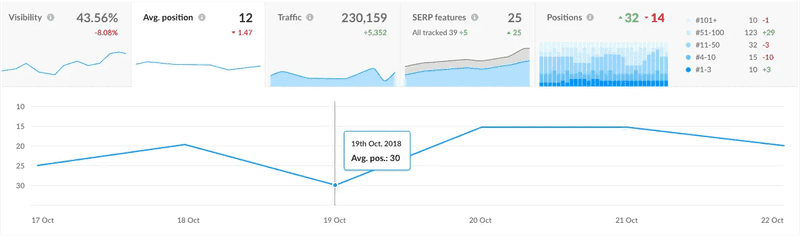
Source: user screenshot
Rank tracking proves your value.
Without it, you're flying blind. You might feel like your SEO work is paying off, but feelings don't convince clients to renew contracts.
The best remote SEOs I know obsess over rank data. Not because they're paranoid. Because rankings tell stories about what's working and what needs adjustment.
Why consistent rank tracking matters for remote SEOs?
Remote work demands transparency.
When you're not in an office where people see you working, results become your reputation. Rank tracking provides concrete evidence of progress.
But here's what separates good rank tracking from great: context. Tracking 50 keywords daily means nothing without understanding:
- Which keywords drive actual revenue?
- How seasonal trends affect your rankings?
- What competitors are doing differently?
- Which SERP features are stealing your clicks?
The remote SEOs thriving right now use rank data to tell compelling stories about their impact.
Tools to consider: Ranktracker, Nightwatch, AccuRanker
Ranktracker offers straightforward rank monitoring with global coverage. Track keywords across 190+ countries, analyze SERP features, monitor competitors. The interface stays clean even when you're tracking thousands of terms.
Nightwatch excels at client reporting. Its white-label reports look professional without design skills. Automated email updates keep everyone informed without manual work.
AccuRanker prioritizes speed. It updates rankings daily (or even hourly) without slowing down. Perfect for SEOs managing multiple client accounts who need real-time data.
| Tool | Best For | Starting Price | Key Feature |
| Ranktracker | Solopreneurs | $12/month | Clean interface |
| Nightwatch | Agency clients | $32/month | White-label reports |
| AccuRanker | Real-time needs | $109/month | Hourly updates |
Collaboration tip: Automate weekly rank updates for clients or team Slack channels
Manual rank reporting wastes time.
Set up automated Slack notifications that ping your team when rankings move significantly. Create weekly email summaries for clients that highlight wins and explain drops.
Most rank tracking tools integrate with Slack, Google Sheets, and email. Spend 30 minutes setting up automation, save hours every month explaining rankings manually.
2. Keyword Research Tools 🔍
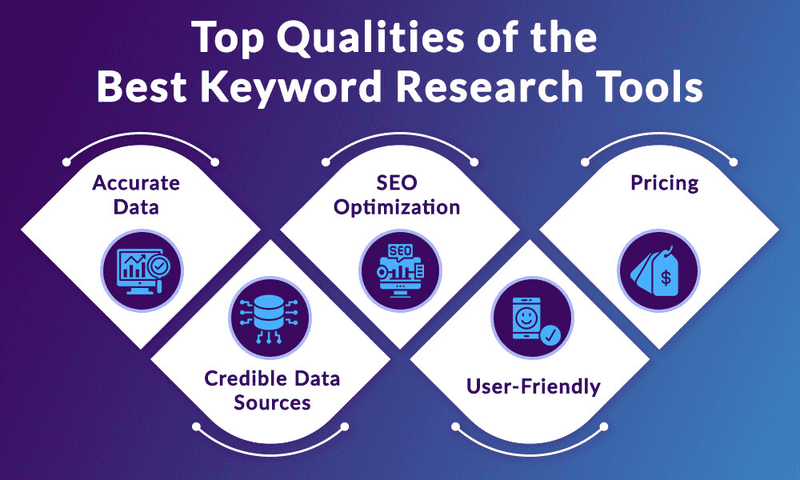
Source: TopDevelopers
Keyword research drives everything.
Miss this step, and you're building on quicksand. Nail it, and every piece of content you create has a fighting chance to rank.
The SEOs I respect most spend 40% of their time on keyword research. Not because they're slow. Because they know garbage keywords produce garbage results.
How keyword data drives every SEO strategy
Keywords reveal what your audience actually wants.
Not what you think they want. Not what your competitor says they want. What the search data proves they're actively seeking.
When you understand search volume, keyword difficulty, and user intent, you make smarter bets. You stop chasing vanity keywords that look impressive but convert terribly. You start targeting terms that drive revenue.
Remote SEOs who master keyword research become strategists, not order-takers. They build roadmaps based on data, not hunches.
Top tools to use: Ahrefs Keywords Explorer, Semrush Keyword Magic Tool
Ahrefs Keywords Explorer gives you the full picture:
- Search volume across 170+ countries
- Keyword difficulty scores that actually matter
- Parent topics that reveal bigger opportunities
- SERP features showing what you're competing against
Semrush Keyword Magic Tool excels at bulk discovery. Feed it a seed keyword, get thousands of variations back. Filter by intent, difficulty, volume. Export everything into manageable lists.
Both tools show you what's ranking now. Both help you spot gaps competitors missed. Pick one based on your workflow—Ahrefs for depth, Semrush for breadth.
Remote workflow tip: Share keyword insights through shared dashboards or Google Sheets
Stop sending keyword lists through email attachments.
Create a living Google Sheet that everyone accesses. Add columns for search volume, difficulty, priority, assigned writer, content status.
Better yet, use Ahrefs or Semrush's built-in sharing features. Generate a keyword report, share the link with your team. Everyone sees the same data. No version control nightmares.
Update it weekly. Tag teammates when priorities shift. Make keyword research a collaborative process, not a black box only you understand.
3. On-Page Optimization Tools ✍️
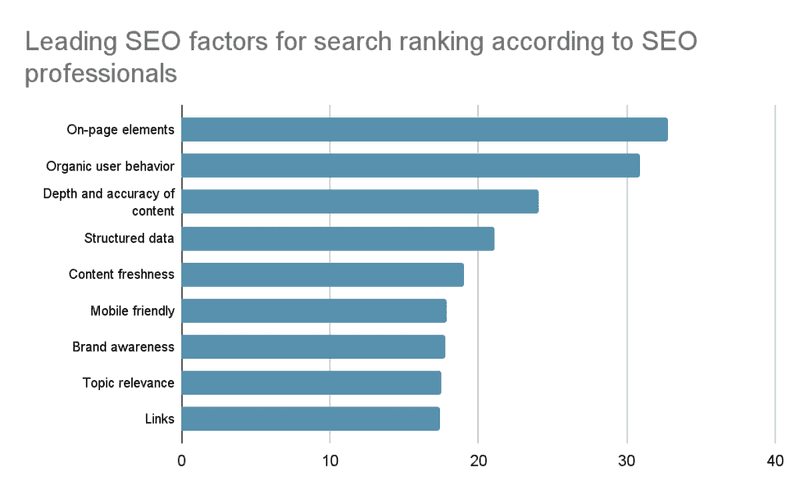
Source: Click Vision
Content alignment became non-negotiable.
Google's AI-driven algorithms got scary good at detecting when content misses the mark. They're not just matching keywords anymore. They're evaluating whether your content actually satisfies search intent.
The remote SEOs crushing it right now? They're using on-page optimization tools to reverse-engineer what Google wants.
Why content alignment is crucial in 2025's AI-driven SERPs
Search results changed.
AI Overviews dominate queries. Featured snippets steal clicks. Video results appear for terms that used to show only articles.
Your content needs to speak Google's language while serving human needs. Miss either side of that equation, and you're invisible.
On-page optimization tools analyze the top-ranking pages for your target keyword. They tell you what topics to cover, what questions to answer, what length to aim for. They remove the guesswork.
Tools to try: Surfer SEO, Clearscope, Frase, MarketMuse
Each tool approaches on-page optimization differently:
Surfer SEO gives you a content score. Write naturally, check your score, adjust until you hit the target range. Perfect for SEOs who want clear benchmarks.
Clearscope focuses on semantic relevance. It suggests related terms to include without keyword stuffing. Great for creating comprehensive content.
Frase combines optimization with content generation. Use it to build briefs, draft sections with AI, then optimize everything in one platform.
MarketMuse goes deeper into content strategy. It identifies gaps in your existing content and suggests internal linking opportunities. Best for SEOs managing large content libraries.
Collaboration tip: Use these tools to brief remote writers with SEO-ready outlines
Transform how you work with writers.
Instead of vague briefs like "write 1500 words about email marketing," export an outline from Surfer or Clearscope. Include:
- Target keyword and search intent
- Required topics and subtopics
- Suggested headings
- Semantic terms to include naturally
- Target word count range
Writers get clarity. You get content that needs minimal revision. Everyone saves time and frustration.
4. Technical SEO Tools ⚙️
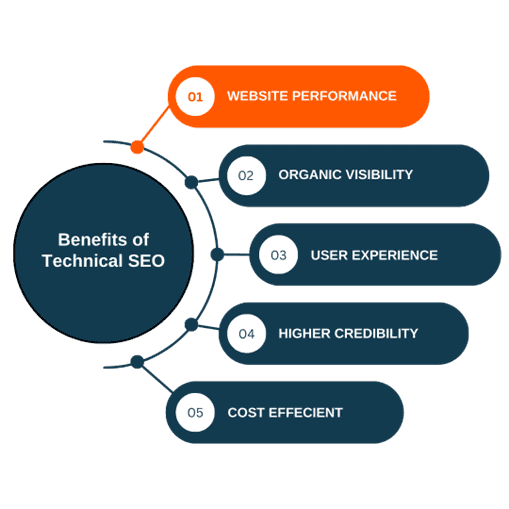
Source: HubSpot
Technical SEO is your foundation.
Brilliant content means nothing if Google can't crawl it. Lightning-fast page speed doesn't matter if your site architecture confuses search engines.
The remote SEOs I trust most audit technical issues obsessively. They catch problems before they tank rankings.
The foundation of strong SEO performance
Technical SEO fixes create immediate impact.
Remove orphan pages, and internal link equity flows better. Fix broken canonicals, and duplicate content issues disappear. Improve Core Web Vitals, and user experience jumps.
Google's John Mueller confirmed that while page experience signals matter, they're not deal-breakers. Content quality still reigns supreme. But when two pieces of content are equally strong? Technical performance becomes the tiebreaker.
Remote SEOs who ignore technical issues leave money on the table.
Tools to master: Screaming Frog, Sitebulb, Google PageSpeed Insights
Screaming Frog remains the gold standard for site audits. It crawls your entire site (or competitor sites) and flags everything:
- Broken links and redirects
- Missing meta descriptions
- Duplicate content
- Response codes
- XML sitemap issues
Sitebulb takes crawling further with visual reports. It's like Screaming Frog met data visualization. Perfect for presenting technical issues to clients who glaze over when you mention canonical tags.
Google PageSpeed Insights tells you exactly what's slowing your site down. It provides mobile and desktop scores, plus specific recommendations for improvement. Use it to prioritize speed fixes that move the needle.
Remote workflow tip: Use cloud-based crawlers for team-wide accessibility
Desktop crawlers create bottlenecks.
You run an audit, download the results, email them to your team. Someone asks a follow-up question. You dig through old files trying to remember which crawl that data came from.
Switch to cloud-based alternatives when working remotely. Botify, DeepCrawl, and Sitebulb Cloud let your entire team access the same crawl data simultaneously. Set up automated alerts for critical issues. Schedule weekly crawls that run automatically.
No more "can you send me that report again?" messages cluttering your inbox.
5. Backlink Analysis Tools 🔗
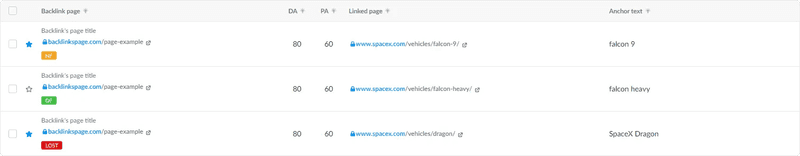
Source: user screenshot
Links remain Google's currency. Content quality matters. Technical SEO matters. But without authoritative backlinks pointing to your site, ranking for competitive terms stays a pipe dream.
The remote SEOs dominating their niches? They treat link building like a science, not a hope-and-pray tactic.
How link quality impacts search visibility
One quality backlink outperforms 100 spammy ones.
Google's algorithms evolved to detect manipulation. They ignore low-quality directories, penalize paid link schemes, and reward editorial links from relevant, authoritative sites.
A recent Backlinko study analyzing 11.8 million Google search results found that the number of domains linking to a page correlates with rankings more than any other factor. Not keyword density. Not content length. Link authority.
Remote SEOs who master backlink analysis and regularly surpass expectations understand where competitors get their authority and how to reverse-engineer winning strategies.
Tools to explore: Majestic, Ahrefs, Linkody
Majestic pioneered backlink analysis. Its Trust Flow and Citation Flow metrics help you evaluate link quality quickly. Use it to find link opportunities your competitors overlooked.
Ahrefs dominates backlink research for good reason:
- Largest backlink index in the industry
- Historical data showing link growth over time
- Broken link finder for easy outreach opportunities
- Content Explorer revealing what content attracts links
Linkody focuses on link monitoring. Track your backlinks, get alerts when you gain or lose links, disavow toxic ones automatically. Perfect for maintaining link health without constant manual checks.
Remote workflow tip: Share link-building tasks and progress through shared dashboards
Link building becomes manageable when you distribute the work.
Create a shared dashboard (Ahrefs and Majestic both offer this) showing:
- Target domains for outreach
- Outreach status (contacted, pending, secured)
- Link quality metrics
- Anchor text distribution
Assign team members specific domains to pursue. Everyone updates the dashboard in real-time. No duplicate outreach. No missed opportunities. No confusion about who's handling what.
6. Reporting and Analytics Tools 📊
Data without interpretation is noise.
You can track every metric imaginable. Monitor rankings, traffic, conversions, bounce rates, time on page. But unless you translate that data into actionable insights, you're just collecting numbers.
The remote SEOs commanding premium rates? They turn analytics into stories that drive business decisions.
Why SEOs need transparent reporting systems
Trust evaporates without visibility.
Remote clients need proof your SEO work creates value. They're not watching you optimize title tags or fix crawl errors. They see monthly reports. Those reports either build confidence or plant seeds of doubt.
Transparent reporting means showing wins and losses honestly. Explaining why rankings dropped. Highlighting which content drove conversions. Connecting SEO metrics to business outcomes.
The best remote SEOs I know never surprise clients with bad news. They spot problems early and communicate solutions before panic sets in.
Tools to use: Google Analytics 4, Looker Studio, SEOmonitor
Google Analytics 4 replaced Universal Analytics for good reason. Its event-based tracking model captures user behavior more accurately. Set up custom reports showing:
- Traffic from organic search
- Conversion paths that include SEO touchpoints
- Landing page performance by keyword
- Engagement metrics that matter to your goals
Looker Studio (formerly Google Data Studio) transforms raw analytics into visual stories. Connect GA4, Search Console, and rank tracking tools into one dashboard. Create automated reports that update automatically. Share links with clients instead of static PDFs.
SEOmonitor combines rank tracking with revenue forecasting. Show clients not just where they rank, but how much potential revenue each ranking improvement could generate. It connects SEO to ROI in ways non-technical stakeholders actually understand.
AtomicAGI consolidates all SEO analytics into one AI-first platform. It unifies Google Search Console and GA4 data, automatically spots meaningful trends, and tracks conversions attributed to specific keywords. For remote SEOs, Atomic's real-time collaborative reports eliminate manual data stitching. It even tracks emerging AI search traffic from ChatGPT and Perplexity, keeping you ahead as search evolves beyond Google.
Remote workflow tip: Automate visual reports for clients and team performance tracking
Stop rebuilding the same report every month.
Create dashboard templates in Looker Studio. Connect your data sources once. Schedule automated emails that deliver updated reports every Monday morning.
For internal team tracking, set up separate dashboards showing:
- Individual contributor metrics (content published, links acquired)
- Project status updates (keywords tracked, pages optimized)
- Team-wide KPIs (organic traffic growth, conversion rate trends)
Automation removes friction. Your team stays informed without constant status meetings. Clients get consistent updates without you spending hours in spreadsheets.
7. SEO Project Management Tools 🗂️
Organization separates successful remote SEOs from overwhelmed ones.
You're managing keyword lists, content calendars, technical audits, link-building campaigns, and client communications. Without systems, chaos wins.
The remote SEOs who scale their businesses master project management. They build workflows that run smoothly whether they're online or not.
How organization boosts efficiency in distributed teams
Distributed teams fail without structure.
When your writer is in Poland, your link builder is in the Philippines, and your technical SEO is in California, you need centralized systems. Everyone needs to know:
- What they're working on today
- What's blocking their progress
- Where to find resources they need
- When deliverables are due
Poor organization creates bottlenecks. Your writer finishes an article but doesn't know which keywords to target. Your link builder secures a placement but can't find the agreed-upon anchor text. Your technical SEO fixes an issue but forgets to document what changed.
Project management tools eliminate these coordination disasters.
Tools to adopt: Notion, ClickUp, Trello, Asana
Notion became the remote worker's Swiss Army knife. Build databases for keyword research, content calendars, client documentation, and team wikis. Everything lives in one searchable workspace.
ClickUp handles complex project management with custom views:
- List view for simple task tracking
- Board view for kanban-style workflows
- Calendar view for content scheduling
- Gantt charts for project timelines
Trello keeps things simple with boards and cards. Perfect for SEOs who want visual workflows without overwhelming features. Create boards for each client, cards for each task.
Asana balances power and usability. Assign tasks, set dependencies, track progress, integrate with Slack and Google Drive. Great for teams that need structure without micromanagement.
Workflow tip: Centralize keyword lists, briefs, and performance updates in one shared hub
Create a single source of truth.
Pick one tool (Notion works brilliantly for this) and build a workspace containing:
- Master keyword list with priorities and assignments
- Content brief templates linked to keyword data
- Published content tracker with performance metrics
- Technical audit findings with fix status
- Link-building prospects and outreach templates
New team members onboard faster when everything lives in one place. Questions get answered without interrupting your deep work. Projects move forward even when you're offline. For more templates and remote collaboration strategies, Remployee has guides tailored to remote teams managing complex projects.
How to Build the Ideal Remote SEO Toolkit?
Your toolkit should serve your workflow, not complicate it.
The remote SEOs struggling right now made a common mistake: they bought every tool their favorite influencer recommended. Now they're paying for 12 subscriptions they barely use.
Smart tool selection balances capability, cost, and integration.
Balancing budget, features, and automation
Start with must-haves, add nice-to-haves later.
Essential tier (can't do SEO without these):
- One keyword research tool (Ahrefs or Semrush)
- One rank tracker (Ranktracker or AccuRanker)
- Google Analytics 4 and Search Console (free)
- One project management tool (Notion or Trello)
Professional tier (for serious remote SEOs):
- Add an on-page optimizer (Surfer or Clearscope)
- Add a technical crawler (Screaming Frog or Sitebulb)
- Add a reporting tool (Looker Studio, free but powerful)
Agency tier (for teams managing multiple clients):
- Add backlink monitoring (Ahrefs includes this)
- Add white-label reporting (Nightwatch or SEOmonitor)
- Add collaboration tools with advanced permissions (ClickUp or Asana)
Creating an integrated workflow across content, tech, and reporting tools
Integration prevents data silos.
Connect your tools so information flows automatically:
- Export keyword data from Ahrefs → Import into Google Sheets → Link to Notion content calendar
- Connect rank tracking to Looker Studio → Schedule automated client reports
- Link Screaming Frog crawls to project management tasks → Assign technical fixes automatically
The best remote SEO workflows I've seen require minimal manual data transfer. Tools talk to each other. Reports update themselves. Team members get notified automatically when action is needed.
Conclusion
Remote SEO work demands more than basic competence.
You need systems that let you operate at high levels without constant supervision. You need tools that amplify your expertise rather than complicate it.
The seven tool categories we covered form the foundation of every successful remote SEO operation. Master them, and you're equipped to handle any SEO challenge from anywhere in the world.
Why ongoing learning keeps you ahead in 2025's SEO world
SEO tools evolve constantly.
Ahrefs shipped 50+ new features last year. Google Analytics 4 keeps adding capabilities. New tools launch monthly promising to revolutionize workflows.
The remote SEOs staying relevant and commit to continuous learning. They test new tools. They watch tutorial videos. They read update announcements from their favorite platforms.
You don't need to master every tool immediately. Pick one area quarterly to level up. This quarter, dive deep into technical SEO. Next quarter, master advanced rank tracking.
The key: Adapt, automate, and collaborate remotely
Remote SEO success comes down to three principles:
Adapt to new tools and techniques faster than competitors. When Google changes algorithms or introduces new ranking factors, you adjust your toolkit accordingly.
The All-in-One Platform for Effective SEO
Behind every successful business is a strong SEO campaign. But with countless optimization tools and techniques out there to choose from, it can be hard to know where to start. Well, fear no more, cause I've got just the thing to help. Presenting the Ranktracker all-in-one platform for effective SEO
We have finally opened registration to Ranktracker absolutely free!
Create a free accountOr Sign in using your credentials
Automate repetitive tasks that drain your time. Let tools handle routine reporting, rank tracking, and data collection so you focus on strategy and execution.
Collaborate effectively across time zones and tools. Build systems that let distributed teams work seamlessly together, sharing insights and maintaining momentum.
The remote SEOs crushing it in 2025 didn't get there by accident. They invested in tools that matched their ambition. They built workflows that scaled with their success. They never stopped learning.
Your move.

