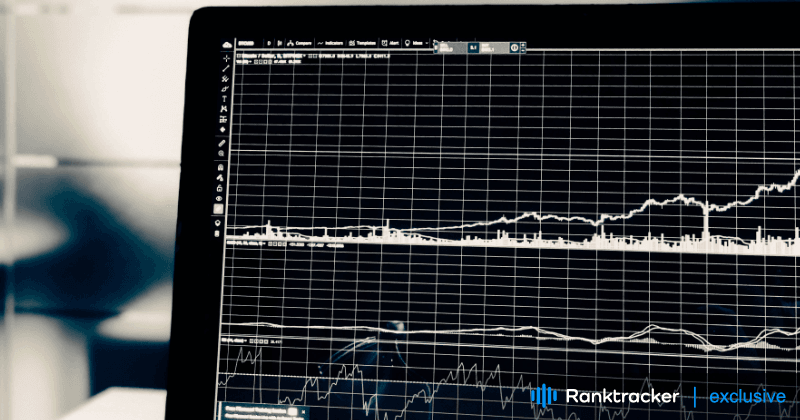
Intro
SEO plugins are a tremendous resource for business owners who want to boost organic traffic to their websites. These tools offer different types of support to automate and improve your SEO efforts to boost your search engine rankings.
In this article, we’ll discuss everything you need to know about using plugins to automate your SEO efforts. We’ll start by discussing the basics of these tools before we examine what to look for when choosing the right SEO plugins.
SEO Plugins for Automation: The Basics
Search engine optimization (SEO) tools and plugins for automation are tools that help you streamline your SEO workflows. The purpose of these tools is to reduce the manual effort in preparing your website to rank well on search engines like Google.
The beauty of plugins is that they can be seamlessly integrated into your existing website hosting setups, which makes it easy to automate your SEO workflows. However, there are some powerful SEO tools for automation that aren't plugins that are equally valuable.
What to Look for in a Tool or Plugin to Automate SEO
There are a lot of SEO automation plugins on the market, so it’s important to know what you’re looking for before you start to explore the options. Four of the most important considerations are functionality, compatibility, pricing, and security.
Let’s dive a little deeper into these four considerations.
Functionality
Since SEO is multifaceted, different SEO plugins naturally serve different functionalities. Some SEO plugins automate tasks like keyword research, whereas others automate backend optimizations like improving page speed.
With that in mind, looking for tools that offer the functionality you need to reach your specific SEO goals is important. For example, if you have keyword research down pat but need more help improving your site performance, a caching or media optimizing tool would be more helpful than a keyword research tool.
Some tools are multi-functional, so if you’re looking to add something to your SEO tech stack, compare it to what you already have to see if there’s any overlap.
Compatibility
Another important thing to consider when choosing an SEO tool is its compatibility with your current tech stack. Some SEO tools are designed to work with specific website hosting platforms, such as WordPress or Shopify.
The All-in-One Platform for Effective SEO
Behind every successful business is a strong SEO campaign. But with countless optimization tools and techniques out there to choose from, it can be hard to know where to start. Well, fear no more, cause I've got just the thing to help. Presenting the Ranktracker all-in-one platform for effective SEO
We have finally opened registration to Ranktracker absolutely free!
Create a free accountOr Sign in using your credentials
It’s usually pretty obvious which platforms different SEO tools are compatible with.
For example, WordPress has a plugin marketplace, so it’s safe to assume that those tools are compatible with WordPress. If you’re browsing SEO plugins outside of a platform-specific marketplace, you’ll notice that some tools specify the platform they work within the title.
If there is no obvious affiliation between a plugin and a website hosting platform, a quick review of the tool’s website should answer any compatibility questions.
Pricing
Pricing is another thing to look for when choosing a plugin to automate SEO. Plenty of free tools exist, but some paid tools are worth investing in, as well.
Focus on tools that are within your budget. Before you invest in a paid SEO tool, consider the return on investment for your specific needs.
Security
SEO tools and plugins can help you automate and simplify your SEO tasks and workflows, but they can also introduce some security risks if you don’t prioritize the right features.
For example, if you use a plugin that automatically generates meta tags, keywords, and descriptions for your web pages, you might expose some sensitive information to hackers or competitors. To prevent this, you should prioritize tools that use multi-factor authentication (MFA).
MFA is a security feature that requires you to provide two or more pieces of evidence to verify your identity, such as a password, a code sent to your phone, or a fingerprint scan. MFA can protect your website and SEO data from unauthorized access, phishing, and identity theft.
12 Tools and Plugins to Automate SEO
Now that you’re more familiar with what to look for in an SEO plugin, let’s review some of the top options available.
1. Ranktracker
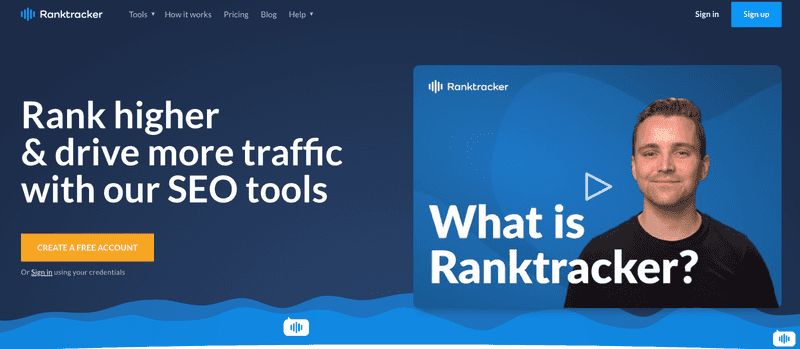
The All-in-One Platform for Effective SEO
Behind every successful business is a strong SEO campaign. But with countless optimization tools and techniques out there to choose from, it can be hard to know where to start. Well, fear no more, cause I've got just the thing to help. Presenting the Ranktracker all-in-one platform for effective SEO
We have finally opened registration to Ranktracker absolutely free!
Create a free accountOr Sign in using your credentials
Why juggle multiple tools when one powerhouse can do it all? Research keywords, scope out the competition, and pinpoint your search engine standing — all under one roof with Ranktracker.
Whether you're a budding startup or a dominating agency, Ranktracker equips you with unparalleled data to get that SEO edge. Success in SEO isn't just about hard work — it's about playing smart.
With Ranktracker's unrivaled toolkit and advanced features, you're geared up with precision insights for every SEO milestone, from strategizing to troubleshooting. Get ahead, stay ahead with Ranktracker.
2. All In One SEO Pack (AIOSEO)
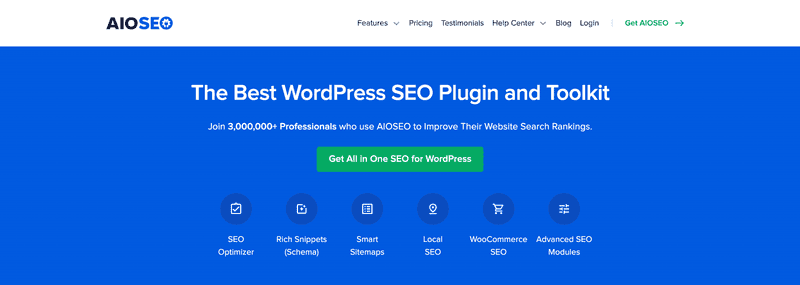
All In One SEO Pack (AIOSEO) is a WordPress plugin for SEO automation. This multi-functional tool offers a large collection of powerful SEO tools, including markups for different Schema types, XML sitemap generation, Google Analytics integration, social media integration, and more.
AIOSEO starts at $49.60/year and can cost up to $299.60/year for the most advanced plan.
3. Yoast
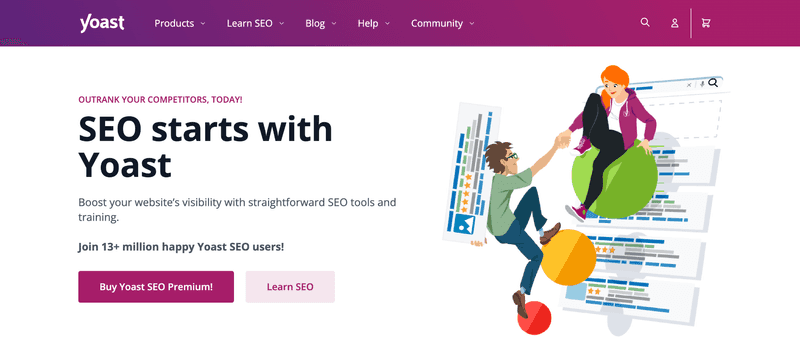
Yoast is one of the most popular SEO plugins. It's designed to facilitate technical and on-page optimization. Yoast rose in popularity as a WordPress plugin, but it is now available for Shopify.
Subscriptions to Yoast also come with educational materials for learning SEO analysis.
Yoast for WordPress is $99/year, and Yoast for Shopify is $19/year.
4. SpyFu
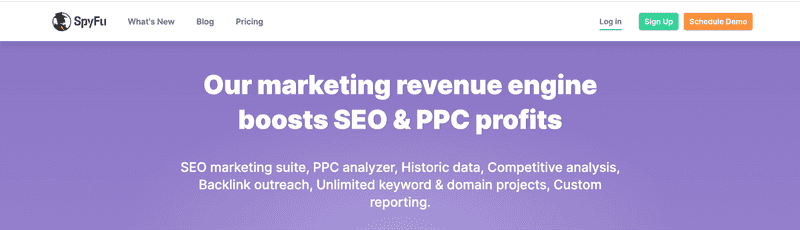
SpyFu is a great tool for automating SEO keyword research. This keyword research tool makes looking for data on a specific keyword and finding related keywords easy.
Another cool feature of this keyword research tool is its scraping technology. The scraping tool allows you to see which keywords a specific URL ranks for, which is great if you’re analyzing your competitors’ sites.
SpyFu plans start at $16/month when paid annually or $39/month when paid monthly.
5. Keywords Everywhere
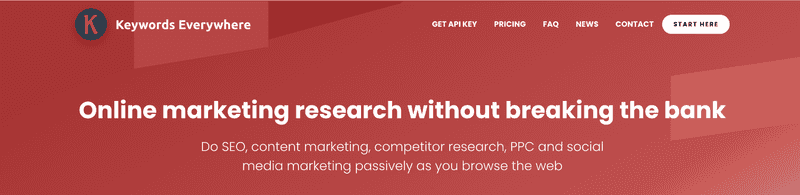
Keywords Everywhere is a browser extension providing valuable keyword data on any major search engine, including Google, Bing, and YouTube. The extension can be installed on Chrome, Edge, and Firefox, and it tells you the monthly search volume, CPC, and competition for each keyword.
This tool is extremely affordable, making it a great option for beginners. You can buy a pack of 100,000 credits for just $15/year. Each credit is good for data on one keyword, and more credits are available with higher-priced plans.
6. Image Optimization For SEO
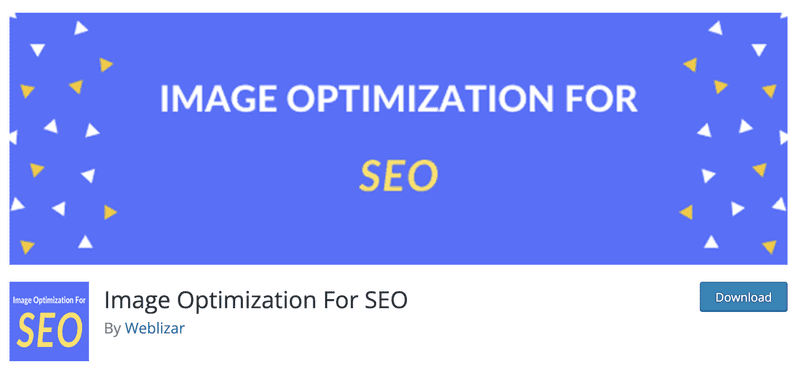
Image Optimization For SEO is a tool that helps with image resizing and compression for WordPress sites. This aims to optimize the media to not slow down your website’s loading time. It can also optimize ALT text for images and other SEO settings.
This tool is $11 for lifetime access.
7. Yet Another Related Posts Plugin (YARPP)
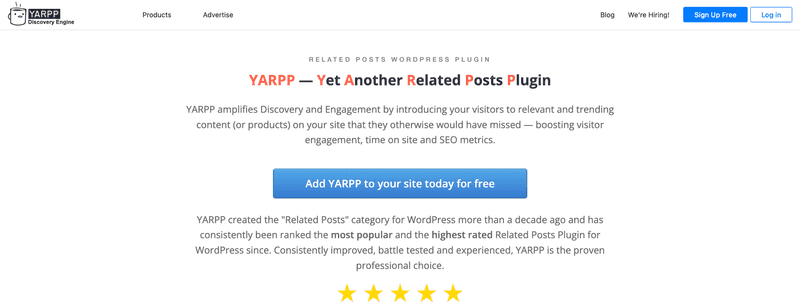
Yet Another Related Post Plugin (YARPP) is a WordPress plugin that allows you to suggest related posts at the end of your blog posts.
The purpose of this is to improve the user experience and keep users on your site by keeping them engaged with other content that's interesting to them. Aside from capturing your audience’s attention, improving the user experience will help boost your keyword rankings.
YARPP is free to use.
8. Google XML Sitemaps
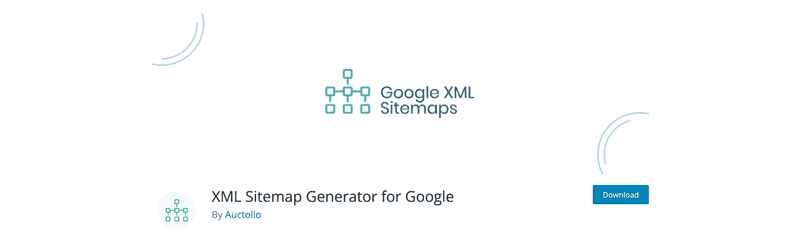
Google XML Sitemaps is a plugin that ensures your sitemap is submitted to Google for indexing. It's specifically designed to support WordPress sites. This plugin generates both HTML and XML site maps.
This tool is completely free to use.
9. Broken Link Checker
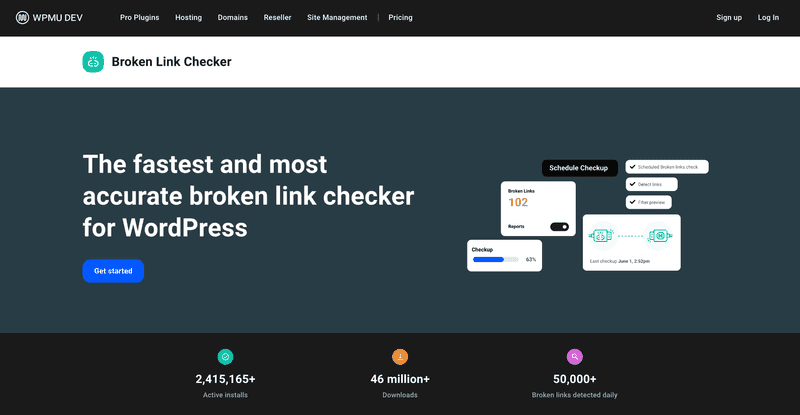
Broken Link Checker is a WordPress plugin that ensures your external and internal links are good. This tool is important because including broken links on your website can be detrimental to your domain, which would cause your keyword rankings to suffer.
This tool is completely free to use.
10. Google Search Console
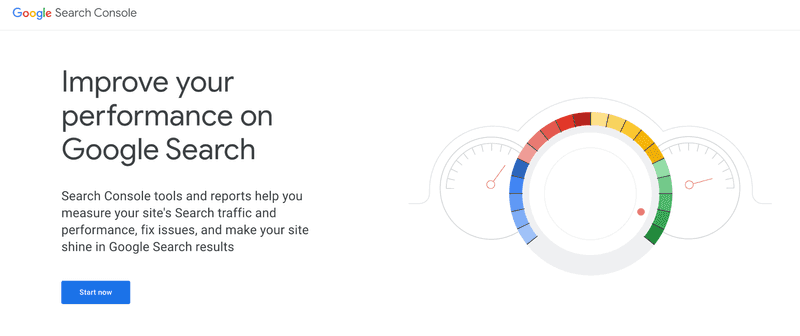
Google Search Console is an SEO tool that helps you track organic traffic to your website. It also provides insight into your keyword rankings site-wide or for specific URLs. It's very easy to use once set up on your site.
This isn't to be confused with Google Analytics, which provides insight into all traffic on a website. Google Search Console is considerably simpler since it only focuses on organic traffic.
Google Search Console is completely free to all Google users and can be set up on just about any domain.
11. W3 Total Cache
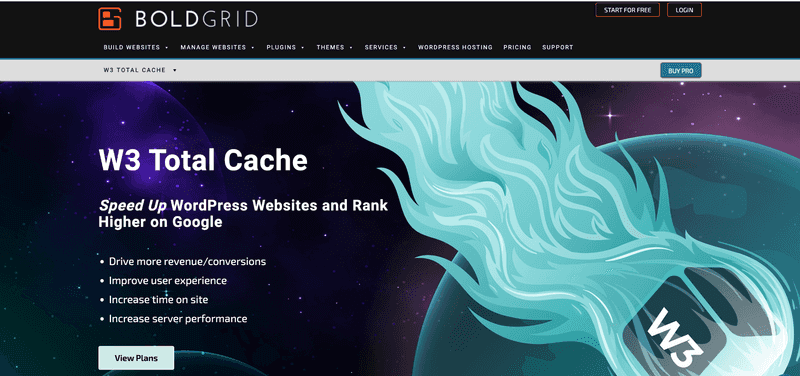
W3 Total Cache is an SEO plugin that helps improve your site speed. This plugin is valuable since site performance is a major ranking factor for Google and other search engines.
You can run W3 Total Cache on one site for $99/year, five sites for $350/year, and ten sites for $500/year.
12. Schema Pro
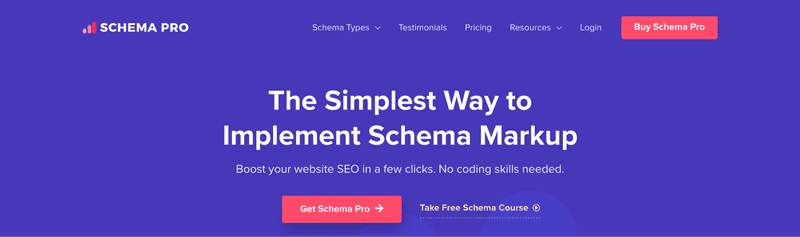
Schema Pro is a WordPress plugin that offers a no-code approach to Schema markup implementation. If you’re unfamiliar with Schema markup, it provides an easy way to make your site more appealing to search engines since it provides more context for website content.
The All-in-One Platform for Effective SEO
Behind every successful business is a strong SEO campaign. But with countless optimization tools and techniques out there to choose from, it can be hard to know where to start. Well, fear no more, cause I've got just the thing to help. Presenting the Ranktracker all-in-one platform for effective SEO
We have finally opened registration to Ranktracker absolutely free!
Create a free accountOr Sign in using your credentials
Schema Pro has an annual plan for $67 and a lifetime license for $237.
Bonus Tool: AI Writers
Artificial intelligence (AI) writers are another type of helpful tool that you can use for SEO. AI content writing tools are especially great for giving you a jump start on your article writing, especially if you have a lot of different keywords you want to create content for.
However, it’s worth noting that these content writing tools are best used as an aid rather than your complete solution when it comes to creating content. They're great for creating article outlines and basic research, but augmenting the content with a human touch is important. Even though you’re writing content for search engines, your readers are human.
Simplified, Jasper, and GrammarlyGO are some of the best AI writers. GrammarlyGO is included with Grammarly’s premium plan.
Final Thoughts
Creating a tech stack with powerful SEO plugins and tools is a surefire way to boost your search engine rankings. Luckily, tons of free and low-cost tools are available so you can make the improvements your site needs to climb in the rankings.
Which tools and plugins will you use to automate your SEO efforts?
