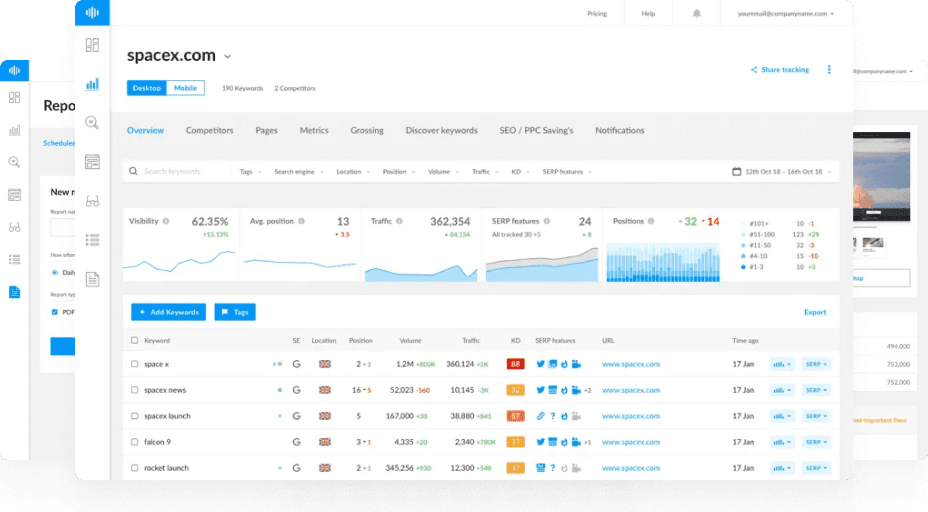What Are Core Web Vitals?
Core Web Vitals are a set of performance metrics introduced by Google to evaluate key aspects of user experience on websites.
They focus on how quickly a page loads, how responsive it feels when users interact, and how stable the layout is as content appears.
Google considers Core Web Vitals as part of its page experience ranking signals, which directly influence SEO performance and visibility on search results.
The three main Core Web Vitals are:
- Largest Contentful Paint (LCP) — Measures loading performance.
- Interaction to Next Paint (INP) — Measures responsiveness (replacing FID).
- Cumulative Layout Shift (CLS) — Measures visual stability.
The Three Core Metrics Explained
1. Largest Contentful Paint (LCP)
- Definition: Time taken for the largest visible element (like an image, video, or text block) to appear within the viewport.
- Good Score: ≤ 2.5 seconds.
- Optimization Tips:
- Use efficient image formats (WebP, AVIF).
- Implement lazy loading.
- Preload critical resources.
- Optimize server response times (TTFB).
2. Interaction to Next Paint (INP)
- Definition: Measures overall responsiveness by calculating the latency between a user’s interaction (like a click or tap) and the next visual update.
- Good Score: ≤ 200 milliseconds.
- Replaces: First Input Delay (FID), which only measured the first interaction.
- Optimization Tips:
- Minimize JavaScript execution time.
- Break up long tasks.
- Use
requestIdleCallback()or Web Workers for non-urgent code. - Prioritize critical event listeners.
3. Cumulative Layout Shift (CLS)
- Definition: Tracks how much visible elements move around unexpectedly during page load.
- Good Score: ≤ 0.1.
- Optimization Tips:
- Include width/height attributes for images and videos.
- Reserve space for ads and dynamic embeds.
- Avoid inserting content above existing elements.
Supporting Performance Metrics
While Core Web Vitals are Google’s focus, several lab metrics complement them during performance testing:
Total Blocking Time (TBT)
Measures how long scripts block the main thread between First Contentful Paint (FCP) and Time to Interactive (TTI).
- Ideal Value: < 200 ms.
- Proxy Metric: TBT is used in lab tests as a proxy for INP before field data is available.
Time to Interactive (TTI)
Indicates when a page becomes fully interactive.
- Goal: ≤ 5 seconds.
- Helps measure user-perceived readiness beyond LCP.
First Contentful Paint (FCP)
Measures how quickly the first text or image appears.
- Goal: ≤ 1.8 seconds.
- Often the first impression of perceived performance.
Modern Web Delivery Standards
Core Web Vitals performance is tightly connected to modern web transport and optimization protocols.
Implementing the following can drastically improve scores:
HTTP/2 and HTTP/3
- Allow multiplexing and faster parallel resource loading.
- Reduce latency and improve overall user experience.
Brotli Compression
- More efficient than GZIP; compresses text-based assets (HTML, JS, CSS) with smaller file sizes.
Preload, Prefetch, and Preconnect
- Preload: Tells the browser to prioritize key assets (fonts, hero images).
- Prefetch: Loads likely-needed resources before the user requests them.
- Preconnect: Establishes early connections to third-party domains.
Lazy Loading
- Defers loading of non-critical images or iframes until they enter the viewport.
- Reduces initial page weight and improves LCP.
Priority Hints
- Allows developers to explicitly control resource loading order using
fetchpriority. - Especially useful for ensuring hero images or fonts load first.
HSTS (HTTP Strict Transport Security)
- Forces HTTPS connections for all requests, improving security and potentially reducing redirects.
How Core Web Vitals Affect SEO
Google uses Core Web Vitals as a ranking signal within its Page Experience update.
Websites that perform well on these metrics tend to have:
- Higher user engagement and retention.
- Lower bounce rates.
- Improved organic visibility.
Ranktracker’s Web Audit and SERP Checker tools can help measure and monitor these metrics to identify performance bottlenecks that may affect rankings.
Best Practices to Optimize Core Web Vitals
- Use a Content Delivery Network (CDN): Reduce latency by serving content from edge locations.
- Implement Code Splitting: Serve smaller, page-specific JavaScript bundles.
- Optimize Fonts: Use font-display swap and preload important fonts.
- Cache Strategically: Leverage browser caching and server-side caching.
- Defer Non-Critical Scripts: Use
asyncanddeferattributes for JS. - Minify and Compress Assets: Apply minification and Brotli compression for HTML, CSS, and JS.
- Monitor Field Data: Use Chrome UX Report or Ranktracker’s site audit to gather real-user performance data.
Tools to Measure Core Web Vitals
- Ranktracker Web Audit: Identify Core Web Vitals issues in real time.
- Google PageSpeed Insights: Field + lab data from Chrome UX Report.
- Lighthouse: Simulated lab testing for performance optimization.
- WebPageTest: Advanced performance diagnostics with visual comparison.
- Chrome DevTools: Performance tab for inspecting render and blocking scripts.
The Future of Core Web Vitals
Google continues to refine the metrics to better reflect real user experience.
Future directions include:
- AI-driven performance prioritization (predictive loading).
- Expanded INP focus on micro-interactions.
- Edge-rendering performance data as part of Page Experience signals.
Summary
Core Web Vitals define how Google measures real-world page experience.
By optimizing for LCP, INP, and CLS, and supporting them with modern delivery standards like HTTP/3, Brotli, and Priority Hints, you can improve both your SEO rankings and user satisfaction.
Performance isn’t just technical — it’s foundational to visibility and credibility in modern search.