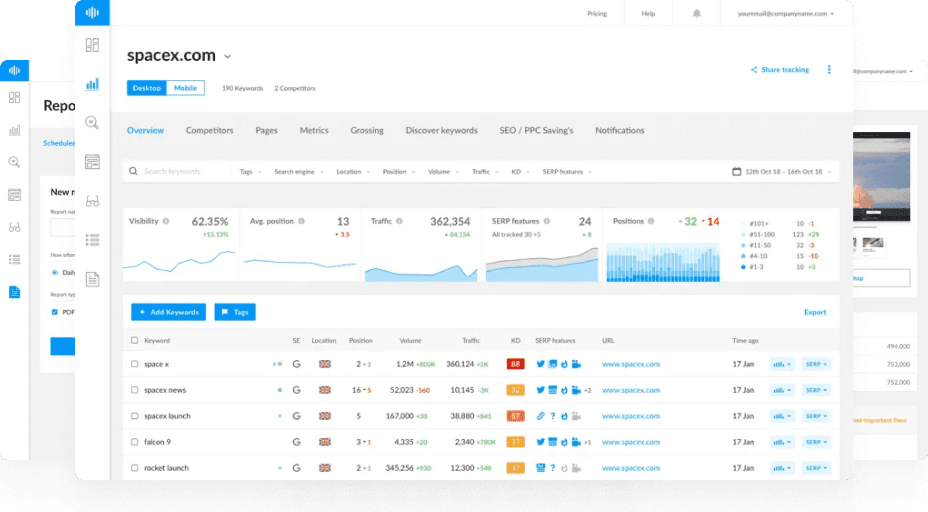What is a Noindex Tag?
A “noindex tag” is an on-page directive instructing search engines not to index a page. This tag prevents the specified page from appearing in search results. While the term “tag” typically refers to the meta tag placed in the <head> section of an HTML document, "noindexing" can also be accomplished using the HTTP response header via X-Robots-Tag.
Here’s an example of the most common method, i.e., the “noindex” meta tag’s placement in the head section:
<!DOCTYPE html>
<html>
<head>
<meta name="robots" content="noindex" />
...
</head>
<body>
...
</body>
</html>
And here’s an example of using an X-Robots-Tag in the HTTP header:
HTTP/1.1 200 OK
...
X-Robots-Tag: noindex
...
The X-Robots-Tag can be used for non-HTML resources like PDFs, videos, and images.
Why is the Noindex Tag Important?
Using the “noindex” tag effectively prevents pages and resources from appearing in search results. This is useful for pages such as:
- Thank you pages
- Ad landing pages
- Thin or low-quality content pages
- Blog archives
- Author and tag pages
- Login pages
However, if misused, the “noindex” tag can harm your website’s visibility and SEO performance.
Best Practices for Using Noindex
If you’ve decided that certain pages on your site should be noindexed, follow these best practices:
1. Ensure the Page is Not Disallowed in the robots.txt File
Pages disallowed in robots.txt can still get indexed without crawling their content. When you add a “noindex” tag to a page, Google must re-crawl the page to read this directive. Ensure the page is accessible to the crawler.
2. Long-Term Noindex Leads to Nofollow
Pages with the “noindex” tag over the long term will not pass any link equity to other pages. John Mueller from Google explained that when Google sees the “noindex” for a long time, the pages are removed entirely from the index, and the links on them will no longer be crawled. Thus, even if the page is “noindex, follow,” it effectively becomes “noindex, nofollow” in the long run.
3. Avoid Using Noindex on Duplicate Content
Using the “noindex” tag is not the best way to deal with duplicate content. Instead, use canonical tags to consolidate duplicate pages. Proper canonicalization instructs search engines to index only the main (canonical) version of the page, thereby consolidating link signals from all non-canonical versions.
4. Regularly Monitor Your Website for SEO Issues
Regularly monitoring your website for SEO issues can prevent traffic losses related to indexability. Pages or whole website sections could be noindexed by mistake. Use tools like Ranktracker's Site Audit to keep an eye on your site's SEO health.
FAQs
Do Noindexed Pages Pass PageRank?
Noindexed pages will be removed from Google’s index, and eventually, Google will stop crawling these pages. Consequently, PageRank (link juice) won’t be passed to other pages. Using “noindex, follow” directive won’t help in this case.
<meta> Tag or X-Robots-Tag - Which is Better for Noindex?
Both <meta> tag and X-Robots-Tag work equally well. However, it’s much easier to add a “noindex” meta tag to the page, especially in content management systems like WordPress.
How to Noindex a Page in WordPress?
You can add a “noindex” tag to any page in WordPress using the Yoast SEO plugin. Here’s how:
- In the WordPress editor, scroll down to the “Yoast SEO” section.
- Click on “Advanced.”
- In “Allow search engines to show this post in search results?”, change the answer from “Yes” to “No.”
It will take some time for the “noindex” tag to be effective and for the page to disappear from search results.