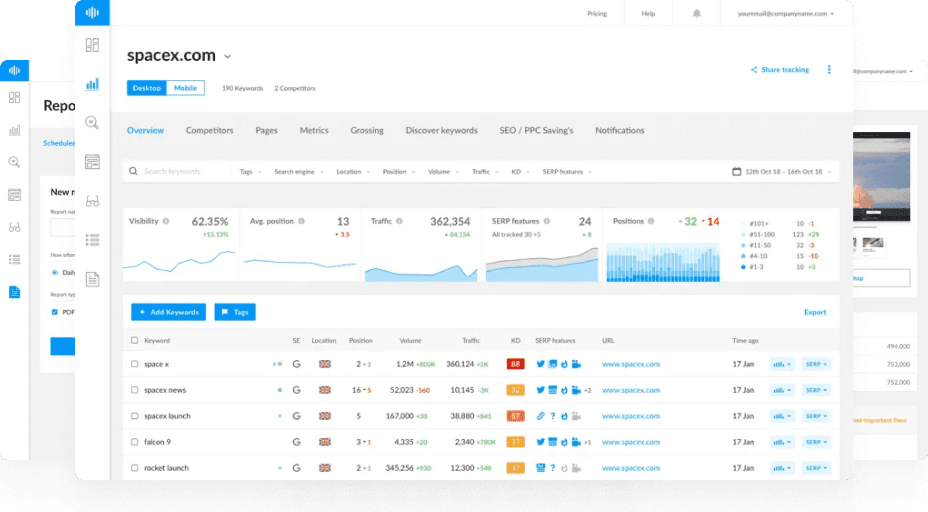What is a Sitemap?
A sitemap is an XML file that lists all the pages on your website that you want search engines like Google to index. It can also include other metadata, such as the date each URL was last modified, its importance relative to other URLs on the site, and how frequently it is updated.
Why are Sitemaps Important?
Sitemaps play a crucial role in SEO by helping search engines discover and understand the structure of your website. Without a sitemap, search engines might miss some of your pages, especially those that are newly created or not well linked internally.
Benefits of Using Sitemaps
- Improved Indexing: Sitemaps ensure that search engines can find and index all the pages on your site, which is particularly useful for large websites or sites with complex structures.
- Better Crawl Efficiency: Sitemaps help search engines prioritize which pages to crawl and how often to crawl them, ensuring that your most important pages are indexed and updated regularly.
- Enhanced SEO: By providing search engines with a roadmap of your site, you can improve your site's SEO performance and increase its visibility in search engine results pages (SERPs).
Best Practices for Sitemaps
Here are some best practices to help you create and submit an effective sitemap:
1. Create a Sitemap
While search engines can discover pages through internal and external links, having a sitemap is still a best practice for all website owners. A sitemap can:
- Accelerate the discovery of new pages.
- Provide a comprehensive view of your website's structure.
- Highlight the importance of specific pages.
2. Ensure Important Pages are Included
Make sure that all important pages are included in your sitemap. Exclude pages with a noindex tag, as search engines won't index these pages even if they are in your sitemap.
Regularly audit your website to ensure that no important pages are accidentally excluded. Tools like Ranktracker's Site Audit can help identify issues related to noindexed pages.
3. Submit Your Sitemap to Search Engines
Search engines like Google need to be informed about your sitemap to crawl your site effectively. Here's how to submit your sitemap to Google:
- Sign in to Google Search Console.
- Select your property.
- Navigate to the "Sitemaps" section.
- Enter your sitemap URL and click "Submit."
For other search engines like Bing, the process is similar. Refer to their respective webmaster tools for submission instructions.
4. Keep Your Sitemap Updated
Ensure your sitemap is always up to date with the latest changes on your site. Many content management systems (CMS) like WordPress automatically update the sitemap as you add or remove content. If you’re using a static site, you might need to manually update your sitemap or use a tool that updates it for you.
5. Follow Sitemap Protocols
Adhere to the XML sitemap protocol, which includes:
- Limiting each sitemap to 50,000 URLs or 50MB uncompressed.
- Using UTF-8 encoding.
- Ensuring each URL starts with
http://orhttps://.
Additional Resources
- Learn more about the XML Sitemap Protocol.
- For a detailed guide on sitemaps, visit Google's Sitemap Guidelines.
FAQs
How do I find my sitemap?
If your website has a sitemap, it is usually found at one of these URLs:
https://www.yourdomain.com/sitemap.xmlhttps://www.yourdomain.com/sitemap_index.xml
How do I add my sitemap to robots.txt?
Add the following line to your robots.txt file:
Sitemap: https://www.yourdomain.com/sitemap.xml
Where should I place my sitemap?
Google recommends placing your sitemap in the root directory of your website. This ensures that search engines can access it easily and that it can affect all pages on your site.