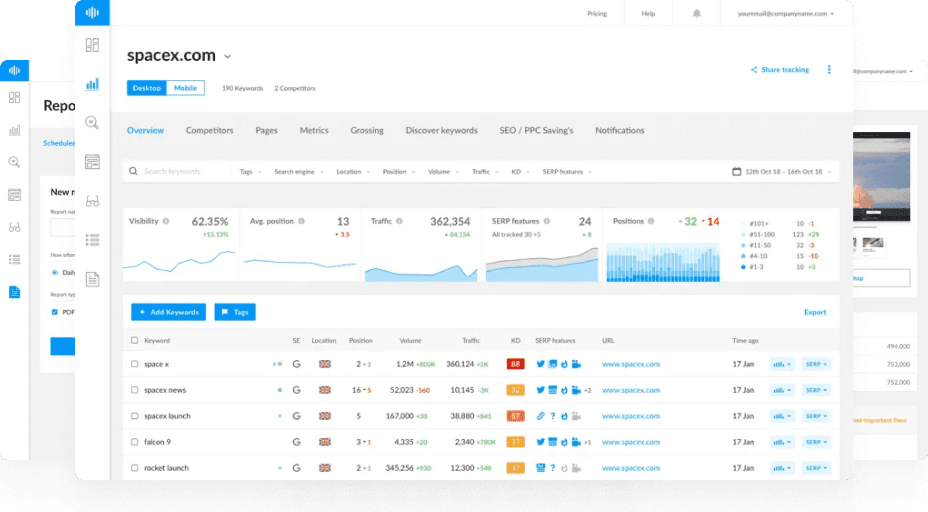What is a Title Tag?
A title tag is an HTML element that specifies the title of a webpage. This title appears in various places, including Google's search results, social media feeds, and browser tabs. Here's a basic example of a title tag in its raw form:
<title>Your Page Title</title>
Why is the Title Tag Important?
The title tag serves several crucial functions:
- Conveys Content: It tells visitors and search engines what to expect from the web page in a concise manner.
- Influences Click-Through Rates (CTR): As the first thing people see on SERPs and social media feeds, the title significantly impacts whether they click on the link.
- Assists in Ranking: Search engines use title tags to understand the content of a page and rank it accordingly. Although it is a minor ranking factor, it is still significant.
SEO Best Practices for Writing Page Titles
1. Use Your Primary Keyword
Including your primary keyword in the title tag helps connect search queries to your content. This increases the likelihood of capturing readers’ attention and signaling to Google that your web page is relevant to the search query. For instance:
<title>Best SEO Practices for Beginners</title>
2. Keep It Short
Long titles get truncated on Google’s SERPs. Aim to keep your title tag under 50-60 characters to ensure it displays correctly. You can use a title tag preview tool to check how your title will appear on SERPs.
3. Differentiate Title and H1 Tags
The title tag and H1 tag don’t have to be identical. While the title tag should be concise for search engines, the H1 tag can be longer and more descriptive for readers. For example:
<!-- Title Tag -->
<title>7 Successful Amazon Affiliate Websites</title>
<!-- H1 Tag -->
<h1>7 Successful Amazon Affiliate Websites: Tips and Strategies</h1>
4. Make Titles Unique and Engaging
Your title tag should be compelling and exclusive, evoking curiosity without misleading searchers. It should stand out and clearly convey the content’s value.
For more detailed guidelines, check Google's recommendations on influencing your title links in search results.
FAQs
Should the Title Tag and H1 Tag be Identical?
No, they don’t need to be identical. While the title tag should be concise and optimized for search engines and social networks, the H1 tag can be more detailed and focused on user engagement.
How Do You Find a Title Tag on a Page?
You can find the title tag in the section of the page's HTML code. For JavaScript-powered pages, the "final" rendered title and the title in the source code might differ. Tools like Ranktracker's SEO Toolbar can help you check both.
What is the Recommended Length of a Page Title?
It’s recommended to keep your page titles between 50 to 60 characters to avoid truncation on Google’s SERPs. Since characters vary in pixel width, ensure your titles fit within 600 pixels when displayed on SERPs.
By following these best practices, you can create effective title tags that enhance your site's SEO and improve user engagement.