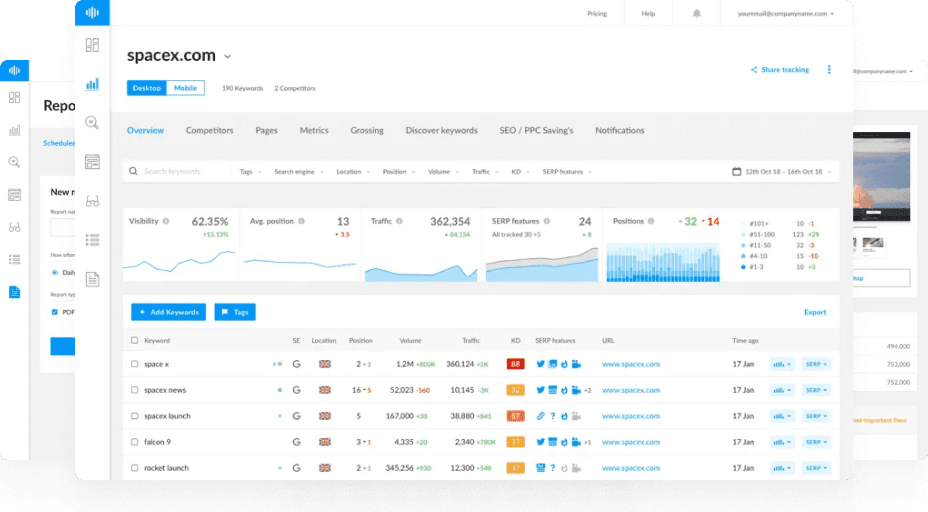What is a Sponsored Link Attribute?
The rel="sponsored" link attribute is a tag introduced by Google to indicate links that result from advertisements or paid placements. This attribute applies to sponsored articles, affiliate links, and other advertising-related links—essentially, any links that involve some form of compensation.
Why Was the Sponsored Link Attribute Introduced?
Google introduced the rel="sponsored" and rel="ugc" (User Generated Content) attributes in 2019 to better understand the nature of different links. Before these additions, all paid or sponsored links were required to use the nofollow attribute to prevent passing link equity to the destination. The new attributes provide more specific information to Google about the type of link.
How to Use the Sponsored Link Attribute Correctly
Here are the basic guidelines for using the new link attributes correctly:
- Use
rel="sponsored"for Paid Links: This attribute should be reserved for links that result from advertisements, paid placements, and sponsorships. - Use
rel="ugc"for User-Generated Content: This attribute is meant for links within user-generated content, such as comments, forum posts, and reviews. - No Need to Change Existing Nofollow Links: If your website already uses
rel="nofollow"for paid links, there is no immediate need to change them. - Combination of Attributes: It is possible to apply more than one
relvalue to a single link (e.g.,rel="nofollow sponsored").
Importance of the Sponsored Link Attribute for SEO
There is no significant difference between rel="nofollow" and rel="sponsored" regarding your website's SEO. Both attributes serve to identify sponsored and affiliate links, preventing them from passing link equity. However, using rel="sponsored" is preferred because it provides more specific information about the nature of the link.
Transition from Nofollow to Sponsored
If your website already uses rel="nofollow" attributes, there is no urgency to switch to rel="sponsored". Google still supports the nofollow attribute, and it remains a catch-all for any links you do not want to pass link equity. However, for future links, it is recommended to use rel="sponsored" for better clarity.
Hint Model for Link Attributes
Google has transitioned to a hint model with these attributes, meaning they treat these attributes as hints about which links to ignore. While Google is not guaranteed to ignore these links or prevent them from passing link equity, the hints help Google better understand and manage link equity flow.
How to Find Sponsored Links Leading to a Website
You can use tools like Ranktracker’s Site Explorer to analyze the backlink profile of any website and find sponsored links leading to it. Here’s how:
- Enter the URL into Site Explorer.
- Run the Backlinks Report.
- Select Sponsored from the Filters: This will provide a list of sponsored links leading to the website.
How to Find Sponsored Links on Your Website
Similarly, you can identify all outgoing links tagged with the rel="sponsored" attribute using Site Explorer:
- Run the Outgoing Links Report.
- Apply the Sponsored Filter: This will show all outgoing links on your website tagged with the
rel="sponsored"attribute.
Best Practices for Using the Sponsored Link Attribute
- Mark All Paid Links: Ensure that all paid and sponsored links on your site use the
rel="sponsored"attribute. - Keep Titles and Anchors Clear: Use descriptive titles and anchor text to provide context for your links.
- Regularly Review Links: Use tools like Ranktracker to regularly review your backlinks and outgoing links to ensure they are appropriately tagged.
Conclusion
The rel="sponsored" attribute is a valuable tool for accurately tagging and managing paid links. It helps Google understand the nature of these links and ensures that your website adheres to best practices, ultimately supporting your SEO efforts. By following the guidelines and using tools to monitor your links, you can effectively manage your sponsored content and maintain a strong online presence.